Salesforce Implementation for SMBs vs Enterprises [Compared]
In this post, I’m going to unpack the nitty-gritty of Salesforce implementation for SMBs vs. Enterprises. We'll dive into what makes each journey unique, the common pitfalls to avoid, and practical and real-time advice to help you chart a smoother path,no matter your business size.
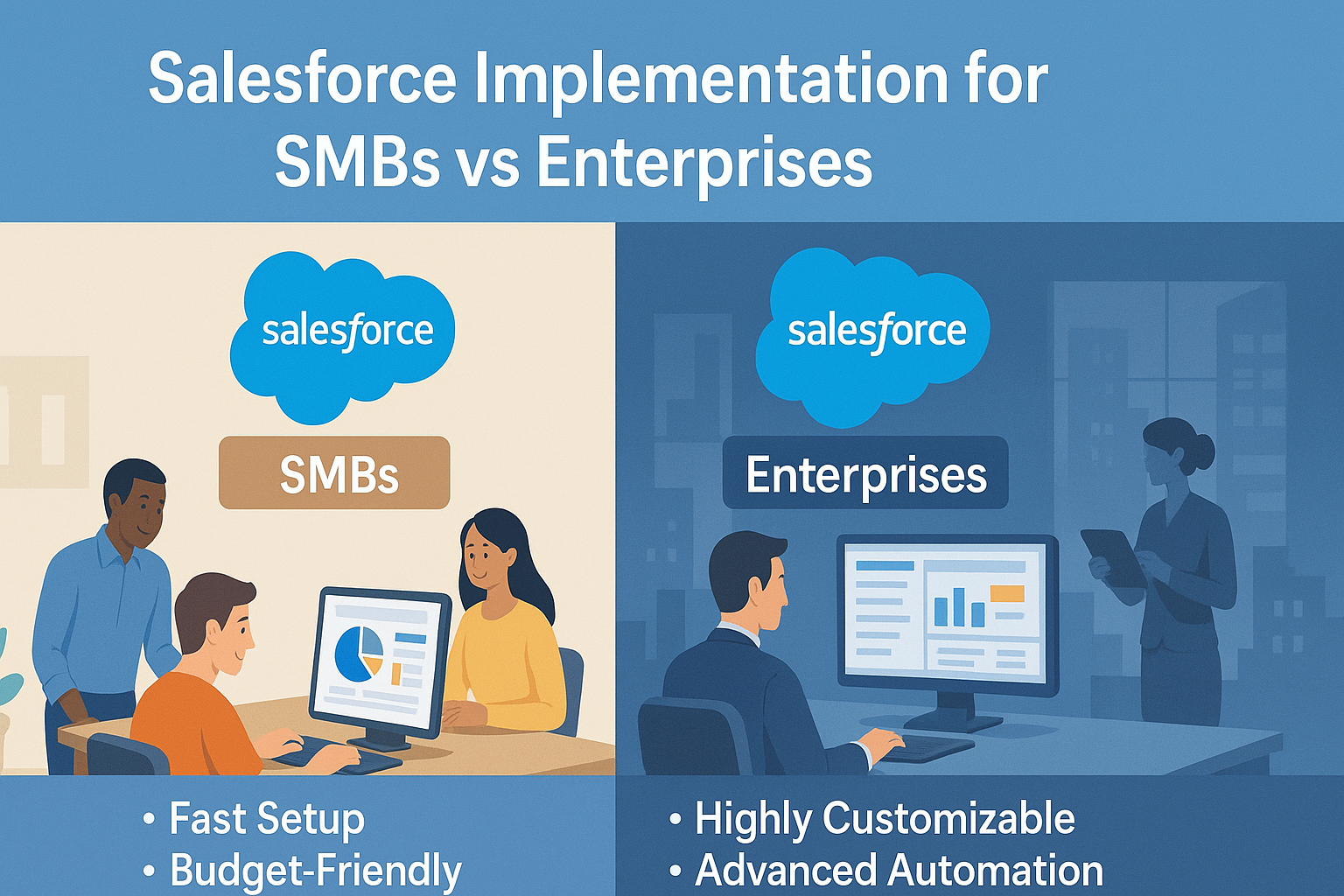
So, you've decided to bring Salesforce into your business, congrats! You're on your way to transforming how your team handles customer relationships, sales, and operations.
But here's the thing: the journey to getting Salesforce up and running isn't the same for everyone. A 15-person startup doesn't face the same challenges as a 15,000-employee enterprise. Makes sense, right?
Both small-to-midsize businesses (SMBs) and large enterprises turn to Salesforce for its powerhouse CRM features, but how they go about implementing it?
Totally different ballgame - From budgets to timelines to team involvement, the strategies and implementation approaches vary wildly. And understanding these differences? It's not just nice to know it's essential if you want to make the most of your investment.
So, how exactly do Salesforce implementation strategies differ for SMBs versus Enterprises? What are the unique challenges and opportunities each face? And how can businesses, regardless of size, get it right?
This blog post dives deep into those questions, offering real-time insights, comparisons, and practical advice on how Salesforce implementation can be successfully executed for SMBs and Enterprises.
By the time you have finished reading this post, you'll have a crystal-clear sense of how to approach Salesforce implementation based on where your business stands today and where you want it to go tomorrow.
Let's get into it.
Salesforce Implementation: What does it mean?
Before we dive into the specifics, it’s important to understand what “Salesforce implementation” really means.
Salesforce implementation is the process of setting up, customizing, and rolling out Salesforce CRM across an organization.
It typically includes:
- Business process mapping
- Data migration and integration
- Customization and configuration
- User training and onboarding
- Change management
- Ongoing support
No matter your business size, the key to a successful implementation is simple: make sure Salesforce aligns with how your business actually runs,not the other way around.
A successful Salesforce implementation always begins with strategy and ends with adoption.
SMBs vs Enterprises: What Sets Them Apart?
Here is a quick snapshot:
Feature/Factor | SMBs | Enterprises |
Budget | Limited, cost-conscious | Large, willing to invest for ROI |
Team Size | Small, multi-functional teams | Large, departmentalized teams |
Decision-Making | Fast, often by owner/founder | Slow, multi-level stakeholders |
Implementation Timeframe | Weeks to a few months | 6+ months to a year or more |
Customization Needs | Minimal to moderate | Extensive, often requires custom development |
Integration Complexity | Simple, few systems | High, with multiple legacy and cloud systems |
Training & Adoption | Quick, informal training | Formal programs, documentation, and support desks |
Key Differences in Salesforce Implementation for SMBs vs Enterprises
Let's dive into some of the core differences that truly shape a Salesforce implementation journey.
Part 1: The Landscape – Understanding the Differences
Before we dive into the implementation strategies, let’s first understand what truly separates SMBs from enterprises when it comes to using Salesforce.
Size and Complexity
If you’re an SMB, you’re likely running lean. Smaller teams, tighter budgets, faster decisions. You want something that works now, scales later, and doesn’t take a year to set up.
Enterprise? You’re managing sprawling departments, strict security rules, and often, some outmoded software. Changing one system can affect dozens of others. Every step needs coordination and patience.
Goals and Priorities
SMBs want fast wins: better sales tracking, easier marketing, happier customers. They don’t have time to fuss with complexity.
Enterprises, meanwhile, want Salesforce to fit into a much bigger picture. Governance, scalability, and consistency across teams and countries-these are top of mind.
Resources on Hand
SMBs usually don’t have full-time Salesforce admins or developers. So they rely on Salesforce partners, consultants, or internal resources who can learn fast.
Enterprises? You’ve probably got an IT army: architects, devs, analysts, admins. You need them, too, because your Salesforce setup is likely one piece of a much larger puzzle.
Part 2: Starting the Journey – Discovery and Planning
Whether you’re an SMB or an enterprise, the planning phase is make-or-break. But what this looks like varies significantly between the two.
For SMBs: Keep It Lean, Keep It Focused
Imagine trying to build IKEA furniture with a 100-page instruction manual written in a foreign language. That’s what Salesforce can feel like to an SMB without a clear game plan.
Best Practices for SMBs:
Start with a Use Case: Pick a specific pain point like managing leads or tracking customer support tickets and implement Salesforce to solve that.
Prioritize MVP (Minimum Viable Product): Get the essentials working first. You can always add bells and whistles later.
Use Salesforce Starter: Salesforce offers pre-configured solutions like Salesforce Starter, perfect for small businesses getting their feet wet.
Pro Tip:
Don’t try to boil the ocean. It’s okay to say no to 25 automation flows and 10 custom objects in Phase 1. Crawl, walk, run.
For Enterprises: Orchestrating the Orchestra
Enterprises don’t just jump into Salesforce—they architect the implementation.
Best Practices for Enterprises:
- Align Stakeholders Early: Gather input from sales, marketing, service, finance, and IT. You'll need a shared vision, not a turf war.
- Map Out Integrations: Think about how Salesforce will fit into your existing ecosystem—ERP, data warehouses, analytics platforms, etc.
- Establish Governance: Define rules for customization, data access, and system usage. This keeps the whole machine running smoothly.
Implementation Timeline:
SMBs: You can often get up and running in 4–8 weeks if your scope is focused. The key is to prioritize must-haves over nice-to-haves, and iterate over time.
Enterprises: You’re in it for the long haul. Implementations often take 6–18 months, depending on scope. You'll go through:
- Discovery
- Design
- Build
- QA & UAT
- Training
- Deployment
- Hyper-care
And that’s just Phase One.
Tip: Break large projects into phases. Start with a “minimum viable product(MVP)” and improve over time.
Part 3: Data Migration: From Messy to Manageable
Migrating from entry-level CRMs like HubSpot Free, Pipedrive, or homegrown Access databases or even migrating bulk data from Salesforce CRM to Zoho CRM when switching platforms presents significant data mapping and transformation challenges.
SMB Data Challenges
SMB data migration feels like organizing your closet; it seems simple until you realize how much stuff you've accumulated and how little of it you actually need.
Common SMB data scenarios I encounter:
The Excel Explosion: Data scattered across multiple Excel files, each with slightly different column names and formats.
The Google Sheet Syndrome: Shared documents where everyone adds data differently, creating inconsistency nightmares.
The Email Archive: Years of client communication buried in individual email accounts with no central repository.
The good news? SMBs typically have cleaner data because they have fewer people creating it. A typical SMB migration involves 10,000-100,000 records across contacts, accounts, and opportunities.
SMB Migration Strategy:
- Data Audit: Identify all data sources and assess quality
- Cleanup: Deduplicate, standardize formats, and remove outdated information
- Mapping: Define how old data fields translate to Salesforce fields
- Migration: Load data in phases (accounts first, then contacts, then opportunities)
- Validation: Verify data accuracy and completeness
Enterprise Data Complexity
Data migration at this level is a beast. You’re not just moving records;you’re merging history, preserving compliance, and connecting systems that don’t even speak the same language.
🙌🏼 Challenges you’ll probably face:
Legacy System Integration: Data from systems that have been running for decades, often with custom modifications that nobody fully understands anymore.
Multiple Data Sources: Customer information might exist in CRM, ERP, marketing automation, customer service, billing, and partner management systems.
Data Governance: Strict rules about data ownership, privacy, and access that must be maintained throughout migration.
Historical Data: Years or decades of transaction history that must be preserved for regulatory compliance.
Global Complexity: Data in multiple languages, currencies, and formats that must be standardized without losing meaning.
For instance, I once worked on a merger where we had to consolidate customer data from four different companies each using different CRM systems, with overlapping customers and conflicting information. The data reconciliation alone took six months.
Enterprise Migration Strategy:
- Data Discovery: Comprehensive audit of all systems and data sources
- Governance Framework: Establish data ownership, quality standards, and approval processes
- Master Data Management: Create authoritative sources for key entities like customers and products
- Phased Migration: Move data in carefully planned phases with extensive testing
- Validation and Reconciliation: Comprehensive data verification and conflict resolution
- Ongoing Synchronization: Maintain data consistency across systems during transition
Part 4: Configuring vs. Customizing- The Fine Line Between Flexibility and Chaos
Salesforce is jam-packed with features out of the box. But just because you can customize everything doesn’t mean you should. The key is knowing when to use what’s already there and when it’s worth rolling up your sleeves to build something custom.
SMB Customization Approach
For SMBs: Configure First, Customize Later
If you're a small business, you don’t need to reinvent the wheel. Salesforce’s built-in features cover most of what you need and if you’re smart about how you use them, then you can do the things you want for your team.
Let me say for instance: See how we automated document collection and approval process in Salesforce is a great example of cutting down manual effort using flows and automation.
Here’s the smart way to do it:
- Stick to the basics: Use standard objects like Leads, Contacts, Accounts, and Opportunities.
- Avoid creating dozens of fields: If you think you need 50 custom fields on a contact record... pause. You probably don’t.
- Go with Salesforce’s flow: Adapt your processes to fit how Salesforce works instead of bending Salesforce to match your quirks.
- Check the AppExchange first: There’s probably an app that does what you need without custom code.
Enterprise Customization Approach
Enterprises: It’s Complicated (Because It Has to Be)
For large organizations, customization is often unavoidable. Your business has evolved in ways Salesforce couldn’t predict. This is where you need to customize Salesforce to your needs.
Here’s a practical use case on streamlining case management using Service Cloud and custom LWC, showcasing how large teams manage scale with custom development.
Enterprises often need significant customization because their processes are evolving that can't be standardized.
Here’s the smart way to do it:
- Custom objects for your unique data models
- Advanced workflows and automation for approvals, escalations, etc.
- Apex code and Lightning components to go beyond what standard tools allow
- Field-level security and sharing rules for different roles and regions
- Industry-specific compliance features like HIPAA, SOX, or GDPR-ready structures.
Part 5 :The Human Factor - Training, Adoption, and Change Management
Now for the part that really makes or breaks Salesforce: getting people to use it actually.
Even the world #1 CRM Software is useless if your team avoids it!
For SMBs: Keep It Simple, Keep It Friendly
Small teams don’t have the luxury of long training cycles. Every hour spent on a training session is an hour not spent selling, servicing, or growing.
Tips for SMBs:
- Use Salesforce Trailhead. Free, self-paced training that actually makes learning feel doable.
- Design with ease in mind. Keep screens clean and clicks minimal. If it feels natural, people will use it.
- Celebrate small wins. Did someone close a deal faster thanks to Salesforce? Shout it out. Buy coffee. Make it a moment.
For Enterprises: Change Management Plan is Not Optional
In a large organization, getting adoption isn’t just about training;it’s about managing change across the board.
Here’s how to do it right:
- Create role-specific training. One size doesn’t fit all—sales needs different tools than customer service.
- Find your internal champions. These power users will help spread the word and support their teammates.
- Keep the “why” front and center. Remind everyone what problems Salesforce is solving and why it matters to their day-to-day work.
👉 For example, we implemented streamlined case management in Service Cloud using a custom Lightning Web Component (LWC) to improve agent efficiency and user experience.
Part 6: Budget Realities- What You're Really Paying For
A lot of companies think, “We’ll just pay for the Salesforce licenses and we’re good, right?”
Not quite. Implementation has a lot of hidden (but important) costs that you need to be ready for.
Alright, let’s talk money because this is where expectations often go sideways.
SMB Budget Considerations : Plan Smart, Spend Smarter
Many small businesses are surprised when the true cost of implementation starts adding up. Licensing is just the start.
Here’s a ballpark of what you might be looking at:
Salesforce Licensing: $25-$150 per user per month
Implementation Services: $5,000-$25,000 (depending on complexity)
Data Migration: $2,000-$8,000
Training: $1,000-$5,000
Ongoing Administration: $500-$2,000 per month
Real-Time Example: I once worked with a 30-person real estate company that budgeted $10K for the entire project. Once we broke down the actual costs, they adjusted and phased the rollout. Final spend? $18K but saw ROI within three months because we prioritized features that directly impacted their revenue.
💡 Cost-Saving Tips for SMBs:
- Start with Salesforce Essentials or Sales Cloud Professional
- Use built-in features instead of custom development
- Phase your rollout—don’t do it all at once
- Tap into Trailhead and free resources
- Hire a part-time admin instead of full-time (at first)
Enterprise Budget Reality : Big Investment, Bigger Payoff
Enterprise implementations require significant investment, but the scale of impact justifies the cost.
Typical ballpark figures look something like this:
- Licensing: $150–$300+ per user/month
- Implementation services: $100K–$2M+
- Custom integrations: $50K–$500K
- Data migration: $25K–$200K
- Training and change management: $20K–$150K
- Ongoing support/admin: $10K–$50K+ per month
Don’t underestimate integration costs. For instance, see how YAALI delivered a BigCommerce and Salesforce integration that unified ecommerce and CRM for better customer lifecycle management.
Enterprise Investment Justification:
- Calculate ROI based on efficiency gains across large user bases
- Factor in compliance and risk mitigation value
- Consider long-term scalability and platform consolidation benefits
- Include the cost of NOT having integrated systems
Part 7: Maintenance-Keep Your Salesforce Org Clean
Implementation is just the beginning. The real work? Keeping Salesforce running smoothly after go-live.
SMBs: Keep It Lean and Tidy
It doesn’t take much for a simple Salesforce setup to become a cluttered mess. Reports pile up, dashboards go unused, and fields get abandoned. You’ve got to stay on top of it.
Your Low-Lift Maintenance Checklist:
- Schedule quarterly data cleanups
- Audit unused fields, reports, and dashboards
- Keep an eye on user engagement
- Check in with users-what’s working, what’s not?
Keep it light, but consistent. It’ll save you tons of time later.
Enterprises: Build a Salesforce Center of Excellence (CoE)
If you’ve got a big org, you need a structure to handle scale and that’s where a Center of Excellence (CoE) comes in.
🏢 What a CoE Does:
- Sets standards for customization, data, and security
- Prioritizes enhancements and new requests
- Coordinates training, governance, and best practices
- Keeps your Salesforce strategy aligned with business goals
Part 8. Governance & Compliance: Don’t Wing It
If your Salesforce setup touches sensitive customer info (and let’s be real—it does), you can’t afford to treat compliance like an afterthought.
SMBs: Better Safe Than Sorry
You might not be in a highly regulated industry, but that doesn’t mean you can ignore basic security practices.
Here’s the minimum you should do:
- Set up role-based access-not everyone needs to see everything
- Turn on audit logs and regular data backups
- Document who owns what (data-wise) so nothing falls through the cracks
Enterprises: Compliance Is the Law (Literally)
If you’re a large business in finance, healthcare, or any regulated space, this section is non-negotiable.
You’ll need to consider:
- GDPR, HIPAA, SOX, and whatever other alphabet soup applies to your industry
- Tools like Salesforce Shield for audit trails and encryption
- Legal reviews before go-live:yes, even if it delays your timeline
🧠 Example: A healthcare company we worked with had to delay their launch by two months because their legal team caught a storage policy issue. Painful? Yes. Necessary? Absolutely.
If you’re in a regulated industry, talk compliance before go-live. Not after.
Part 9. Ongoing Support & Optimization: It’s Never “Set It and Forget It”
Salesforce isn’t a microwave-you can’t just push a button and walk away. It evolves. Your business evolves. So your CRM should too.
For SMBs: Keep Your Salesforce Org Maintain Consistently
You probably don’t need a full-time admin yet, but you do need someone keeping an eye on things.
✅ Simple Optimization Ideas:
- Do quarterly health checks (clean up stale fields and dashboards)
- Review automation flows-what’s working, what’s overcomplicating things?
- Ask users for feedback-what would make their life easier?
Little tweaks = big wins over time.
Enterprises: Continuous Improvement Is the Name of the Game
At scale, you need structured processes to keep things running like a well-oiled machine.
📋 Enterprise To-Do List:
-Build a roadmap for future enhancements
-Regularly update training materials
-Analyze system usage and adoption stats
-Hold quarterly governance reviews
And don’t forget to revisit your original KPIs. Are you still solving the problems you set out to fix?
10. Measuring Success: Different Metrics for SMBs & Enterprises
Your Salesforce setup is only as successful as the results it delivers. But what success looks like depends on your size and goals.
SMBs: Keep It Real, Keep It Practical
Focus on metrics that are easy to track and tied to everyday performance:
- Time saved on admin tasks
- Sales conversion improvements
- Fewer lost leads
- Boost in customer satisfaction
- Actual ROI from your investment
If you’re saving time and making more money? You’re winning.
Enterprises: Think Bigger, Track Deeper
Larger companies tend to track more sophisticated metrics:
- Adoption rates across departments
- Integration performance and data accuracy
- Operational efficiency improvements
- Regulatory compliance adherence
- Strategic impact (like time-to-market or customer lifetime value)
📈 Pro Tip: You can’t improve what you don’t measure,so define what success looks like before you start implementing.
A Word To the Wise:
Whether you're a scrappy startup or a global brand with regional silos, here’s what I’d say,
If You’re an SMB:
Small businesses need to balance immediate needs with growth potential:
Start Simple, Plan for Growth: Implement basic functionality now, but choose an architecture that can expand as you grow.
Invest in Learning: Even with limited resources, invest in developing internal Salesforce expertise. Send someone to get certified, encourage Trailhead completion, and build relationships with Salesforce partners.
Data Quality from Day One: Establish good data hygiene practices early. It's much harder to clean up messy data later than to maintain clean data from the start.
Find a salesforce implementation partner who speaks your language and your budget.
If You’re an Enterprise:
Large organizations need to think about platform evolution and organizational change:
Platform Strategy: Don't just implement Salesforce; develop a comprehensive platform strategy that includes integration patterns, data governance, and a technology roadmap.
Center of Excellence: Establish a Salesforce Center of Excellence to manage ongoing development, training, and best practices.
Continuous Innovation: Plan for regular platform updates, new feature adoption, and process optimization.
Million-Dollar Question: Where SMB and Enterprise Paths Converge for Salesforce Implementation
Interestingly, as Salesforce continues to evolve and add new capabilities, we're seeing some convergence between SMB and enterprise approaches.
Cloud computing, AI, and automation are democratizing capabilities that were once only available to large enterprises.
SMBs can now access sophisticated AI features like Einstein Lead Scoring and Opportunity Insights that were previously enterprise-only capabilities.
Meanwhile, enterprises are adopting more agile implementation approaches inspired by SMB practices.
The key lesson? Regardless of your organization's size, successful Salesforce implementation comes down to understanding your unique needs, playing to your strengths, and avoiding the pitfalls that have tripped up countless others before you.
Are you planning a Salesforce implementation or struggling with adoption?
Whether you’re wondering about a full-scale Salesforce implementation, considering a migration to Salesforce from your existing CRM, or just want an honest second opinion, I’m here to help.
Salesforce Implementation Steps (Both SMBs & Enterprises)
For SMBs: Your Five-Step Game Plan
- Define the “Why”
- What problem are you solving? Sales bottlenecks? Customer churn? Focus on a narrow scope.
- Pick the Right Edition
- Salesforce Essentials or Sales Cloud Professional is usually enough.
- Lean on Salesforce Partners
- Can’t afford a consultant? Consider a certified Salesforce Implementation Partner for setup and light customization.
- Prioritize User Adoption
- A one-hour lunch-and-learn can go a long way.
- Think Iteratively
- Launch with the basics, then build as you grow. No need for a Big Bang.
For Enterprises: Your Nine-Point Strategy
- Get Executive Buy-In Early
- You need your C-suite aligned on goals, budget, and vision.
- Create a Governance Committee
- Cross-functional stakeholders = better decisions and fewer surprises.
- Document Requirements with Ruthless Clarity
- Avoid “it would be excellent” features that derail timelines.
- Hire Certified Salesforce Specialists
- Bring in architects, business analysts, and certified Salesforce developers. This isn’t DIY territory.
- Plan for Integrations
- Include IT early to assess how Salesforce will fit into your existing ecosystem.
- Don’t Skimp on Testing
- Test use cases, integrations, and data flows thoroughly.
- Build a Change Management Plan
- Identify early adopters and internal champions to drive momentum.
- Focus on Metrics
- Define what success looks like time to close, pipeline growth, CSAT improvements.
- Train Continuously
Salesforce evolves. So should your training.
Remember, successful Salesforce implementation isn't about the size of your organization; it's about understanding your unique situation, setting realistic expectations, and executing with discipline and focus.
Whether you're David or Goliath in this business world, Salesforce can help you achieve remarkable results.
And if you've read this far, you're already ahead of most organizations that dive into Salesforce implementation without understanding what they're getting into.
🔸One Last Nugget of Advice: If you’re planning a Salesforce implementation, consider bringing on experienced Salesforce Experts or Certified Salesforce Partners like YAALI who understand the nuances of your business size and industry.
Choosing the Perfect Salesforce Partner for Your Business
What SMBs Should Look For
SMBs need implementation partners who understand their unique constraints and opportunities:
- Proven experience with companies your size
- Ability to work within tight budgets and timelines
- Practical, business-focused approach rather than purely technical
- Flexibility to adapt as your needs evolve
- Clear communication without technical jargon
What Enterprises Should Look For
Enterprises need partners who can handle complexity and scale:
- Deep technical expertise across the Salesforce platform
- Experience with complex integrations and data migrations
- Understanding of enterprise governance and compliance requirements
- Ability to manage large, complex projects with multiple stakeholders
- Strong change management and training capabilities
Most importantly, remember that Salesforce implementation is not a one-time project;it's an ongoing journey of optimization and growth.
Whether you're running a scrappy startup or a global enterprise, Salesforce can transform your business, if you implement it the right way for your organization.
Need our Salesforce Experts help with Salesforce implementation tailored to your business needs?
Reach out today to learn how our certified Salesforce consultant can turn your Salesforce investment into real ROI.
Wrapping it up
Salesforce Implementation is not just about the budget.
The truth? SMBs and large enterprises take very different paths when it comes to Salesforce.
Now, here’s the thing: Many growing companies start small, then shift to enterprise strategies as they scale.
The smart move? Pick the approach that fits where you are right now.
And build with enough flexibility to grow into what’s next.
Your Salesforce implementation journey is unique to your organization, but understanding these fundamental differences between SMB and enterprise approaches can help you tailor your implementation strategy to your specific needs. By aligning your approach with your organization's size and goals, you can ensure a successful and efficient Salesforce rollout.
The investment you make in getting your Salesforce implementation right pays dividends for years to come.
And above all, remember: The success of a Salesforce implementation doesn’t depend on the platform alone; it depends on how well it’s aligned with your business goals and your team needs.
Looking to implement Salesforce the right way without paying through your nose?
Tell us about your requirement Consult with our Salesforce Consultant
Share this Post if you found this Content Useful😊. Sharing is Caring!
📧 Join our Newsletter to receive Latest Blog Posts in your Inbox
▣ Salesforce + Your Business+ Our Expertise = Unleash the growth potential you never knew existed.
Enter Your Email Address Below to receive the Exclusive Content that we only share with those who Subscribe to our Newsletter!


