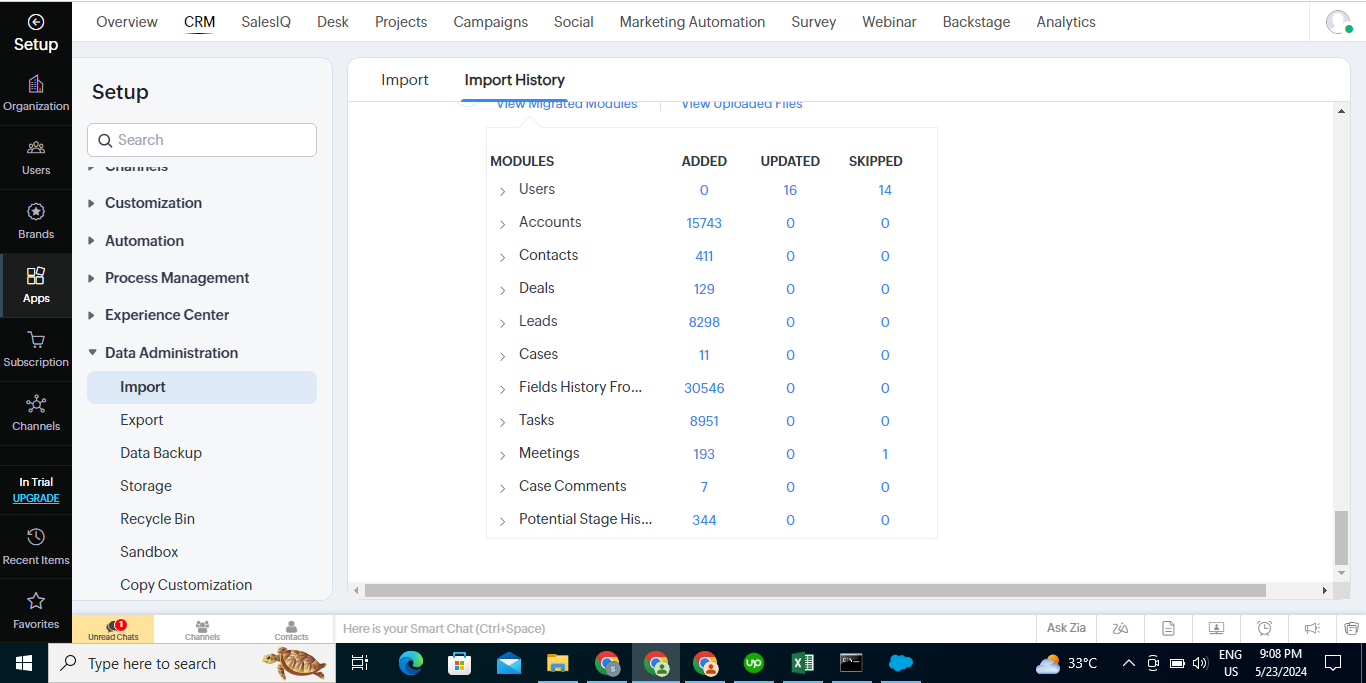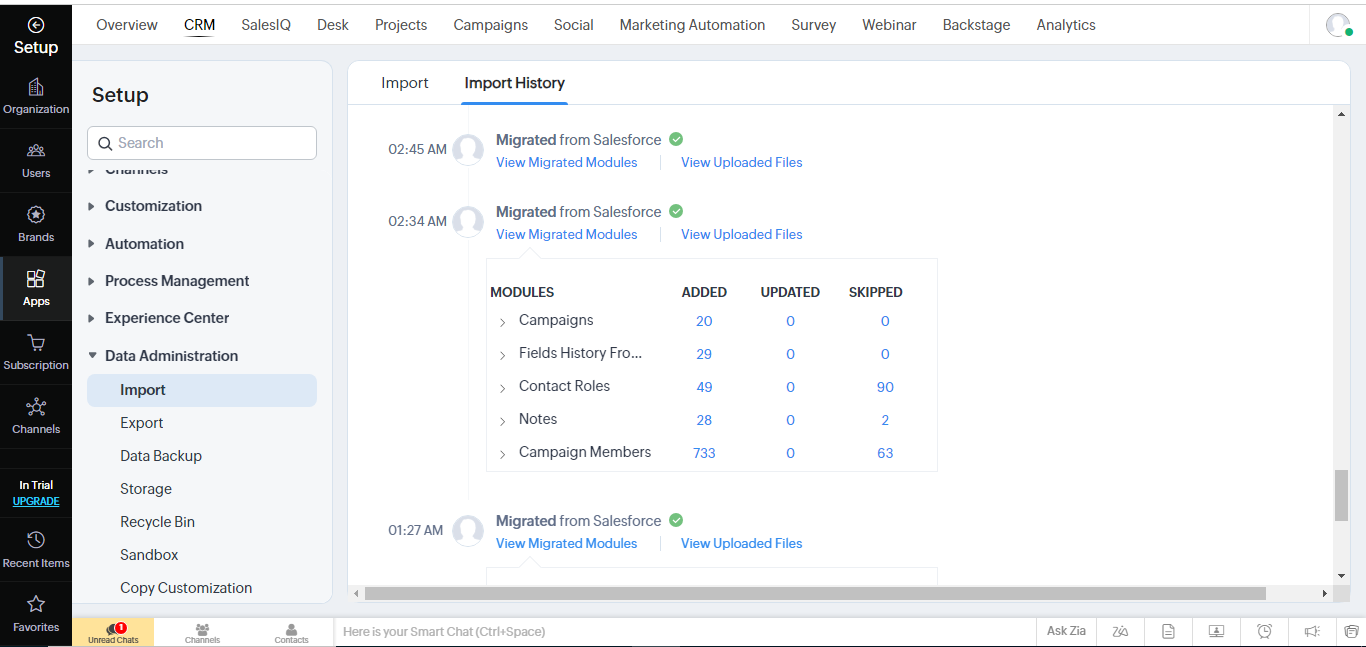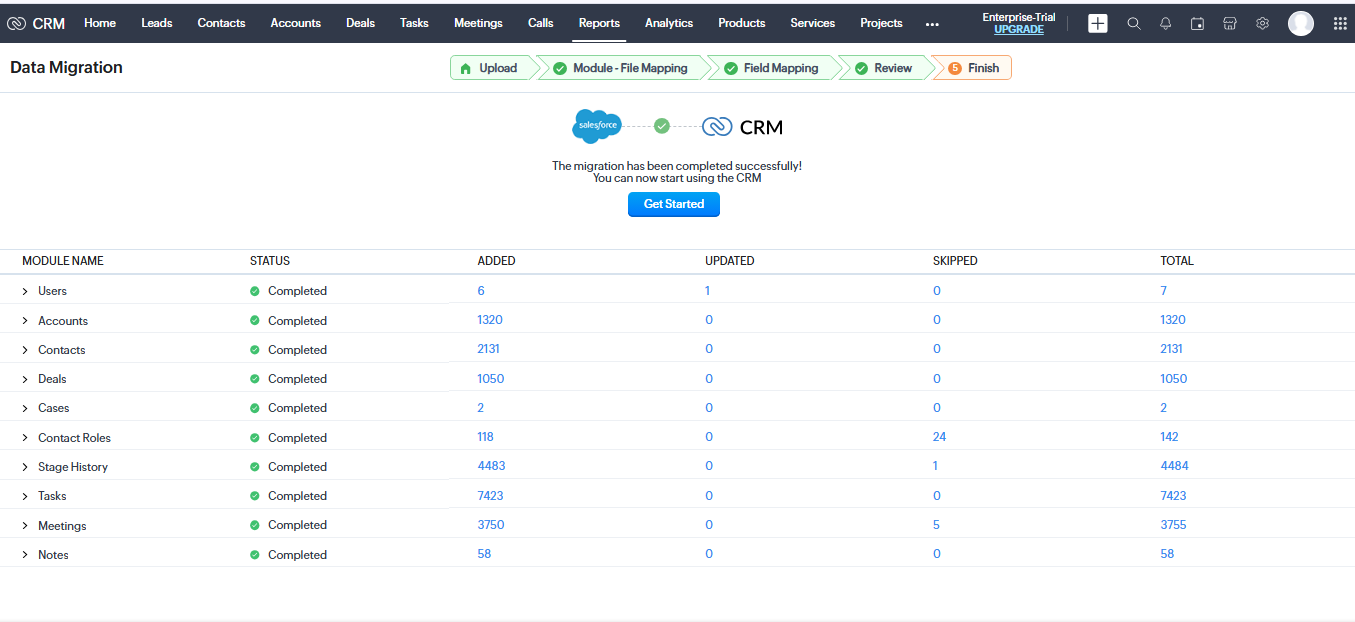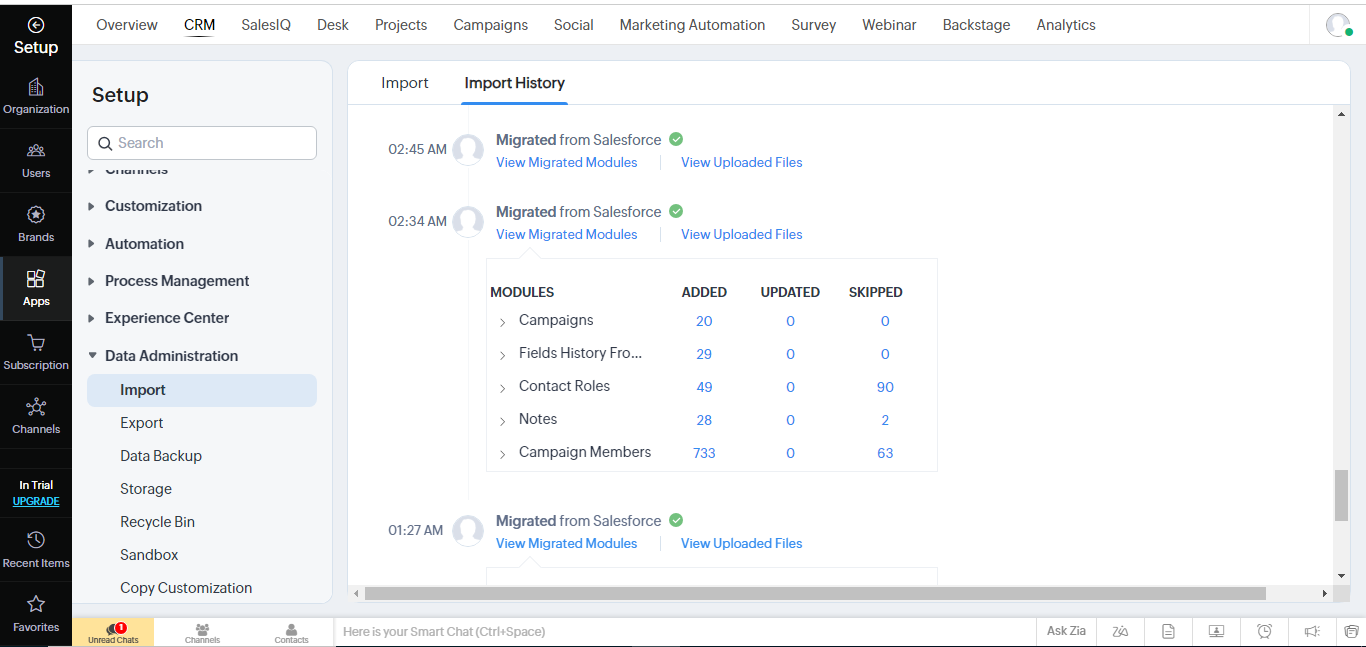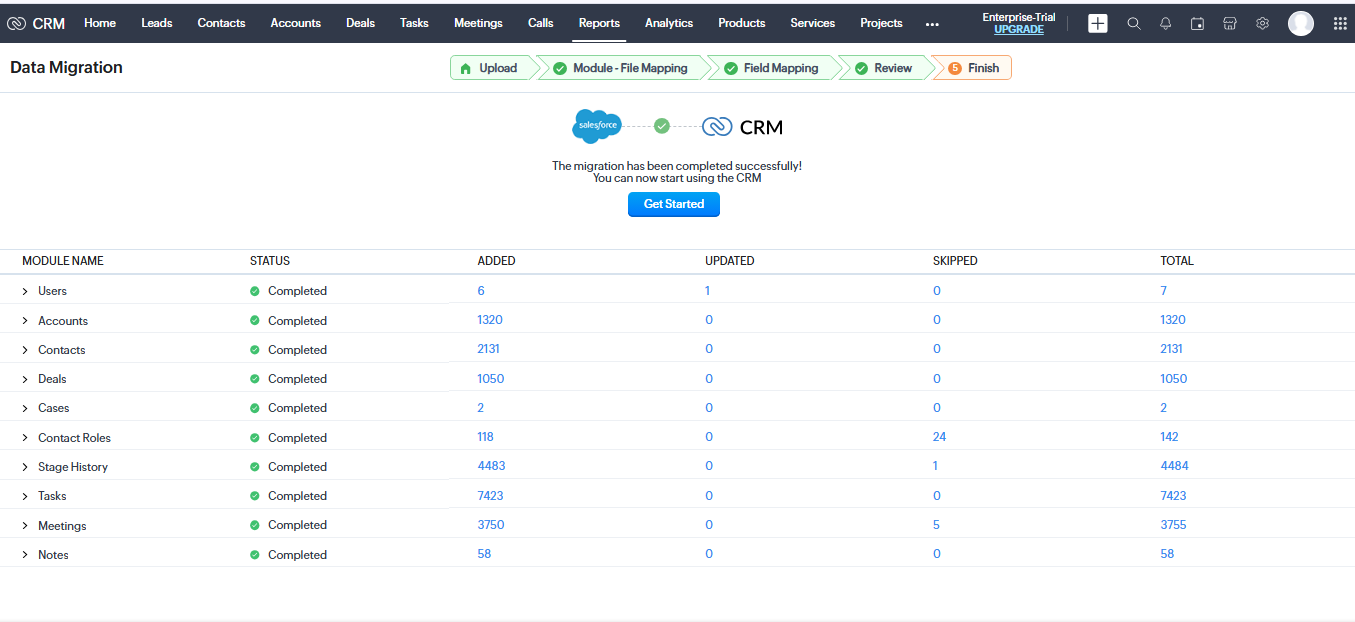Client Background
Our client is Australia's leading Building Automation Solution providers who are seeking to optimize its CRM capabilities and faced a critical challenge: Salesforce, while robust, imposed a significant financial burden that no longer aligned with their operational budget.
The Salesforce CRM platform’s high licensing costs and complex pricing structure made it unsustainable for their growth strategy. The client sought a cost-effective alternative without sacrificing functionality, scalability, or integration capabilities.Zoho CRM emerged as the ideal replacement, offering comparable functionality at a fraction of the cost.
The primary goal of this migration was to ensure a seamless transition while maintaining data integrity and minimizing operational disruption. Note: Due to NDA signed with the client, we can’t divulge our client name or their company details.
Project Scope
This migration involved a wide range of Salesforce CRM modules to ensure that all relevant business data was successfully transferred to Zoho CRM.
The migration spanned 11 critical modules, each pivotal to the client’s sales, marketing, and customer service processes:
-
-
Leads – Ensuring all potential customer records were accurately transferred.
-
Accounts – Migrating organizational records to maintain business relationships.
-
Contacts – Retaining key contact information for ongoing communication.
-
Opportunities (Deals) – Migrating sales opportunities to track the sales pipeline effectively.
-
Tasks – Ensuring continuity of assigned activities and responsibilities.
-
Events (Meetings) – Preserving meeting records to maintain engagement history.
-
Users – Migrating CRM users and their associated permissions.
-
Opportunity Contact Role (Contact Roles) – Ensuring contacts are correctly associated with opportunities.
-
Opportunity History (Potential Stage History) – Retaining historical changes for better sales tracking.
-
ContentVersion (Documents) – Migrating critical documents related to customer interactions.
-
ContentDocumentLink – Ensuring proper document associations within the CRM.
-
Challenges Faced & Solutions Proposed
Challenge 1: Data Mapping Complexities
Issue:
Salesforce and Zoho CRM have different data structures, leading to field mismatches and requiring custom field creation to accommodate Salesforce-specific attributes.
Solution:
-
-
Conducted a field mapping audit to identify differences between Salesforce and Zoho CRM.
-
Created custom fields in Zoho CRM where necessary.
-
Updated picklist values and API names to ensure a seamless data transfer.
-
Challenge 2: Migration of Historical Data & Relationships
Issue:
Salesforce stores historical opportunity stages and contact role relationships in a way that Zoho CRM does not natively support. This posed challenges in maintaining past sales records and opportunity changes.
Solution:
-
-
Developed a custom mapping strategy to migrate Salesforce’s Opportunity Stage History into Zoho CRM.
-
Used custom scripts to ensure all historical data was preserved and could be referenced in Zoho CRM.
-
Manually restructured Contact Role relationships to align with Zoho CRM’s data model.
-
Challenge 3: User Roles & Permissions Alignment
Issue:
Salesforce has a complex Role Hierarchy and Profile Permissions system that did not directly translate into Zoho CRM’s Roles & Profiles structure.
Solution:
-
-
Conducted a role-permission analysis to compare Salesforce profiles with Zoho CRM’s system.
-
Created custom roles and profiles in Zoho CRM to mirror Salesforce permissions.
-
Performed test migrations to verify access controls.
-
Challenge 4: Large Volume of Data Migration
Issue:
The migration included thousands of records, making it challenging to ensure data integrity, completeness, and accuracy.
Solution:
-
-
Used Salesforce Data Loader for efficient data extraction.
-
Performed incremental data migrations to test small batches before full-scale migration.
-
Implemented data validation checks after every migration phase.
-
Challenge 5: Post-Migration Data Verification
Issue:
After migration, inconsistencies were observed in page layouts, relationships, and data integrity due to structural differences between Salesforce and Zoho CRM.
Solution:
-
-
Updated Zoho CRM page layouts to match Salesforce for a familiar user experience.
-
Conducted manual validation and automated data checks to verify accuracy.
-
Engaged the client in user acceptance testing (UAT) to confirm data completeness.
-
Pre-Migration Tasks
Before initiating the data migration, a series of preparatory steps were undertaken to ensure data consistency and structure alignment between Salesforce and Zoho CRM:
-
-
Custom Field Creation: Custom fields were added to Zoho CRM to match the Salesforce structure, ensuring that all necessary data attributes were available.
-
Picklist Standardization: Picklist values were updated in Zoho CRM to match Salesforce, preventing discrepancies in dropdown selections.
-
Picklist API Value Validation: Ensured that API values used in Salesforce picklists were correctly reflected in Zoho CRM for smooth data mapping.
-
Contact Role Setup: Contact roles in Salesforce were replicated in Zoho CRM to maintain business relationships.
-
Lead and Deal Stage Updates: Lead conversion paths and deal pipeline stages were configured to mirror Salesforce workflows.
-
Pipeline Configuration: Pipelines in Zoho CRM were created to reflect Salesforce Opportunity Record Types for accurate sales tracking.
-
User Import & Setup: All users and their details were migrated, ensuring proper access control
-
Role & Profile Mapping: Zoho CRM roles and profiles were configured to match Salesforce user permissions and hierarchies.
-
Post-Migration Tasks
After completing the migration, several post-migration activities were carried out to ensure a smooth transition to Zoho CRM:
-
-
Page Layout Adjustments: The layouts of all modules in Zoho CRM were updated to match Salesforce, ensuring a familiar user experience.
-
Data Verification: Rigorous checks were conducted to validate the accuracy and completeness of the migrated data.
-
Data Migration Summary
The core of the project involved migrating extensive business data from Salesforce to Zoho CRM, ensuring accuracy and completeness.
The total volume of successfully migrated records included:
-
-
251 Leads
-
448 Accounts
-
1,529 Contacts
-
193 Opportunities (Deals)
-
596 Tasks
-
265 Events (Meetings)
-
97 Opportunity Contact Roles
-
597 Opportunity History Records
-
223 ContentVersion (Documents)
-
197 ContentDocumentLinks
-
To execute the migration efficiently, a combination of tools and methodologies was utilized:
-
-
Salesforce Data Loader – Used to export data from Salesforce.
-
Data Transformation & Mapping Tools – Used for reformatting data before import.
-
Custom Scripts & API Integrations – Used to handle complex mappings and historical data migration.
-
Overall, the migration process was executed systematically to ensure data integrity, with validation checks implemented at every stage.
The data migration from Salesforce to Zoho CRM was a resounding success, providing the client with a more cost-effective solution tailored to their business needs.
Get the Most Out of Zoho for Your Business – We Know How To Make It Happen!
Are you looking to implement Zoho but unsure how to maximize its potential for your business?
Whether you need help with Zoho CRM Implementation , Zoho Customization, Third-Party Integration with Zoho, or a Zoho Migration, our expert team is here to help!
Contact us today for a consultation and discover how we can help you drive efficiency, boost productivity, and achieve outstanding results with Zoho.