Challenges Faced by Client
Document collection is an essential yet frustrating task for businesses across all industries. Whether you’re working in financial services, real estate, education, or healthcare or any other industry, document collection from your customers plays a significant role in your daily operations. These tasks include gathering signed contracts, tax forms, identification documents, compliance certificates, and other crucial documents from the customer.
Our client faced a major challenge with manual document collection, which relied on email chains, phone calls, and in-person follow-ups.
The problem? Manual methods rely heavily on human effort and communication. Some challenges include:
-
-
Time-Consuming Processes: Email chains, phone calls, and face-to-face follow-ups require significant time investment.
-
Disorganization: Tracking who sent what, when, and where the documents are stored is cumbersome without a streamlined system.
-
Lack of Visibility: Without centralized tracking, it’s easy to lose sight of pending document requests.
-
Human Error: Missed emails, duplicate requests, or misplaced files can lead to costly mistakes.
-
Manual document collection can significantly hinder operational efficiency by consuming a lot of time and resources. Their employees must spend hours tracking down missing documents, sending reminders, and collecting documents from customers manually, which detracts from their ability to focus on more strategic tasks.
This inefficiency can lead to delayed processes, increased administrative costs, and negatively impact customer experience and operational efficiency. It also resulted in a higher workload for employees, who had to spend considerable time following up with clients to ensure all necessary documents were submitted. This frustrated their clients and impacted the company's overall productivity and profitability.
To address these challenges, the client sought an automated document collection and approval process to enhance operational efficiency. Their goal was to automate the collection of documents by sending automated email reminders at the appropriate stages and tracking document status, as well as allowing customers to upload documents directly, and to facilitate seamless approval workflows for documents.
Solution Implemented:
We have developed an automated document collection process using a Visualforce page integrated into the client’s Sales Cloud. This solution allowed customers to securely upload their documents while automating approvals, reminders, and status tracking—significantly improving operational efficiency and customer satisfaction.
This project involves building a Visualforce page embedded in the client’s company website, where authenticated users (signed-in customers) can upload business documents. Once a form is completed and requisite document is submitted, its details are created in BigCommerce for a relevant customer-group and then it will be automatically stored in Salesforce under the Account record, and automated logic will process the document. This automation includes record updates, notifications, and approvals based on business rules.
Step-by-Step Process:
1. Visualforce Page for Secure Document Upload:
We created a form in Visualforce page and hosted it on the client’s site (Publicly available) to make new customers register and allowing authenticated customers to upload the needed documents required for their verification.
The required documents collection vary from customers to customers, depending on the state of the customers. To get appropriate documents collected from customers, we have created a predefined data set for document collection by country wise in the client’s Sales Cloud.

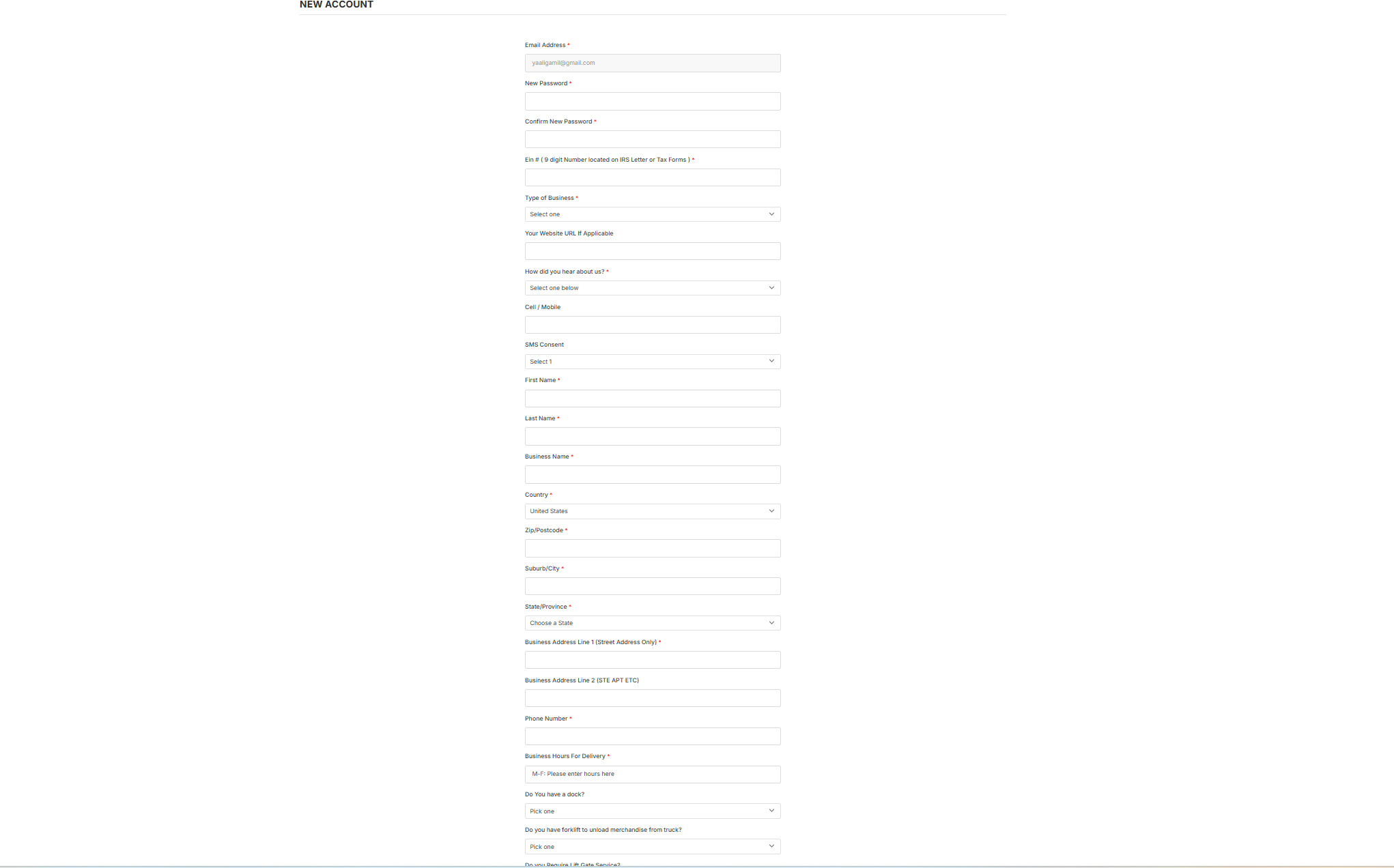

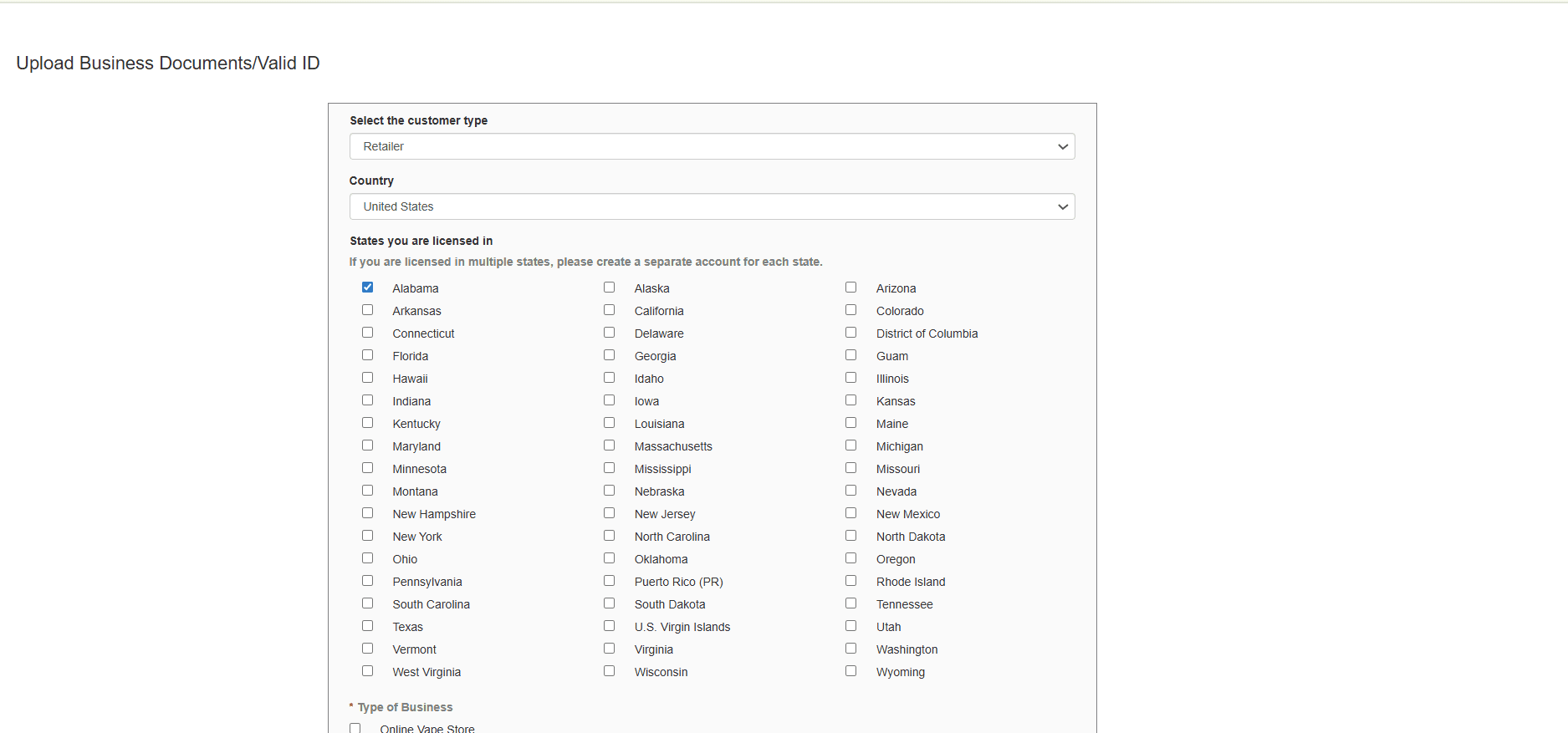

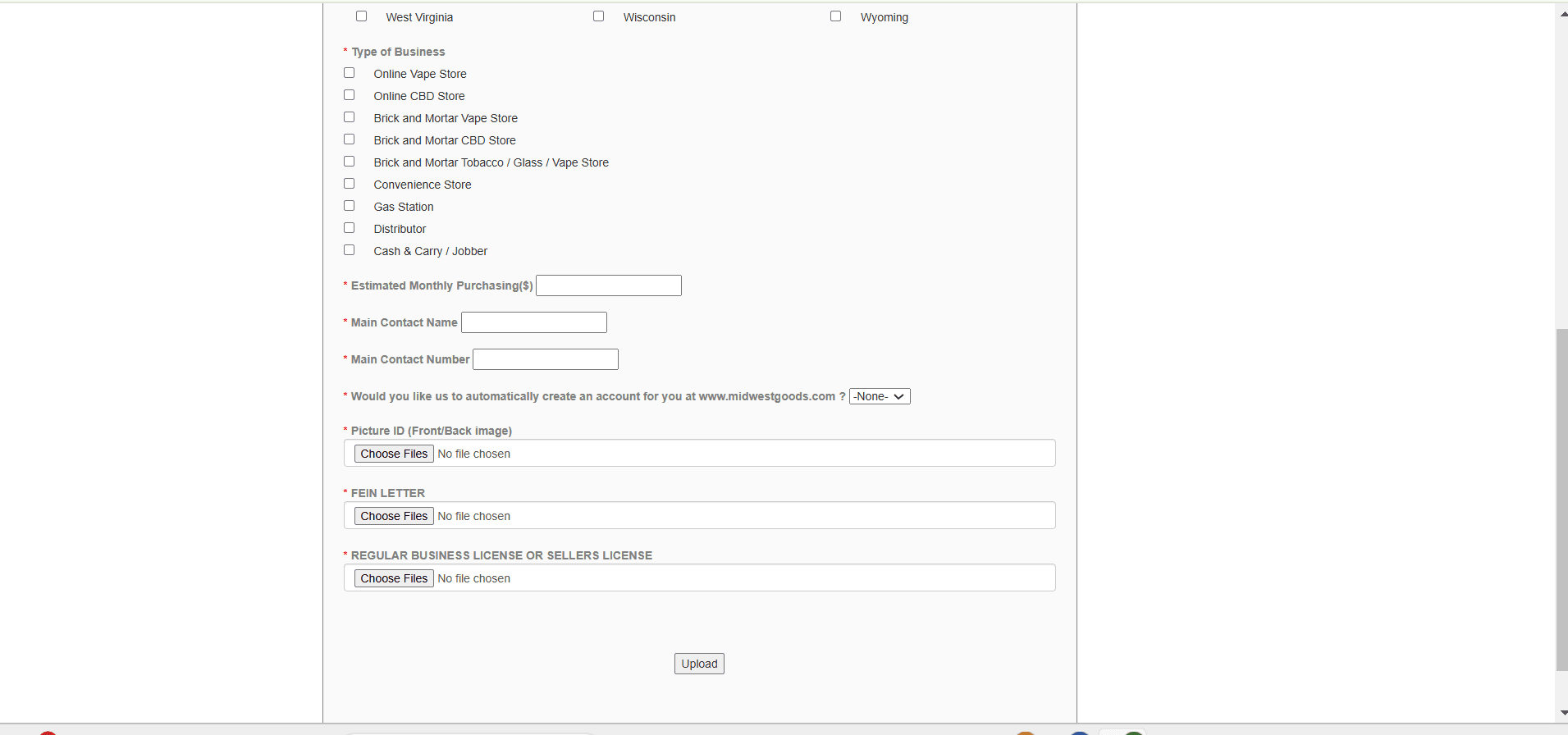
2. Automated Document Verification & Approval Workflow :
To validate document submissions, we implemented a multi-step approval workflow:
-
-
Upon document submission, the details were automatically created in BigCommerce under the appropriate customer group.
-
Submitted documents were also automatically synced under the Account record in Salesforce.
-
An approval process workflow was triggered to review and validate documents before final approval.
-
Based on predefined data set in Sales Cloud, users were prompted with dependent fields to ensure complete and accurate information.
-
Sales representatives could track document status at each step, enabling them to approve or request corrections seamlessly.
-

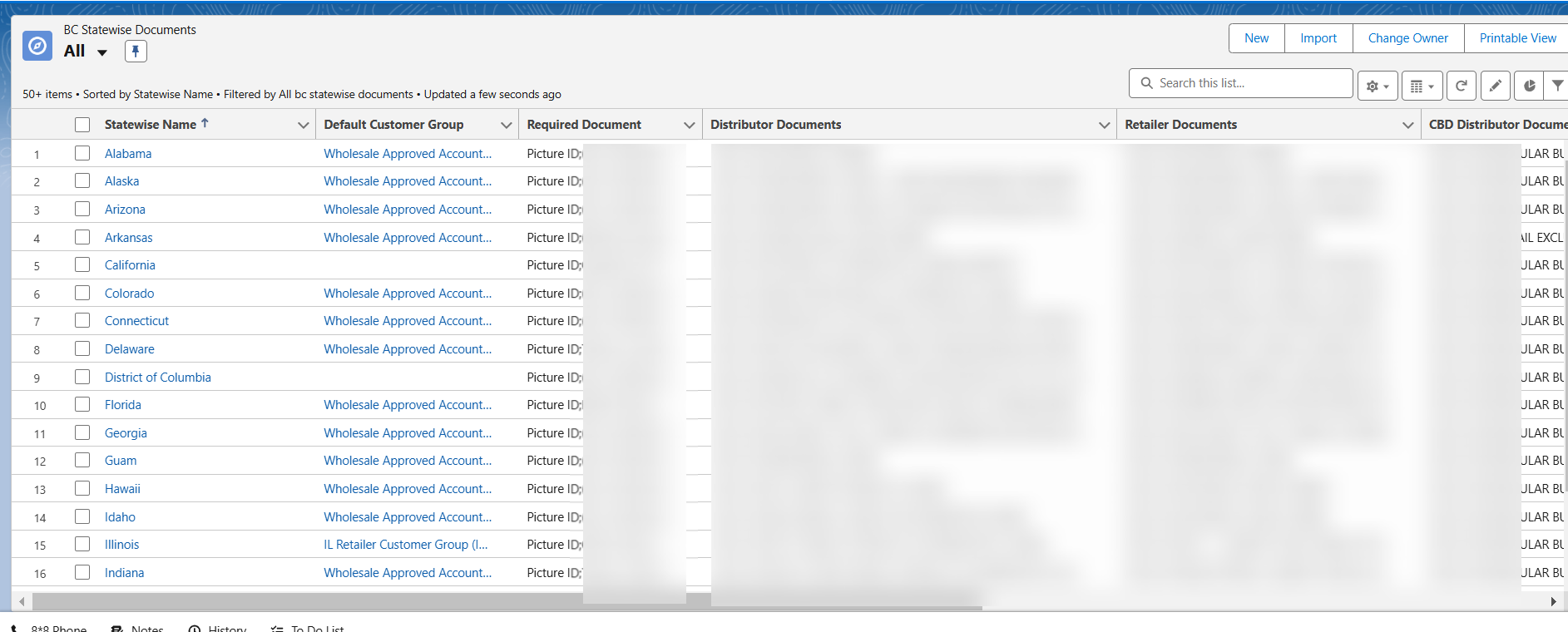



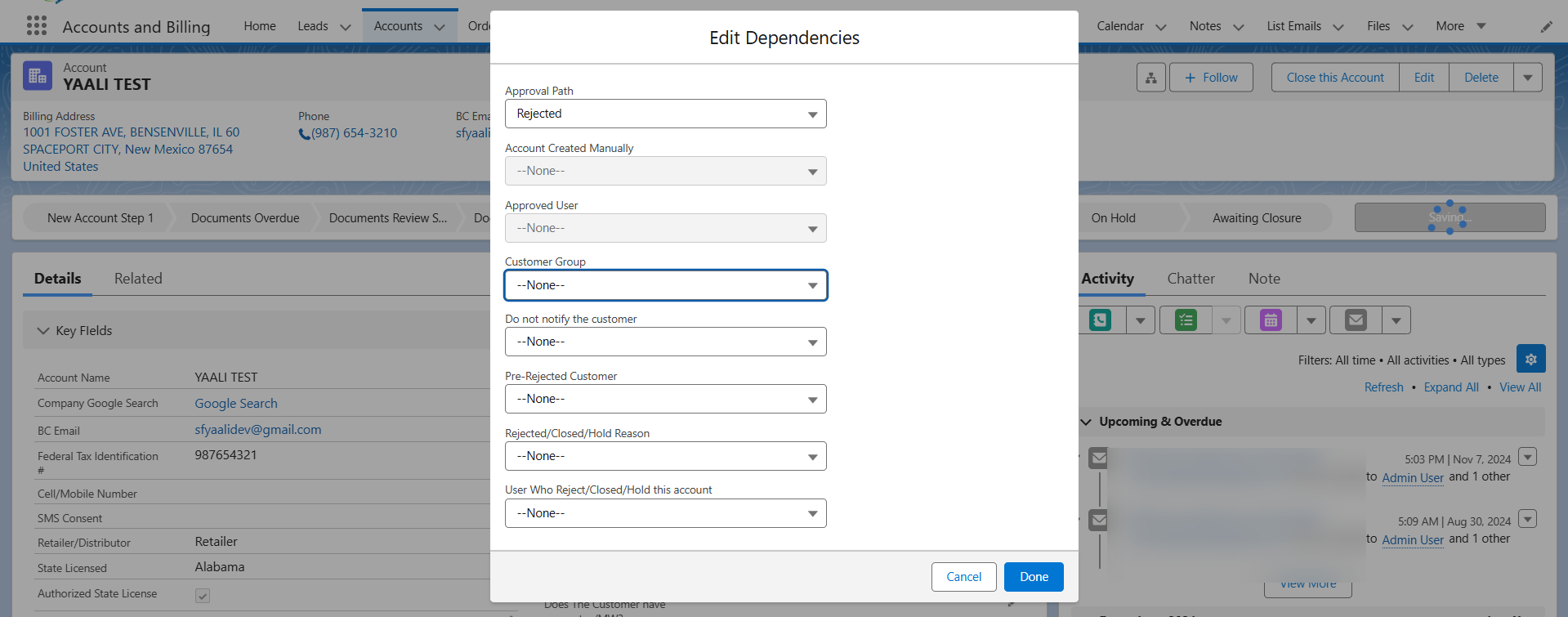
3. Integration with BigCommerce for Customer Group Categorization :
-
-
Once a customer uploaded documents and completed verification, they were assigned to a specific customer group in Salesforce.
-
Status changes in Salesforce triggered updates in BigCommerce, streamlining customer segmentation.
-

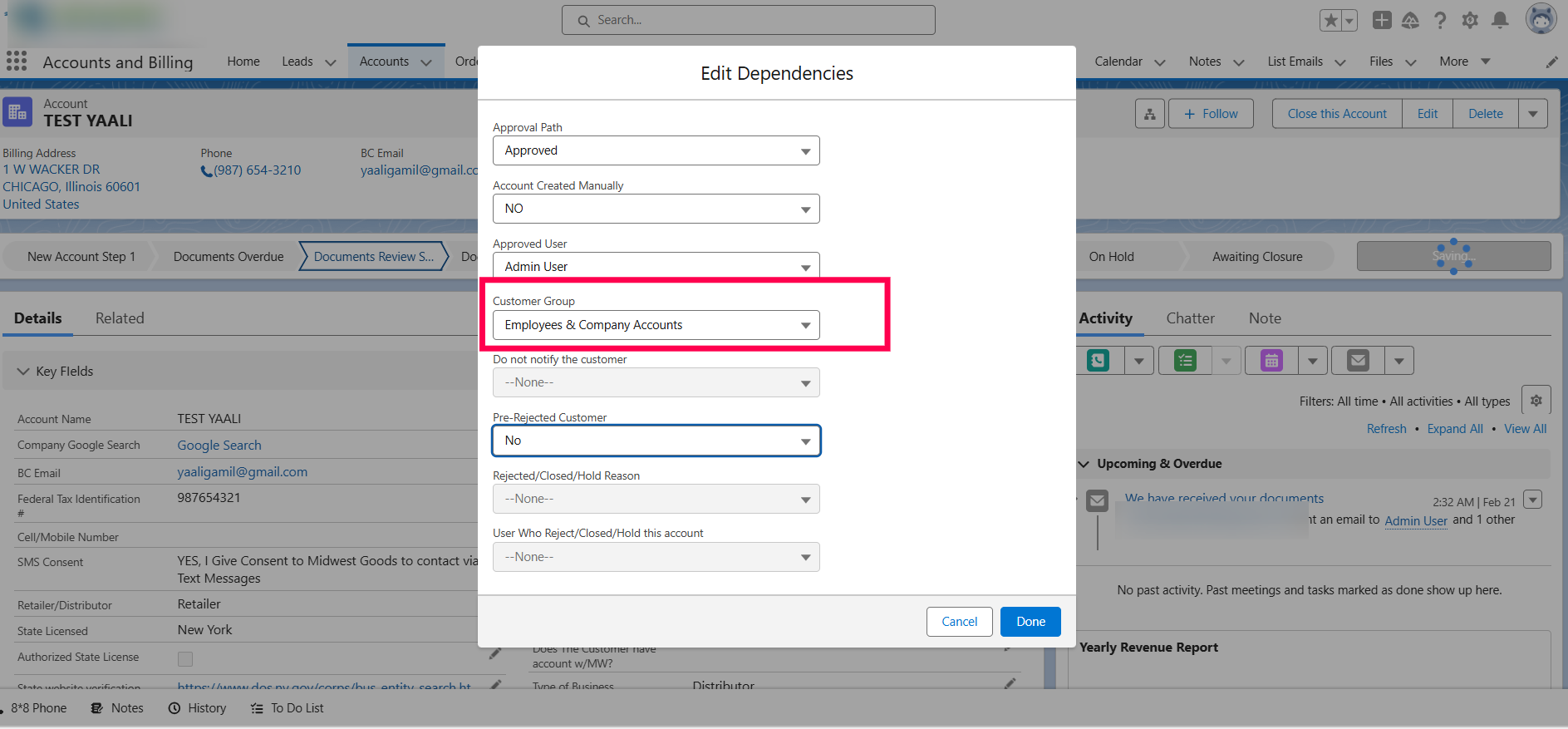

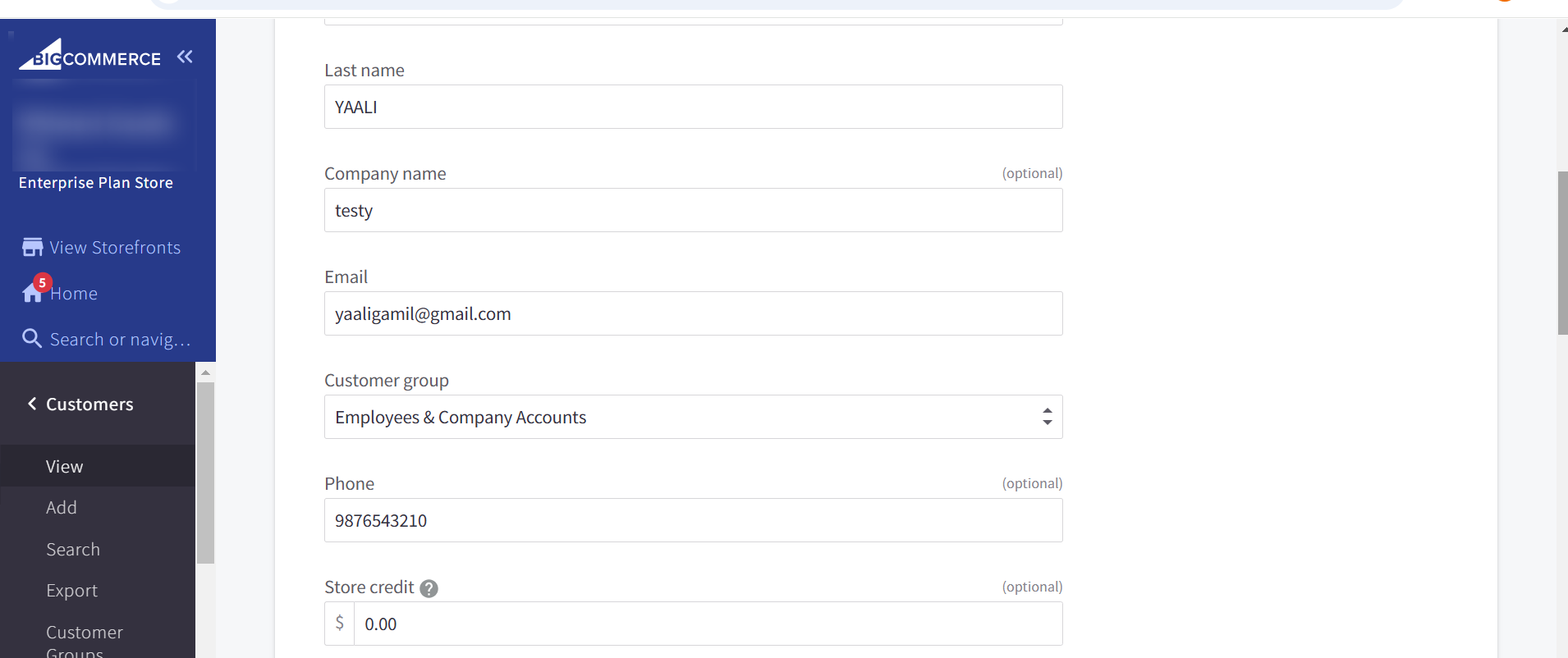
4. Automated Email Sequence for reminding customers to submit documents:
-
-
A multi-step email sequence was implemented to follow up with customers who had not submitted their documents.
-
Automated alerts were scheduled at 3, 7, 15, 25, and 30 days, with a final reminder before marking accounts as "Document Overdue."
-
Customers whose accounts were rejected received automated emails outlining the reasons for rejection (e.g., overdue documents, incomplete submissions).
-

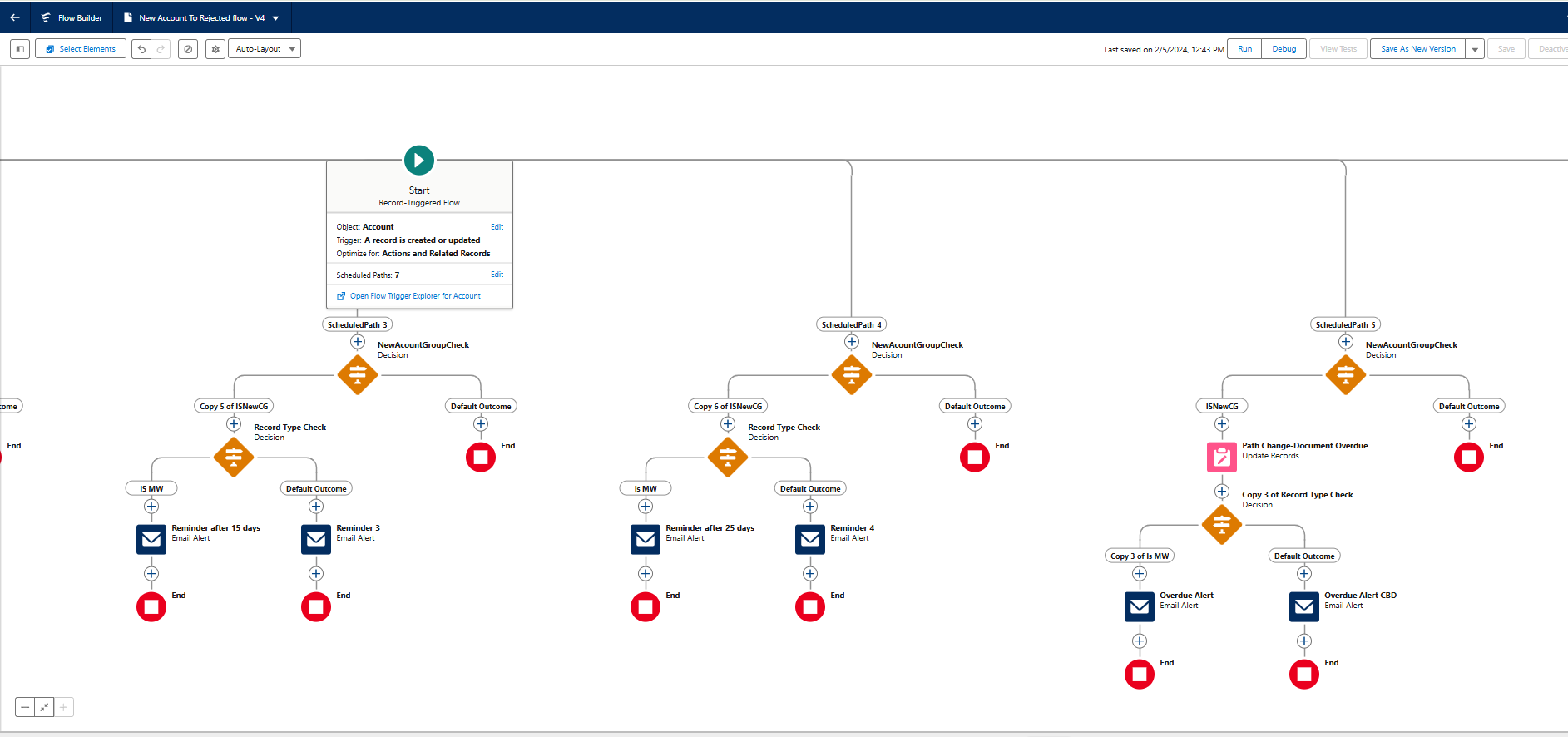
5. Handling Document Collection via Email Attachments:
-
-
We have also handled the document collection via email attachments: When customers submit documents via our email campaigns or reminders, we have developed a custom script to retrieve the documents from the email attachments sent by customers and forward them to the accounts team's email address.
-
As a result, the documents will be automatically stored in Salesforce files under the related list of the Accounts object. list of the Accounts object.
-

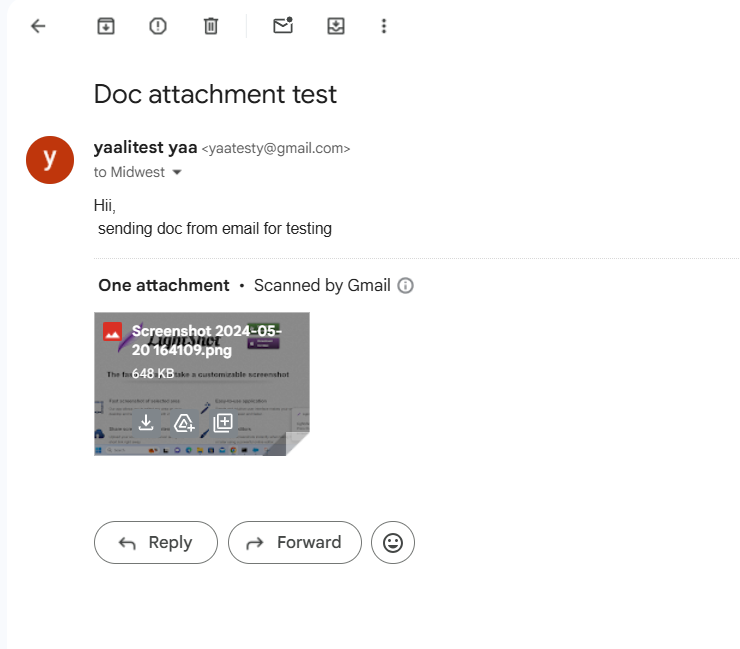

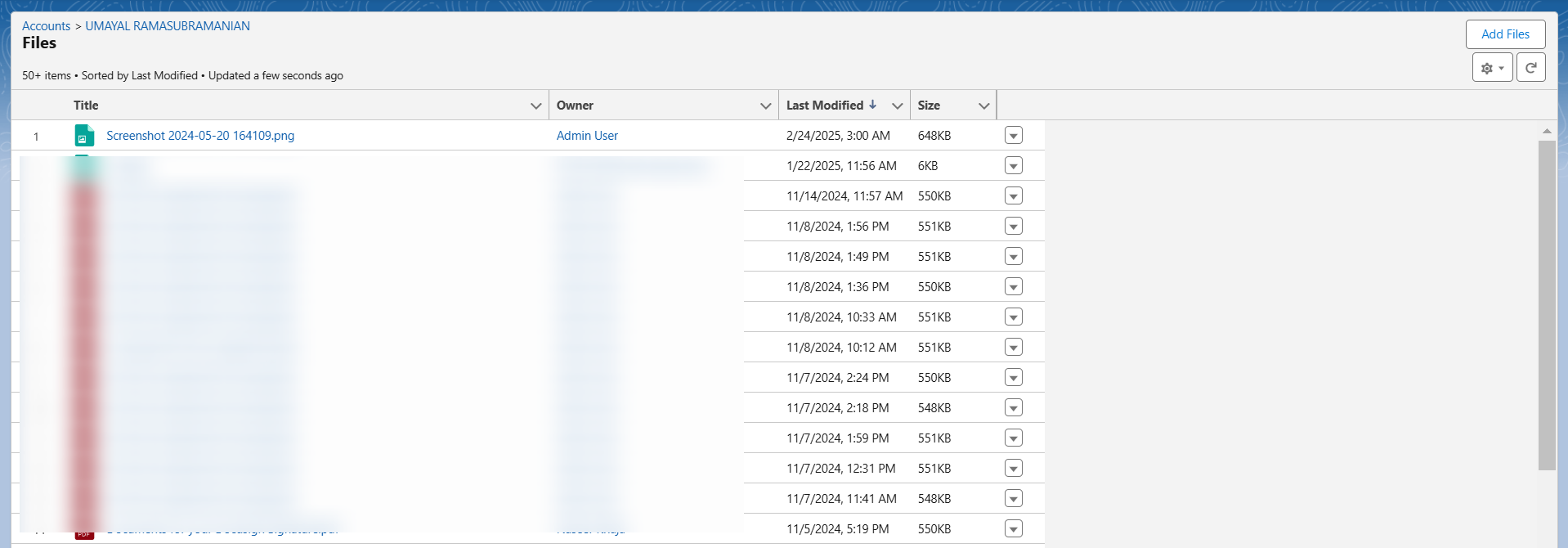
6. Multi-Step Re-engagement Campaign for Rejected Customers:
-
-
Despite being initially rejected, an automated multi-step email campaign was automatically triggered to re-attract the customers and encourage them to re-submit their documents by offering them discounts and coupons on the product.
-
The email campaign achieved its objectives, leading to a substantial rise in document submissions.
-
This approach not only improved document submission rates but also enhanced overall customer satisfaction and retention.
-

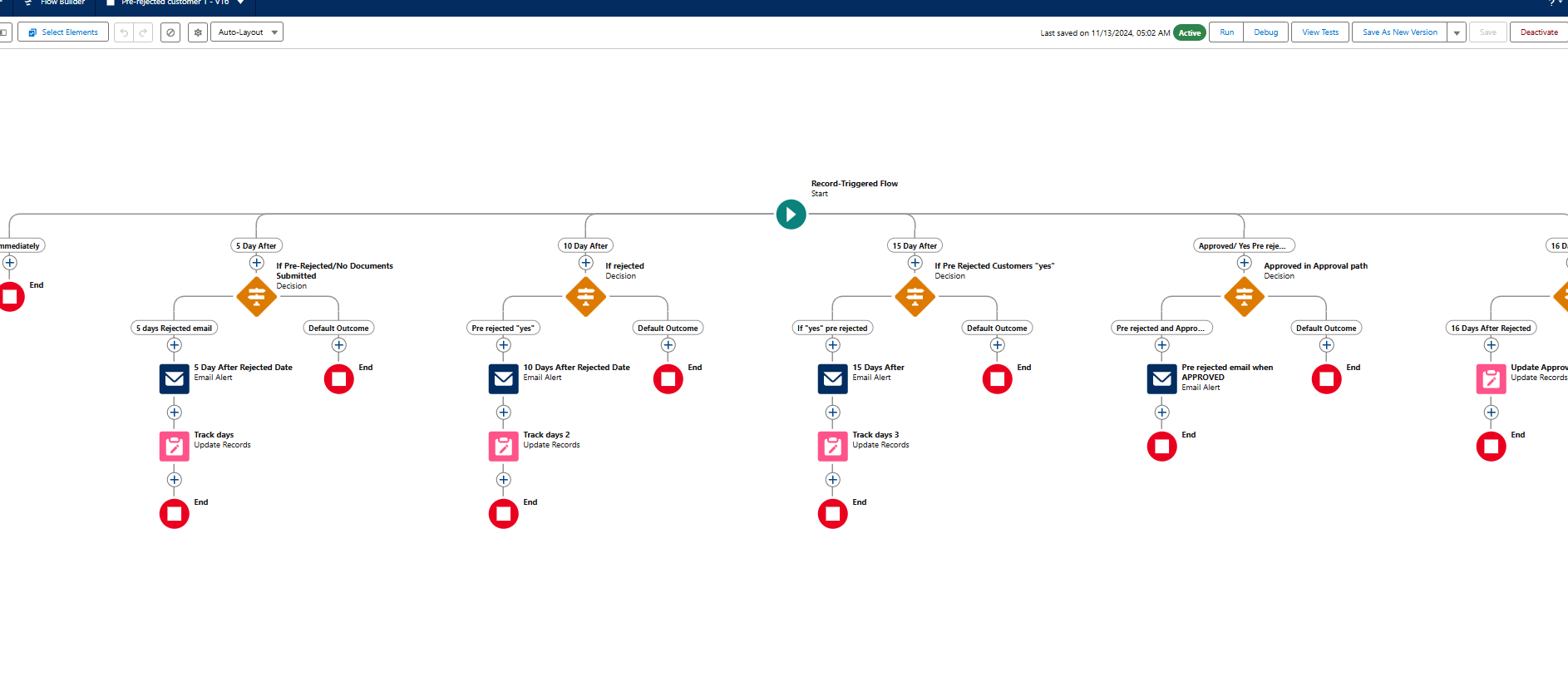

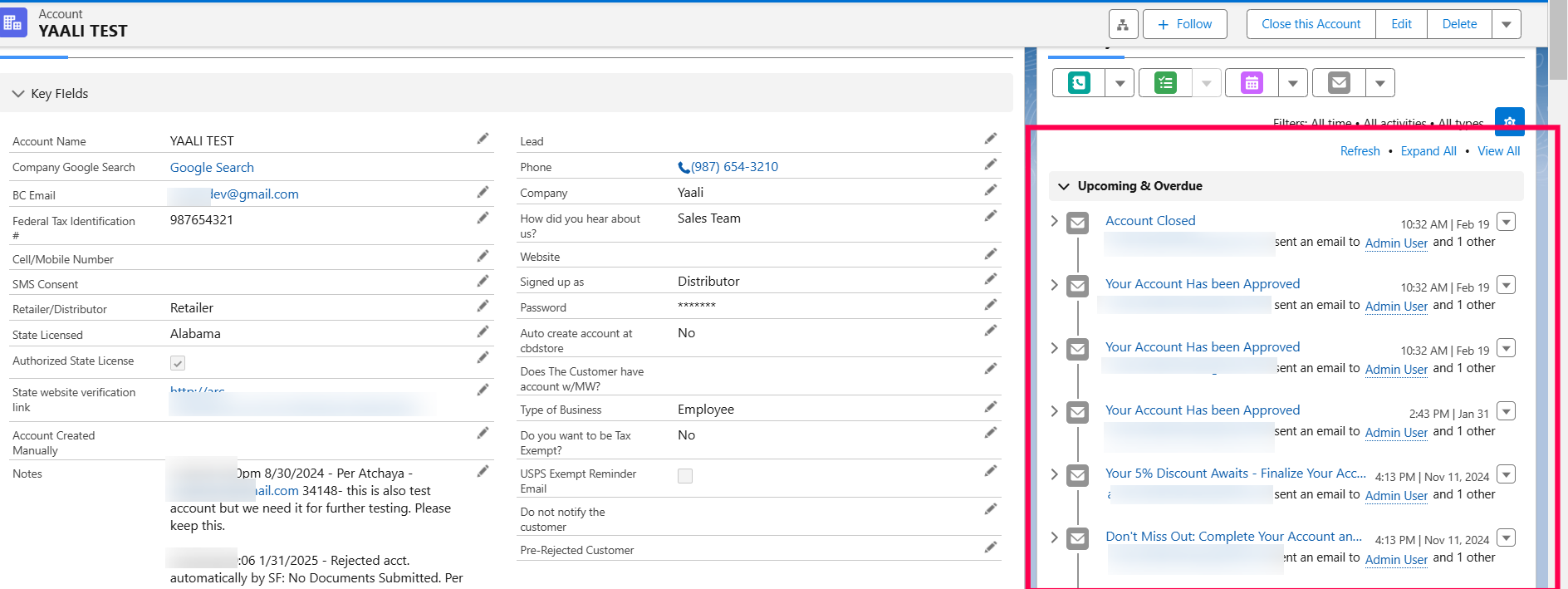
7. Custom reports to track the document collection status at each stage:
-
-
We developed detailed reports to track document submission status, categorizing customers into:
-
Completed submissions
-
Incomplete submissions
-
Overdue documents
-
Rejected submissions
-
-
These insights helped the client proactively resolve document-related issues, reducing compliance risks.
-
Results and Impact :
The implementation of this automated document collection process yielded significant improvements for the client:
-
-
80% Reduction in Manual Follow-ups:
-
-
Automated reminders and tracking eliminated the need for constant manual interventions, freeing up employees for strategic tasks.
-
-
-
Enhanced Customer Experience: :
-
-
A clear, structured process for document submission led to reduced frustration and improved client satisfaction.
-
-
-
Faster Document Processing & Approval:
-
-
Automated workflows ensured that document reviews, approvals, and updates happened smoothly, cutting approval time by 50%.
-
-
-
Improved Compliance & Accuracy:
-
-
Centralized storage and automated tracking reduced document misplacement and compliance risks.
-
-
-
Increased Operational Efficiency:
-
-
Sales representatives had real-time visibility into document statuses, allowing for proactive issue resolution.
-
-
-
Higher Conversion and Retention Rates:
-
-
The re-engagement campaign for rejected customers increased the likelihood of customers completing their submissions, thereby improving overall retention and revenue potential.
-
-
-
Data-Driven Decision Making – Real-time reporting provided insights into document submission trends, enabling the company to address bottlenecks proactively.
-
By leveraging our expertise in Salesforce Implementation, our client effectively transitioned from a time-consuming, manual document collection process to a highly efficient, automated process, resulting in increased productivity and enhanced customer satisfaction.enhanced customer satisfaction.
This project showcases how automation and intelligent workflows can streamline business operations, enhance efficiency, and improve customer experiences. If your organization struggles with document collection and approvals, an automated solution like this can save time, reduce errors, and enhance overall efficiency.
