10 Silent Killers of Zoho People Implementation [Exposed]
Pay attention; I’m going to expose the 10 silent killers that can ruin your Zoho People implementation. Learn how to identify and fix them like a pro with expert insights and actionable strategies.

Implementing Zoho People sounds easy enough on paper—log in, set up modules, roll it out, boom, your HR process is officially “automated.” Right? Not so fast.
I've worked on more Zoho People implementation than I can count, and if there’s one thing I’ve learned, it’s this: it’s not the obvious technical stuff that derails the process—it’s the silent killers. The sneaky, often-overlooked details that creep in quietly and throw everything off course before anyone realizes what’s happening.
Think of it like termites in a house. The structure might look solid, but underneath, there’s slow, invisible damage happening—until the whole thing starts falling apart.
Just like any cloud-based HRMS software— implementation comes with its own set of challenges. And Zoho People is no different.
While many businesses dive in with excitement, the reality is that there are several "silent killers" lurking in the background that can sabotage your implementation efforts.
These silent killers don’t announce themselves with flashing warning signs; they creep in quietly, sabotaging your success. Don’t worry, though—I’ve got your back.
In this in-depth guide, we're diving deep into the 10 silent killers of Zoho People implementation—and, more importantly, how you can avoid them like a pro.
Whether you're setting up Zoho People for the first time or planning a revamp, this is your ultimate guide to getting it right.
The Importance of a Solid Zoho People Implementation Strategy
Before we zoom in on the silent killers, let’s talk about why the Zoho People implementation strategy matters.
Zoho People isn’t just another HR tool—it’s a full-suite HRMS platform with modules for onboarding, attendance, performance, timesheets, and even case management.
But like any HRMS, implementing Zoho People isn't always a smooth ride. In fact, many companies hit roadblocks that prevent them from fully leveraging its potential.
But here’s the thing...
Just because it has all the bells and whistles doesn’t mean it’s easy to set up. I’ve seen companies hit all sorts of unexpected roadblocks. Not because Zoho People is bad—but because they didn’t plan it right.
And that’s when the “silent killers” show up.
What are those? They’re the sneaky issues that quietly creep in during setup. You don’t see them coming—until things start falling apart.
By the time you realize what’s wrong, your team’s frustrated, adoption’s low, and all that potential? Wasted.
These "silent killers" often go unnoticed during the implementation phase and can derail the entire process before the benefits are realized.
So, Implementing Zoho People effectively requires careful planning and strategic thinking. A well-executed implementation can transform your organization's HR processes, while a poor one can lead to frustration and wasted resources.
Without proper planning, organizations often face:
- Resistance to change from employees accustomed to existing processes
- Data migration issues leading to incomplete or inaccurate employee records
- Configuration choices that don't align with organizational workflows
- Inadequate training resulting in under utilization of features
- Integration problems with other business systems
So, if you're in the thick of Zoho people implementation—or even just thinking about it—this blog post is your must-read.
📌Recommended Content To Read: If you're just starting out, don't forget to check out this Zoho One Implementation Checklist to cover your bases across all Zoho apps, not just Zoho People.
10 Silent killers of Zoho People Implementation
Here are 10 silent killers to watch out for when implementing Zoho People, along with some solid advice on how to dodge them like a pro.
1. Lack of a Clear Implementation Plan
Let’s be honest—would you build a house without a blueprint? Didn’t think so. So why wing it with Zoho People?
The Hidden Problem:
Too many teams jump in thinking, “We’ll figure it out along the way.”
But Zoho People isn’t just a fancy spreadsheet with employee names. It’s got everything—attendance, leave, onboarding, performance, and more.
Trying to improvise? That’s a fast track to chaos.
How to Get It Right:
Treat it like a project. A real one. Here’s what helps:
- Start with your goals. What exactly do you want Zoho People to do for you?
- Break it down. List out every module you plan to use.
- Assign responsibilities. Who’s handling what?
- Define success. What does “done right” actually look like?
- Set clear milestones. Not just random to-dos—real checkpoints.
Oh, and one more thing—test everything before rolling it out to the whole team. I’ve seen too many folks skip this step… and end up putting out fires for weeks.
👉 Want a clear roadmap? This Zoho One Implementation Checklist provides an excellent starting point for planning any major Zoho rollout—including Zoho People.
2. Not Defining HR Processes Before Implementation
The Silent Killer: Jumping into Zoho People without defining your internal HR processes first.
Why It’s Dangerous: You can’t automate what you haven’t understood. Many businesses rush to set up forms, approvals, and workflows inside Zoho People, only to find out later that their real-world HR practices were never properly documented. The result? Misaligned workflows, broken processes, and frustrated employees.
Real-Life Scenario: A fast-growing tech startup implemented Zoho People’s leave management system without first clarifying their leave policies. Later, employees started applying for “Comp-off” under “Sick Leave” and HR had no idea how to handle overlapping leave types. Chaos ensued.
How to Avoid It Like a Pro:
- Conduct internal HR process workshops before implementation.
- Map out each process: onboarding, leave, performance review, exit formalities, etc.
- Use flowcharts or diagrams to visualize the journey.
- Then mirror these workflows inside Zoho People.
💡Expert Tip: Use Zoho’s Blueprint feature only after you’ve nailed down each step manually.
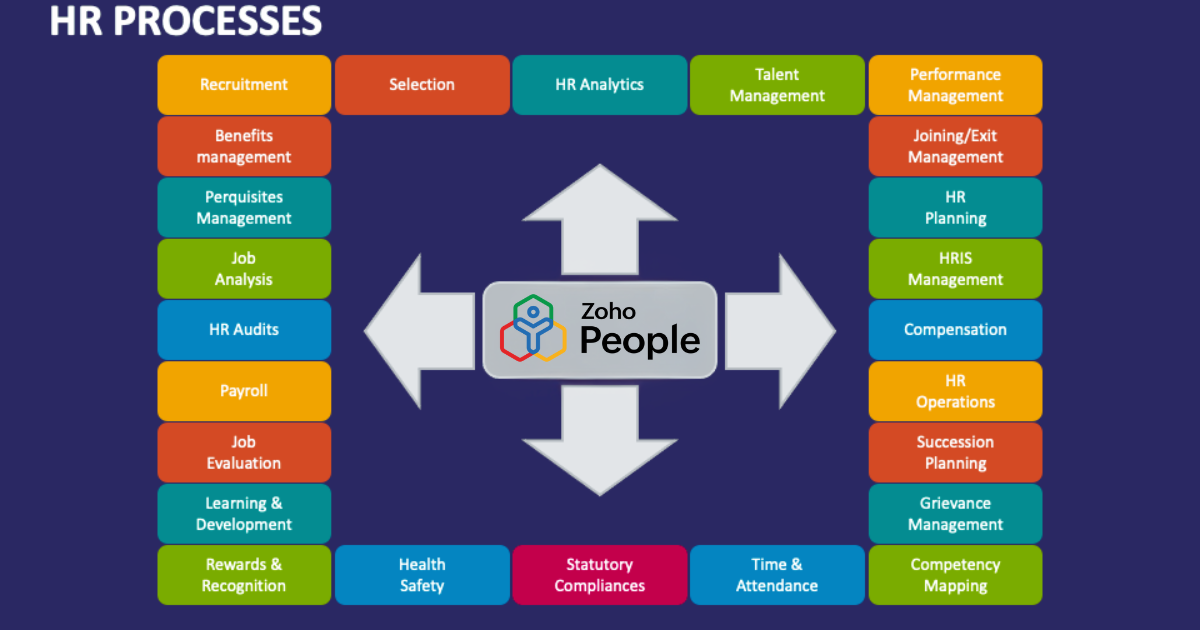
💡 If you're struggling to understand the strategic role of Zoho implementation partners in defining your business processes, check out this deep dive on why you need a Zoho implementation partner to onboard Zoho.
3. Not Paying Attention To Data Quality During Migration
Why It’s a Silent Killer
Zoho People is all about managing employee data effectively. But if your data migration is sloppy, it can cause massive issues. You might end up with incomplete or incorrect data, which can affect everything from employee records to payroll calculations.
Data migration is one of the most critical aspects of any Zoho People implementation. You need to ensure that your existing employee data is transferred accurately and without loss. If the migration isn’t planned carefully, it can lead to errors, incomplete data, and, worst of all, frustrated users.
Real-Time Scenario faced by one of our clients:
An IT firm migrated employee records without validating them. Dozens of records had wrong joining dates, mismatched departments, or missing email IDs. Attendance sync failed. Employees couldn’t apply for leaves. HR had a nightmare.
How to Avoid It Like a Pro
- Audit Your Data: Before migrating, perform an audit of the data in your existing system. Identify any inconsistencies or missing information so that it can be corrected before the migration.
- Test the Migration: Don’t skip this step. Always run a test migration with a sample dataset to ensure that data transfers correctly. This will give you a chance to troubleshoot any issues before the actual migration.
- Backup Everything: Always back up your data before performing a migration. In case something goes wrong, having a backup ensures that no critical information is lost.
💡Expert Tip: Work with Experts: If your data’s a tangled web, consider hiring a Zoho Developer to handle the heavy lifting.
With a well-planned data migration strategy, you can ensure that your employee records are transferred accurately, allowing Zoho People to function as intended from day one.
4. Failing to Involve All Stakeholders – HR Can’t Do It Alone
Zoho People impacts more than just HR. Yet many companies treat implementation like an HR-only project, leaving out IT, managers, and even employees from the loop.
Why it happens:
Assumption. “This is HR’s software; let them handle it.” But HR doesn’t operate in a vacuum.
How to avoid it like a pro:
- Involve cross-functional teams early.
- Get feedback from department heads about workflows and approval chains.
- Let IT help with integration and security setup.
- Keep employees informed. Let them know what’s coming and how it helps them.
When everyone feels heard, adoption skyrockets. When they’re blindsided, resistance kicks in.
Still on the dilemma whether you need expert help or not? Learn why working with a Zoho Implementation Partner to onboard Zoho is a smart move—especially when coordinating across departments.
5. Lack of Employee Training and Adoption
You bought a Ferrari but handed the keys to someone who’s never driven. What happens? They crash.
Zoho People is powerful, but if employees don’t know how to use it, adoption plummets.
Why It Kills Your Implementation:
- Low engagement → Employees revert to old (inefficient) habits.
- Increased HR workload → More "How do I…?" support tickets.
- Wasted investment → The software sits unused.
Training isn’t just about showing people where the buttons are; it’s about helping them understand how Zoho People makes their lives easier. Without that buy-in, you’ll face resistance from your emplyees.
How to Avoid It Like a Pro
- Tailor Training to Roles: HR managers, employees, and admins need different levels of training. Customize sessions to fit their needs.
- Create Quick Reference Guides: A simple user guide or a series of step-by-step instructions can help employees feel more confident when using Zoho People for day-to-day tasks.
- Conduct Webinars and host workshops: Forget boring manuals. Host workshops where employees can play around with the platform in a safe sandbox environment.
- Offer Continuous Support: Implementing Zoho People isn’t a one-and-done affair. Provide ongoing support to employees through regular Q&A sessions or a dedicated support desk to troubleshoot any issues.
- Gamify the Experience: To boost engagement, consider gamifying training sessions. Offer incentives or recognition for employees who complete training and demonstrate effective use of the platform.
Think of training as planting a garden: you don’t just toss seeds and walk away; you nurture it over time. Proper training ensures that your team is equipped to use Zoho People effectively, allowing them to reap the full benefits of the Zoho HRMS.
6. Underestimating Customization Needs
Ignoring customization is like buying a suit off the rack and expecting it to fit perfectly without tailoring.
Why It’s a Silent Killer
Zoho People offers a lot of out-of-the-box features, but every organization has unique needs. Failing to customize Zoho People to match your company’s processes, policies, and workflows can result in a mismatch between what Zoho People offers and what your team needs.
For example, your company might have a quirky leave approval process or a specific way of tracking performance. If Zoho People isn’t tailored to reflect those nuances, it’ll feel uncomfortable and inefficient wearing someone else’s shoes.
How to Avoid It Like a Pro
- Start with Minimal Viable Configuration (MVC): Only enable modules and fields you absolutely need in the first phase.
- Identify Your Customization Needs: Take the time to assess what custom features are necessary. Whether it's custom fields, approval workflows, or unique reports, Zoho People allows for a high degree of customization.
- Consult Experts for Complex Customization: If you're building a fully custom appraisal process or shift planner, get help from someone who knows the ins and outs of Zoho People’s Deluge scripting and blueprinting. If you’re unsure how to customize Zoho People to fit your needs, consider working with an Zoho People implementation expert. They can help tailor the Zoho People to match your business requirements.
- Test and Tweak: Roll out customizations in phases, gathering feedback from users to fine-tune as you go.
- Don’t Overdo It: Customization is great, but too much can complicate things. Stick to what adds real value.
- Regularly Review and Adjust: Once you’ve set up the custom features, don’t let them stagnate. Regularly review your HR processes and make adjustments to your Zoho People setup as your organization evolves.
💡Expert Tip: Customize wisely, and Zoho People will feel like it was built just for you, fitting your business like a tailored suit.
7. Failing to Automate Repetitive Tasks
Why it happens:
Zoho People can automate almost anything—leave approvals, task assignments, and reminders—but still, many organizations didn’t effectively use automation for their monotonous processes.
Why it’s a Silent killer:
Your HR team ends up chasing people for approvals and manually updating records, defeating the purpose of having an HRMS.
How to avoid it like a pro:
- Use Deluge (Zoho’s scripting language) to create smart automation.
- Set up reminders for deadlines, reviews, and probation completions.
- Create workflows for multi-level approvals to match your org hierarchy.
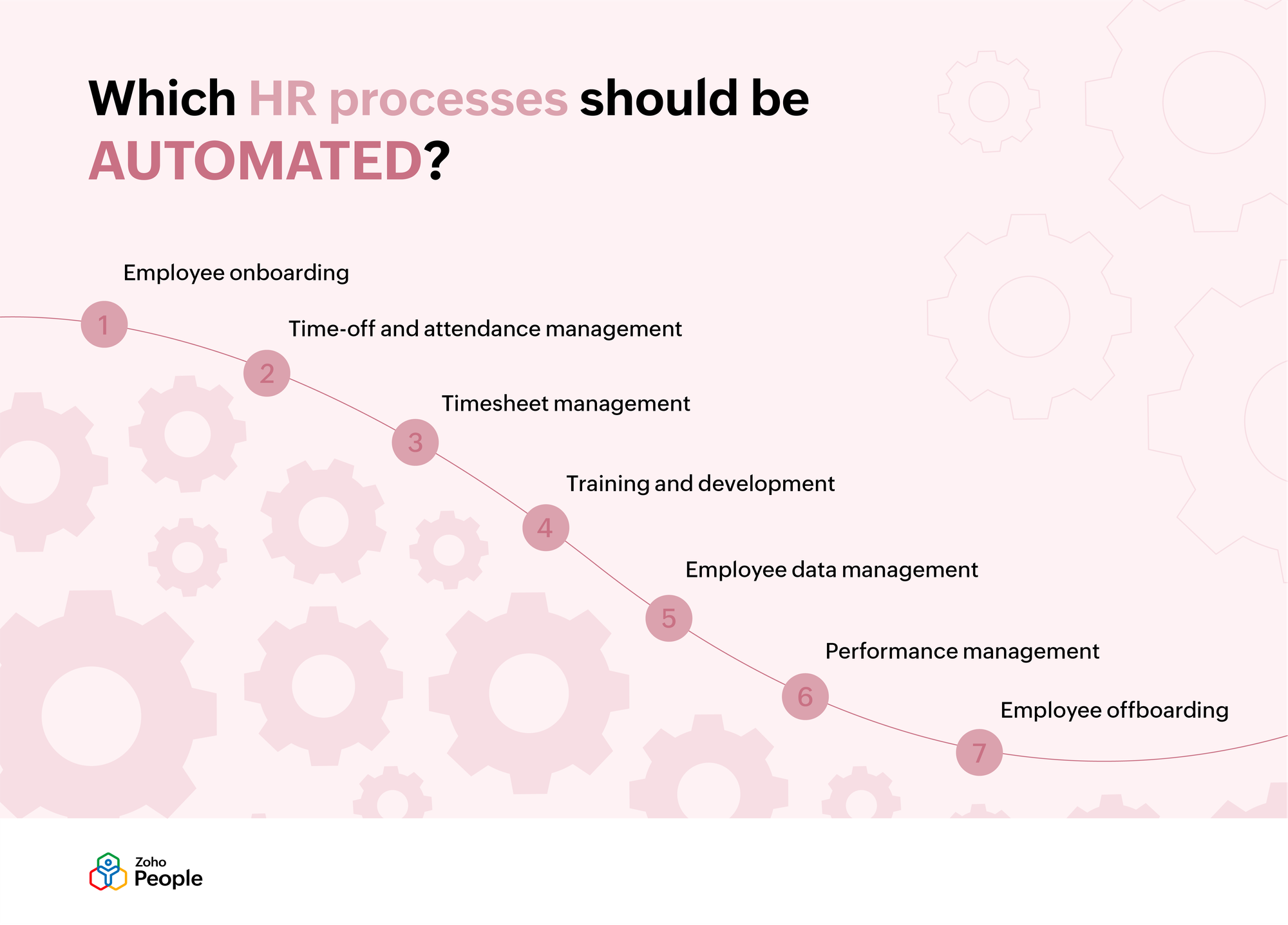
📌Must-Read Content: If you really wanna know how automation plays a vital role in HR process, read this blog post on How To Automate Employee Onboarding in Zoho People
8. Not Properly Planning for Integration Needs
How it kills:
Zoho People doesn’t exist in isolation. It often needs to integrate with other software systems like payroll, accounting, and CRM. If you underestimate the importance of integration, you’ll end up with disconnected systems that don’t work together efficiently.
How to avoid it like a Pro:
- Assess Integration Requirements Early: Before you start implementing Zoho People, take the time to assess which other tools need to be integrated with the platform. Do you need to sync Zoho Recruit’s data with Zoho People, Zoho Payroll, or integrate with other third-party software?
- Leverage Zoho’s Native Integrations: Zoho People supports integrations with a variety of other Zoho applications. If you’re already using Zoho CRM, Zoho Payroll, or Zoho Books, integration is straightforward.
- Plan for Custom Integrations: If your other systems don’t play nicely with Zoho People out of the box, consider using Zoho Flow or APIs for custom integrations. This ensures data flows smoothly between systems and reduces manual data entry.
📌Recommend Content To Read: Explore how does Integrating Time Tracking app with Zoho People beneficial to both HRs and Employees. [Most Viewed Content]
9. Skipping Zoho Expert Help When You Need It
You’re not expected to be a Zoho People expert overnight. (And if someone says you should be…run.)
The Silent Killer:
Trying to DIY everything can lead to misconfigurations, missed integrations, and underused features. You might think you’re saving money—but the long-term cost of errors is way higher.
The Fix Like a Pro:
Know when to call in the pros. Sometimes, getting help from a Zoho People Expert is the smartest move. They’ve seen every implementation challenge under the sun and can set you up for success way faster.
📌Must Read Content:: Before choosing who to work with, compare a Zoho Partner vs. Zoho Consultant to make sure you get the right level of strategic and technical support.
Remember: Time is money. A week of expert help could save you months of trial and error.
Don’t hesitate to Hire a Zoho Partner if you need customize zoho people setup, advanced integrations, or post-launch optimization of Zoho People. Some even specialize in HR and compliance-based deployments, giving you a shortcut to success.
🤝Already working with a partner? Don’t forget to watch out for common pitfalls when working with a Zoho Partner.
Also, this one helps too: What does a Zoho Partner do for your business?
10. No Strategy for Measuring ROI or Success Metrics
The Silent Killer: Implementing Zoho People without defining what success looks like.
Why It Hurts: Without KPIs or metrics, you’ll never know if the implementation is working—or where it needs improvement.
Related Content To Read:Read this no-nonsense guide on How to Perform a Zoho Audit in 12 Easy Steps. It’s perfect for post-implementation analysis.
Pro Fix:
- Define your goals: Reduce onboarding time, increase leave request automation, improve performance review cycles.
- Use Zoho People’s built-in reports or integrate with Zoho Analytics for deeper insights.
- Track adoption rates, issue logs, and employee satisfaction.
📌 Pro Tip: Set quarterly reviews with department heads to assess what’s working and iterate based on feedback.
Remember, By avoiding these silent killers, you’ll be setting yourself up for a successful Zoho People implementation—and that, my friend, is something worth celebrating!
Your Turn: What’s Your Next Step?
If you're on the verge of implementing Zoho People (or in the messy middle), don’t go it alone. Step back. Rethink your “why.” Loop in your people. And remember—it’s never too late to fix what’s quietly breaking.
And hey—if you’ve already stumbled into one of these pitfalls, don’t sweat it. Even the most experienced teams make mistakes. The key is spotting them early and adjusting quickly.
Thinking about implementing Zoho People—or wondering if your setup’s already showing signs of these silent killers?
Get Immediate Expert Help Now Talk to our Zoho People Expert
Conclusion: Don’t Let the Silent Killers Win
If you’ve made it this far—high five. You now know the biggest traps that silently sabotage Zoho People implementation and how to sidestep them like a seasoned pro.
Implementing Zoho People the right way is more than just a checklist. It’s about building an experience—for HR, for managers, and most importantly, for employees.
If you're currently facing some of these silent killers, don't panic. The good news? They're fixable. And if you're just getting started—lucky you. You know what to look for—and how to deal with each one like a pro.
Zoho People has the power to streamline and automate your core HR processes—but only if you set the implementation right.
Treat your Zoho People implementation like a journey, not a checkbox. Learn from others’ missteps, involve your people, keep things simple, and always—always—put the end-user first.
And if it still feels like too much? That’s what Zoho Partners like me are here for. You don’t have to fight the HR automation battle alone.
Want help setting up Zoho People the right way?
Consider working with a Zoho Partner like YAALI, who understands both the tech and the HR side of things. It’s the shortcut you didn’t know you needed.
Share this Post if you found this Content Useful😊. Sharing is Caring!
📧 Join over 1000+ Business Owners, Zoho Customers, and Zoho Partners who read our content to get the most out of Zoho for their business.
▣ Zoho + Your Business+ Our Expertise = Unleash the growth potential you never knew existed.
Enter Your Email Address Below to receive the Exclusive Content that we only share with those who Subscribe to our Newsletter!


