10 Brutal Truths About Zoho in 2025 You Can’t Ignore
I’m cutting through the noise with some no-BS truth bombs about where Zoho stands in 2025. These aren’t gripes. They’re hard-earned lessons. If you’re thinking about implementing Zoho—or you're already knee-deep—these are the truths you can’t afford to ignore.
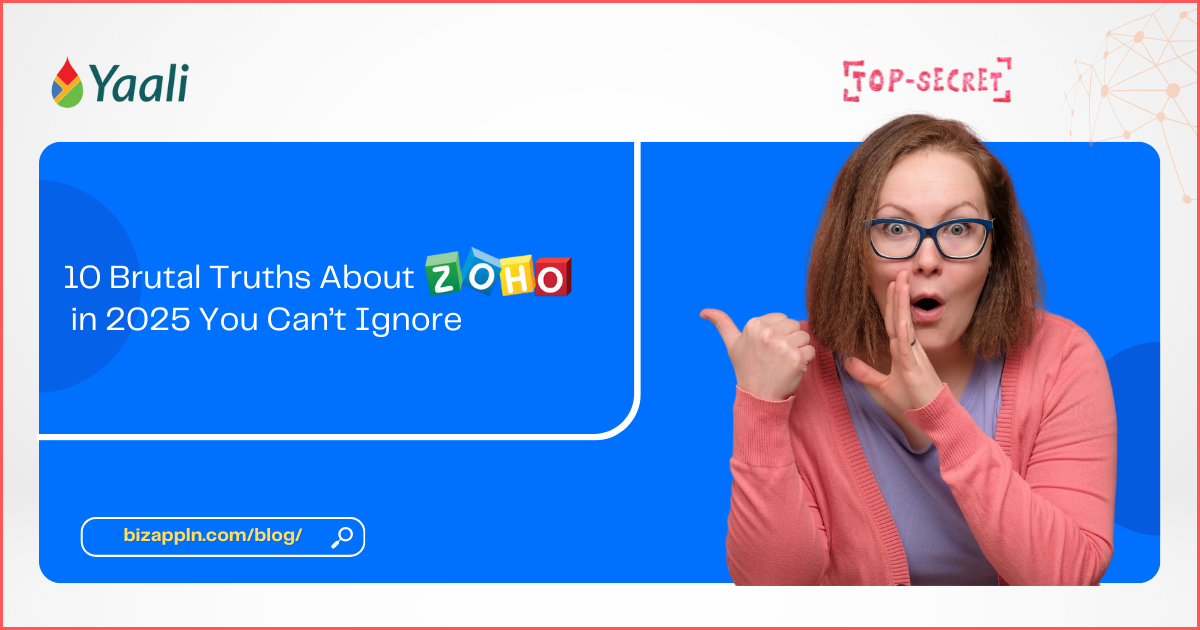
Let’s get real for a minute—Zoho has taken the business software world by storm over the past few years. It’s no longer just a budget-friendly alternative to Salesforce or Microsoft Dynamics.
From startups and solopreneurs to enterprises and government agencies, Zoho’s sprawling suite of 50+ apps has become the Swiss army knife of business software. CRM? Covered. Accounting? Got it. Project Management? Nailed. And in 2025, Zoho is bigger and bolder than ever.
But here’s the thing...
All that hype? It doesn’t always come with a reality check.
Most people get pulled in by the buzz and think Zoho’s this magical fix-all.
Truth is, it’s not that simple.
I’ve seen it happen—businesses jump in, expecting a smooth ride. But once they're in, the sheer size of Zoho's ecosystem hits them like a wave. It’s easy to feel lost, overwhelmed, or unsure if you're even using it the “right” way.
So if you’re thinking about diving into Zoho this year—or already have and feel like you’re missing something—this post is for you.
Speaking of my mind, most businesses walk into the Zoho ecosystem with rose-tinted glasses. In reality, they often overlook the challenges of navigating its vast offerings.
Whether you’re a current Zoho user, a Zoho Partner, or just curious to implement Zoho for your business… These 10 Brutal truths will help you figure out what actually works—and what might trip you up.
No fluff. No sugarcoating. Just what you need to know if you want to get the most out of it.
Let’s get into it.
10 Brutal truths About Zoho You Must Know in 2025
Some of what you’re about to read might make you pause. Maybe even raise an eyebrow.
But here’s the deal—it’s not here to scare you. It’s here to help you.
Some points might catch you off guard. Others might challenge how you’ve been thinking. But every single one? Totally worth knowing.
Now, just to be clear—this isn’t a Zoho-bashing post. Not even close. I’ve worked with Zoho apps for years, and I’ll be the first to say—it’s packed with value. But like any platform, it’s not one-size-fits-all. There are trade-offs. And knowing what those are? That’s how you stay ahead of the curve.
Because Zoho in 2025?
It’s a beast. Huge ecosystem. Tons of power. Wildly flexible. But also? It can drive you up the wall if you’re not ready for what’s coming.
I’ve been deep in the weeds with Zoho—helping businesses set it up, clean it up, and sometimes… start all over from scratch. From small teams trying out Zoho CRM to big companies running full-stack Zoho One setups — I’ve seen it all.
So I thought, why not just tell it like it is?
Here are 10 hard truths about Zoho in 2025 that you really need to know.
1. Zoho is Not Just a CRM Anymore—It’s an Operating System for Your Business
Let’s clear something up:
If you still think Zoho is just a CRM, you might be living in the past.
Today, Zoho One is an all-in-one solution that works like an operating system—for your entire business.
Think over 50 apps, all working together—covering everything from marketing and sales to HR, finance, and operations.
But here’s the catch...
That kind of power? It’s not plug-and-play.
Trying to “DIY” a Zoho One setup without a clear strategy is like trying to fly a jet after watching a few YouTube tutorials.
You’ll take off, sure—but where you land is another story.
You need a Zoho Implementation Partner who understands the platform inside and out to ensure it’s configured to meet your unique business needs.
Without that expertise, you risk wasting time, money, and resources on a setup that falls short of its potential. They can tailor the platform to your specific requirements, ensuring that every app works seamlessly together and delivers maximum value.
With the right Zoho Partner, Zoho One can truly become the operating system for your entire business.
2. Implementation Without Expertise Is a Recipe for Regret
Just because Zoho lets you dive in solo… doesn’t mean that’s a smart move.
I’ve seen it happen way too often.
A business signs up. They poke around a bit. Things look fine at first.
Fast-forward a few weeks?
- Automations gone haywire
- Duplicate records everywhere
- Data scattered like toys after a toddler tantrum
Here’s the deal: Zoho isn’t plug-and-play.
It’s powerful. Super flexible. Can scale with you.
But only if you know how to use it — or have someone on your team who does.
And in 2025?
Trying to DIY your Zoho setup is one of the easiest ways to create a mess you’ll definitely regret later. If you're not careful, you'll fall into the same traps many do. These are the common zoho implementation challenges you should prepare for.
Let me give you a real-world example.
I worked with two companies. Same size. Same goals. Both are using Zoho One.
One nailed it. The other? Not so much.
What made the difference?
Mindset.
The successful one treated Zoho like an investment: they trained staff, hired implementation help, and kept refining their processes.
The other treated it like a software subscription. Set it, forget it. Guess what happened? You know it well.
3. Zoho’s Pricing Is Still a Steal—But You Pay in Other Ways
Let’s talk about the obvious: Zoho’s pricing in 2025 is still kind of wild — in the best way possible.
If you're looking at Zoho One, you're getting a ton of apps for a price that’s almost too good to be true. Seriously, it’s one of the best deals out there in the SaaS world.
But here’s the thing no one likes to talk about:
Setting it up the right way? That’s where the real cost can sneak in.
We’re talking about:
- Implementation
- Training your team
- Customizing it to fit your workflow
- Ongoing support
Zoho itself isn’t expensive.
But using it the smart way? That can be.
So yeah, the monthly subscription might look cheap on paper. But the real price? That depends on how complex your business is — and how far you want to go with it.
Related Content: Want to know how much value you're actually getting? Here’s how to measure your Zoho ROI the smart way.
4. Zoho Apps UI/UX Is Improving—but Still Not Intuitive for All
Let’s not sugarcoat it—Zoho's come a long way. The designs look cleaner. Things load faster. And the whole mobile-first vibe? Definitely a step in the right direction.
But is it as smooth and user-friendly as something like HubSpot or Monday.com?
Not really.
Some parts still feel awkward. The interface jumps from sleek to “wait, what is this?” depending on the app—or even the page. That’s why applying advanced UI and UX customization tips can help you tailor your app experience for actual usability.
Why this actually matters:
Because if your team hates the tools, they won’t use them. Simple as that.
I’ve worked with clients who loved Zoho CRM—until their sales team gave up because the layout just didn’t make sense to them. Frustration killed the momentum.
What you can do about it:
Don’t just toss your team into the system and hope for the best. Instead:
- Block out time for training
- Do a walkthrough of the interface
- Show people how to find what they need
It’s not just about learning features—it’s about helping people feel confident using them.
Expert advice:
Set aside time for onboarding and UI walkthroughs—don’t expect team members to figure things out on their own.
5. Support Has Gotten Better—But It’s Still Not Great
Let’s be real—Zoho’s support isn’t bad. It’s just... all over the place.
If you’re using popular apps like CRM, Books, or Desk, you’ll probably get quick, helpful replies. But if you wander into the lesser-known tools—think Zoho Contracts or Orchestly—brace yourself. Things slow down. Sometimes, way down.
And don’t expect email tickets to wrap up neatly in one go. Chances are, you’ll end up exchanging a few messages before anything actually gets fixed. Live chat can help in a pinch, but once things get complicated? Good luck. You might end up waiting. A lot.
Here’s the thing—Zoho support is hit or miss.
- Some days, you’ll get a superstar who fixes your problem in 10 minutes.
- Other times? You’ll feel like you're spinning in a support loop for days.
The biggest pain point?
Enterprise-level questions, especially anything involving custom setups, often go beyond what front-line agents can handle. They try—but they’re not always equipped.
As of 2025, Zoho’s rolling out premium support plans. Sounds nice, but there’s a catch:
👉 You’ll have to pay extra.
So if fast replies, minimal downtime, and solid troubleshooting matter to you, you've got two choices:
-Shell out for premium support.
-Or bring in a Zoho Implementation Partner who knows their stuff and can troubleshoot better than Zoho’s frontline support.
Bottom line?
Zoho’s support isn’t something you can totally rely on. Best to have a plan B—whether that’s an in-house expert, a consultant on speed dial, or a trusted partner who knows how to untangle the mess when things go sideways.
6. Third-Party App Integration with Zoho: Better, But Still a Bit Messy
Zoho’s made some solid progress when it comes to integrations. Fast-forward to 2025, and here’s what you’ll notice:
- The Zoho Marketplace is packed with more useful tools.
- REST APIs? Way more flexible now.
- You’ve got Zoho Flow, native integrations, and third-party connectors for stuff like WhatsApp, QuickBooks, Shopify—you name it.
But here’s the real talk:
It’s not all plug-and-play.
Sure, you can sync Zoho CRM with Salesforce. But you’ll want to double-check every field mapping. Seriously—every single one. Otherwise, things break.
Zoho Books with payment gateways? Works great... unless you’re dealing with multiple currencies and complex tax rules. Then it gets tricky.
I’ll give you an example.
I once had to write a custom script just to make Zoho Inventory talk to an e-commerce platform. Why? Because Zoho Flow couldn’t handle bundled SKUs the way we needed. The built-in integration just didn’t cut it.
Or this one time—we had a client using Zoho Inventory, Books, CRM, and Desk. Everything looked connected on the surface. But prices weren’t syncing between Inventory and CRM.
Why? They were using different price books in each system. No sync. Manual updates. Endless errors. A total headache.
And honestly? That kind of thing happens a lot.
Zoho has —APIs, custom functions, widgets, workflows for integrating with Third-Party apps. But putting it all together still takes real work. Context matters. So do the little details.
So, if you're looking to integrate Zoho with other apps or even some on-prem software, here's what I’d suggest:
If you're planning to integrate Zoho with your third-party apps or on-premise software, you might need a Zoho Integration Expert or use Zoho Flow (Zoho’s version of Zapier) to glue it all together smoothly.
Because even with all the bells and whistles, integrations still need a human touch.
7. You’ll Need a Zoho Champion Inside the Org
If there’s one thing I tell every CEO rolling out Zoho—it’s this: pick someone to own it from the inside.
Not just an admin. Think of this person as your Zoho Champion. The one who connects the dots between your big-picture goals and how the system actually runs.
They’re the one who:
- Knows how your team uses Zoho day-to-day
- Keeps everything documented
- Answers those “Hey, how do I…?” questions
- Spots problems before they blow up
Skip this step, and here’s what usually happens:
- Your CRM’s half-built, and no one knows who’s in charge
- Consultants are drowning in support questions
- Automations and apps? Left collecting dust
The good news? Your champion doesn’t need to be a tech wizard. They just need to care and take ownership.
So train them. Back them. Make them your Zoho MVP.
8. The Learning Curve Is Real—Don't Underestimate It
If you’ve used tools like HubSpot or Salesforce, you might think Zoho will be a walk in the park. Not quite.
Zoho has its own logic, vocabulary, and quirks.
It’s powerful, but the UI isn’t always intuitive, and the sheer number of options can overwhelm new users. You’ll need training. Documentation helps, but some of it still assumes you know more than you do.
And don't expect your team just to figure it out."
If you skip onboarding or proper training, it’s like handing someone a plane and saying, “Just fly it.” Sure, they might get off the ground. But they’re going to crash eventually.
Let me say for instance: I had a client whose sales team straight-up rebelled after we migrated them from Salesforce to Zoho CRM. Why? “It’s too much. Too many clicks. Too many modules. We’re lost.”
Our Zoho developers had to go back, strip everything down, and retrain. Twice.
Planning a full setup? Don’t skip the essentials. Here’s how long the Zoho One implementation actually takes.
Pro tip: Don’t expect out-of-the-box brilliance. Customization and user adoption take planning—and patience.
Set aside Budget for training. Either through Zoho’s partners or internal power users.
9. Zoho’s Zia Got Smarter—But Don’t Expect to Work like ChatGPT
Zia, Zoho’s AI assistant, has come a long way.
In 2025, Zia can:
- Analyze customer sentiment in real time
- Auto-tag emails based on conversation intent
- Predict lead conversion with surprising accuracy
However, let’s not kid ourselves. Zia is still limited in its scope compared to generative AI models like ChatGPT or Gemini.
Zia is task-specific, not conversationally intelligent.
Still, Zoho has smartly integrated third-party AI tools, giving users the option to combine the best of both worlds.
💡Related Content: Read the current AI trends in Zoho revolutionizes Zoho Partner Dynamics.
Why It Matters:
If your business needs deep conversational AI or generative responses, you’ll still need to integrate external AI models.
Za intelligence can feel... well, artificial. If you’re expecting ChatGPT-level brilliance, you’ll be disappointed.
10. The Zoho Marketplace is Growing—But Still Has Room to Mature
Zoho Marketplace now has 1,000+ apps and extensions. From QuickBooks integrations to Shopify syncs—it’s clear Zoho have built its own marketplace for making it easier to submit custom solutions or apps from Zoho Partners.
However, it’s still not as mature as Salesforce AppExchange or Microsoft AppSource.
- Many extensions lack robust documentation.
- Quality varies from app to app.
- Some are not actively maintained.
What you need to do is: Use the Marketplace, but vet each app carefully. Look for ratings, last update date, and developer credibility before installing anything.
And if you're just getting started, here’s how to find and hire the right Zoho developer for your project
Let’s have a real conversation. No sales pitch. Just straight talk about what your business actually needs and how to get Zoho working the way it should.
Picking the Right Zoho Partner? It’s a Bigger Deal Than You Think.
This one hits home. I’ve had clients come to me after getting burned—projects semi-finished, or worse, messed up everything.
In 2025, the Zoho Partner network is bigger than ever. But not all partners are created equal. Some are generalists who dabble in CRM. Others are laser-focused and know Deluge like the back of their hand.
My advice?
Vet them like you’re hiring a CTO.
Ask to see real implementations. Demand references.
Look for someone who listens before prescribing. And most importantly? Make sure they understand your business—not just Zoho.
Because the right Zoho Partner will help you scale.
Want to avoid the common traps? Here are 13 pitfalls to avoid when working with a Zoho Partner that could save you serious time and money.
The businesses winning with Zoho today?
They're not winging it. They're planning, investing, and optimizing every step of the way.
Hiring the right Zoho Partner is a bigger deal than you think—and it could be the difference between thriving and failing in your Zoho journey.
Ready to make Zoho work for you instead of fighting against it?
👉 Book a free Zoho audit or strategy session today and let’s figure out what’s working, what’s not, and how to fix it—fast.
You’ve already invested in Zoho. Now it’s time to make it pay off.
Final Thoughts
The brutal truths above? They’re not deal-breakers. They’re your reality check.
And if you embrace them, Zoho in 2025 can give you an edge that’s hard to beat.
So, whether you’re mid-implementation, cleaning up a failed rollout, or still trying to decide if Zoho’s right for you—keep these truths in your back pocket.
If you’ve read this far, you’re probably someone who wants Zoho to work. You see the potential. The affordability. The flexibility.
I’ve seen businesses grow, scale, and simplify operations with Zoho in ways that would’ve cost double on other platforms. I’ve also seen businesses crash and burn because they tried to wing it.
So ask yourself: Are you ready to invest in doing it right?
If yes, but unsure how to begin, a Zoho Audit in 12 steps might be your first best step toward clarity.
Ready to stop wrestling with Zoho and start making it work for you?
👉 Consult with our Zoho Expert—real talk, real solutions, no cookie-cutter fixes. Let’s figure out what’s holding you back and how to fix it—fast and make Zoho actually work for you.
Share your struggles facing in Zoho Schedule a FREE Consultation
Share this Post if you found this Content Useful😊. Sharing is Caring!
📧 Join over 1000+ Business Owners, Zoho Customers, and Zoho Partners who read our content to get the most out of Zoho for their business.
▣ Zoho + Your Business+ Our Expertise = Unleash the growth potential you never knew existed.
Enter Your Email Address Below to receive the Exclusive Content that we only share with those who Subscribe to our Newsletter!


