How Zoho Creator Empower Small Businesses To Build Their Apps
In this blog post, I'll show you how Zoho Creator helps small businesses build custom apps tailored to their specific needs. In the end, you’ll learn how Zoho Creator making app development easier, faster, and more affordable than ever before.
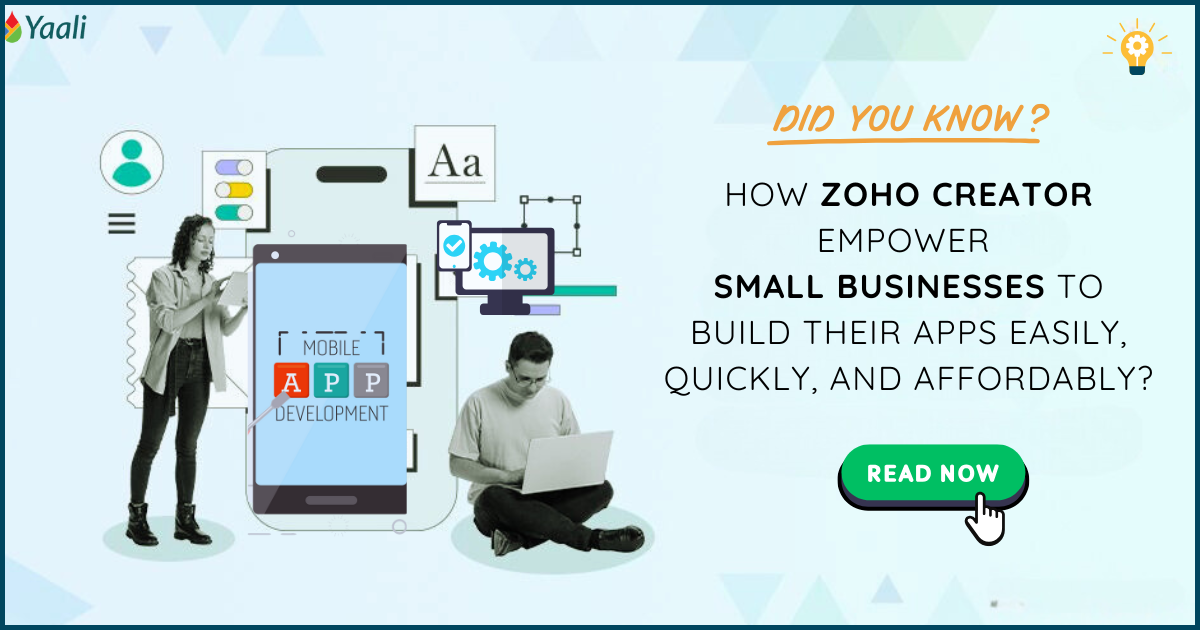
If you’re running a small business, the idea of developing a custom app may seem like something reserved for the big leagues—tech giants and corporate behemoths.
But here’s the truth: With Zoho Creator, small businesses can not only build their own apps, but they can do so with the same power, flexibility, and innovation as those big companies—without the hefty price tag or a dedicated development team.
Sounds too good to be true, right? Well, it’s not.
In fact, Zoho Creator is leveling the playing field, breaking down the barriers that once made app development feel out of reach. No coding experience? No problem.
A low-code development platform - Zoho Creator’s intuitive, drag-and-drop interface puts the power of app creation in the hands of entrepreneurs and small business owners like you.
So, Why settle for generic solutions that don’t fit your business when you can easily create an app that works the way you do?
Let’s dive into the reasons why small businesses embrace Zoho Creator, and how exactly does it help save time and money when it comes to app development?
Intrigued? You should be.
Why Do Small Businesses Need Custom Apps?
You might be thinking, “Why should I build a custom app when I can just use off-the-shelf software?” Fair question! Let’s break it down:
1. Every Business is Different
Your business isn’t like everyone else’s. Your processes, goals, and workflows are unique. A custom app helps you meet your exact needs.
2. Cost-Effective
Why pay for multiple expensive software solutions? With a custom app, you get everything in one place—saving you time and money.
To justify the statement said above, check out our article on how Zoho Creator simplifies custom ERP development and cost-effectiveness.
3. Scalable Growth
As your business grows, your app can grow with it. Need new features? You can easily add them without rebuilding everything from scratch.
4. Automation Saves Time
Automating repetitive tasks means you and your team can focus on what really matters—growing your business.
Think of off-the-shelf software like buying a suit off the rack—it’ll work, but it’ll never be a perfect fit. A custom app? That’s like a tailored tuxedo, made just for you.
Insightful Content: Check out how the traditional paper-based immigration form-filling process into a digitized and automated process with Zoho Creator.
Now, let’s dive into how Zoho Creator makes app development simple, affordable, and practical for small business owners.
Ready? Let’s get into it!
How Zoho Creator Helps Small Businesses Save Time and Money
Let’s take a look at how Zoho Creator can give your small business the boost it needs to build an app on their own.
1. Custom App Tailored To Your Needs, Without Breaking the Bank
Generic application is fine, but it rarely fits perfectly with what your business actually needs. And when you find one that works, it often comes with a steep price tag, especially for small businesses without a big budget for tech teams. That’s where Zoho Creator really stands out.
Instead of paying for expensive, generic applications, Zoho Creator lets you build custom applications that address your business's exact requirements.
Need an app to track client appointments or create custom invoices? No problem. You can design your apps to fit your exact workflow, so you’re not paying for features you’ll never use.
And here’s the kicker—Zoho Creator is super cost-effective. You only pay for the features and usage you actually need. Forget about buying separate apps for your different needs like managing inventory, CRM, or project management– you name it! With Zoho Creator, you can build it as a one app or a separate app.
2. Scalability As Your Business Grows
As your small business grows, so do your needs. One of the major benefits of Zoho Creator is its ability to scale with you. Unlike traditional app development, which often requires costly upgrades or additional licensing, Zoho Creator allows businesses to expand their apps with minimal extra costs.
How does this save time and cost?
- Pay only for what you need: Zoho Creator offers flexible pricing plans, ensuring that you only pay for the features and resources you actually use.
- Easily scale: Adding new features or expanding your app to handle more data or users doesn’t require a full overhaul, meaning less downtime and fewer additional expenses.
This scalability helps you avoid the cost of switching to a new platform as your business grows, saving you both time and money in the long run.
For Example:
Consider Mark, the owner of a small but growing landscaping business. At first, he only needed an app to track his team’s schedules and client appointments. As the business expanded, Mark was able to easily scale the app to include invoicing, customer feedback, and inventory management—without hiring an IT team. Zoho Creator's scalability means he’ll never outgrow the platform, no matter how big his business gets.
3. Effortless Integration with Zoho and Other Third-Party Apps/Software
Let me put my cards on the table: Most businesses use a bunch of different apps—one for accounting, another for marketing, and yet another for customer management.
What’s the catch? These apps often don’t communicate with each other. That leads to manual data entry, duplicate records, and a lot of frustration.
But here’s the good news: Zoho Creator isn’t just another isolated app. It connects easily with other Zoho apps and even third-party platforms.
Take Emily, for example. She runs a small event planning business. She uses Zoho Creator to manage everything from event bookings to vendor details and client info. Thanks to the seamless integration with Zoho CRM, Emily can access client details in an instant, track interactions, and handle follow-ups—all from one place. She even links Zoho Creator with QuickBooks for invoicing and payments. Now, her financial records are updated automatically; no need to jump to different platforms.
4. Low-Code Interface: Empowering Everyone, Not Just Tech Experts
I know what you're thinking. "I’m no tech whiz. Coding isn’t my thing. I still struggle with my smartphone’s new updates!" I get it, really.
That’s exactly why Zoho Creator was designed with a low-code interface—so anyone, no matter their technical skills, can use it.
You don’t need to be a pro developer to create a custom app for your business. The platform’s drag-and-drop interface lets you build apps, create forms, and design workflows without writing a bulk of code.
It also offers pre-built templates and widgets that streamline the development process, making it easy to customize applications to suit specific needs. Additionally, users can automate workflows and integrate with other platforms, enhancing the functionality of their applications with minimal effort.
Example:
Let’s look at an example-Jeff, a restaurant owner. Jeff’s business was growing, but managing reservations, orders, and customer feedback manually was becoming overwhelming. Using Zoho Creator’s low-code platform, he built an app that automatically handled reservations, tracked orders, and collected customer reviews—all without any coding knowledge. Now, Jeff can focus on running his business, not on micromanaging processes.
5. Automation to Save your Time
Let me ask you a question: How much time do you spend on repetitive tasks?
You know, things like entering customer details, tracking inventory, or processing orders. These can take up a lot of your day.
But with Zoho Creator, you can automate all of this. By automating your monotonous tasks, your team can focus on what really matters.
How it saves time: Automating your daily tasks reduces the chance of mistakes and cuts out the need for manual work. No more hours spent updating spreadsheets or chasing down clients for information. With Zoho Creator, you can set up workflows to handle the busy work for you.
How it saves costs: Automation means you don’t need to hire extra staff or spend money training people for simple tasks. This lowers your operational costs and makes your business more efficient.
For example: Take Anna, who owns a small clothing boutique. She used Zoho Creator to automate her order fulfillment. Now, whenever a new order comes in, Zoho Creator automatically updates her inventory, notifies the shipping team, and sends a confirmation email to the customer. This automation saves her time, reduces errors, and lets her focus on other important tasks—like sourcing new products or designing her next collection.
6. Faster Time-to-Market: The Speed You Need for App Development
When you’re ready to launch an app, you want to move fast. Traditional app development often drags on with long timelines, complicated coding, and constant delays. But with Zoho Creator’s low-code platform, you can skip all those bottlenecks and go from idea to execution in just days or months – not years.
Think about it. You’ve got an idea to solve a new problem or meet an urgent market need. Instead of waiting forever for a traditional app development cycle, Zoho Creator lets you quickly turn that idea into a fully functioning app.
In today’s fast-paced world, being able to respond quickly to new opportunities can really make or break your business.
This kind of speed and flexibility is a game-changer for businesses that need to stay ahead. Whether it’s launching new features or adapting to market changes, Zoho Creator helps you adapt to the market demands and customer needs quickly.
By cutting down your time-to-market, Zoho Creator gives you the agility to stay ahead of the curve and start benefiting from your ideas right away.
7. Security and Reliability: Two Non-Negotiable in App
Running a small business means dealing with sensitive information—things like customer details and financial records. That's why security is a top priority. Zoho Creator gets it. It offers features like:
- Role-based access controls to keep things secure.
- Data encryption to protect your info.
- Regular backups to ensure nothing is lost.
Plus, with Zoho’s strong cloud infrastructure, your apps stay reliable. Whether you're facing a sudden surge in traffic or an unexpected issue, Zoho Creator has your back.
8. Real-Time Insights: Making Smart Decisions with Data
Data-driven decisions can be a game changer, especially for small businesses with limited resources. Being able to make quick, informed decisions can have a huge impact on your success.
Zoho Creator helps you create custom reports and dashboards that give you a clear view of your data and get the insights you need, cutting down the time spent analyzing data. Simple as that!
With real-time analytics, small businesses can make smarter choices, boost efficiency, and lower the risk of costly mistakes.For small businesses, this kind of information is priceless.
Instead of guessing what’s working, you have the data to focus your efforts where they’ll have the most impact—whether that’s improving customer service, fine-tuning your sales process, or optimizing your supply chain.
Take David, for example. He owns a small landscaping business and used Zoho Creator’s reports to track his revenue and expenses each month. He noticed his profits were dropping due to rising supply costs. Armed with this data, David renegotiated with his suppliers and adjusted his pricing. The result? He boosted his profit margins.
9. Cost-Effective for App development Compared to Traditional Development
Small businesses often operate on razor-thin margins, so affordability is key. Zoho Creator offers budget-friendly pricing, making it accessible even for the smallest of operations. You get enterprise-level capabilities without the enterprise-level price tag.
For small businesses, every penny counts. Zoho Creator offers a variety of affordable pricing plans, making it accessible to businesses of all sizes. Whether you're just starting or have a growing team, there's a plan that fits your budget.
How it saves time: The affordability factor means you don’t have to spend time hunting for cheaper alternatives or negotiating with expensive service providers. You can start using Zoho Creator right away without worrying about hefty upfront costs.
How it saves costs: With transparent, pay-as-you-go pricing, Zoho Creator allows you to scale your usage as needed. You’re not locked into a long-term contract, and you can adjust your plan based on your business needs, helping you avoid overpaying.
Practical Tips for Small Business Owners to Get Started Using Zoho Creator
Now that I’ve covered some of the key ways Zoho Creator can empower your small business, let’s dive into some practical tips that you can start using right away:
- Start Experimenting: Use the drag-and-drop builder to create your first app. Don’t worry about perfection and UI.
- Test and Tweak: The beauty of Zoho Creator is that you can make changes to your app as your business grows. Don’t be afraid to test new features and tweak workflows to fit your evolving needs.
- Use Templates: If building an app from scratch feels overwhelming, Zoho Creator has a library full of templates. They’re an easy way to get started and customize based on your needs.
- Make use of in-built Integrations: Make sure to take full advantage of Zoho Creator’s integration capabilities. Connecting your CRM, accounting tools, and other software will streamline your processes and save you time.
- Automate Repetitive Tasks: Identify tasks that are eating up your time. Set up automation for things like email reminders, data updates, and notifications.
- Get Your Team Involved: Ask for feedback from the employees who will actually be using the app. Their insights can help you make it even better.
For practical tips on getting started with Zoho Creator or to learn more about optimizing your application performance and user experience, check out our guide on 10 expert tips to optimize your Zoho Creator app performance.
Common Concerns from Small Business Owners and How Zoho Creator Addresses Them
A. “I’m Not Tech-Savvy”
Don’t worry! Zoho Creator is designed for everyone, not just tech experts. The platform’s intuitive design and helpful tutorials make it easy to use.
B. How long does it take to build an app on Zoho Creator?
It depends on the complexity, but simple apps can be built in just a few hours!
C. “What If I Need Help?”
Zoho’s support team is always ready to assist. Plus, there’s a vibrant community of users and developers who share tips and solutions.
You can also Hire a Zoho Partner to help with your app development-no matter how simple or complex it is.
D. Is Zoho Creator a cost-effective solution for small businesses?
Yes, Zoho Creator is affordable, with flexible pricing plans that cater to businesses of all sizes, ensuring you only pay for what you use.
E. How secure is my data on Zoho Creator?
Zoho Creator uses top-tier security protocols to protect your data, including encryption, secure backups, and compliance with global data privacy regulations.
Wrapping It Up
Running a small business is no easy feat, but Zoho Creator is leveling the playing field, enabling small businesses to create custom apps faster and more affordably than ever before. For those considering their options in app development, it's worth comparing Zoho Creator vs Custom Development to see which solution fits best.
For years, small businesses were told they could only dream of custom-built apps. The thought of app development was always reserved for the big players with deep pockets. But now, Zoho Creator turns shattered that illusion and makes it possible for businesses of any size to build custom apps without breaking the bank.
It gives you flexibility, scalability, and an easy-to-use platform, so you can tackle the challenges that come your way and grab new opportunities when they pop up.
The question is, are you ready to build a custom app for your business or customers the way you’ve always envisioned?
With Zoho Creator, the only limit is your imagination.
So, what’s holding you back? Roll up your sleeves and start building an app that takes your small business to new heights.
Need Expert Help with complex customizations in your bespoke application developed using Zoho Creator?
Don’t navigate this journey alone—Talk to our Zoho Creator Expert today! Our team is ready to help you customize your bespoke app, ensuring your app not only works but works for you.
Share your requirement Consult with our Zoho Creator Expert
Share this Post if you found the content useful😊. Sharing is Caring!
💌 Join our Newsletter to become a Zoho Pro😲
⇛ You are one click away to get Premium Content Blog Posts for FREE🔻
Enter Your Email Address Below to receive the Premium Content that we only share with those who Subscribe to our Newsletter!


