How to Setup Zoho Recruit for a Staffing Agency [Insightful Guide]
Discover how Zoho Recruit-Cloud-based ATS can help a staffing agency reduce their hiring time, boost the agency's efficiency, and help fill roles faster for their clients. Keep reading to find out how to efficiently setup Zoho Recruit for your staffing agency to recruit smarter, not harder.

Running a staffing agency isn’t a walk in the park. There’s a lot to handle: posting job openings, finding candidates from different platforms, scheduling interviews, managing client relationships, gathering feedback—the list goes on. It’s no surprise things can get chaotic fast.
And let’s not forget the looming pressure. Tight deadlines. Hiring quotas. The constant juggling act.
The big question? How do you simplify the process without cutting corners? How can you stay on top of everything while keeping both clients and candidates happy?
The answer could lie in an intelligent recruitment software like Zoho Recruit, a cloud-based applicant tracking system (ATS). Zoho Recruit helps staffing agencies manage recruitment with ease, ensuring that the recruitment process is not only faster but also more efficient.
Whether you’re a small agency looking to scale or a large enterprise managing multiple clients, Zoho Recruit can help.
Now, you might be thinking, “Okay, Zoho Recruit sounds great, but how do I actually make it work for my staffing agency?”
Well, that’s exactly what I’m going to cover it in this blog post. This blog post will give you practical, actionable steps to make Zoho Recruit work for your staffing agency more efficient and effective.
Ready to see how Zoho Recruit can make hiring smoother, faster, and more organized for your staffing agency?
Let’s dive into the details right away.
What is Zoho Recruit?
Zoho Recruit is a cloud-based Applicant Tracking System (ATS) designed to help staffing agencies manage their hiring process seamlessly. Think of it as a central hub to manage everything related to recruitment—finding/sourcing top talents, managing clients and candidates, scheduling interviews, sharing shortlisted candidates with clients, and even collecting feedback from the clients. It pulls everything together, giving you more time to focus on building relationships with clients and candidates rather than juggling administrative tasks.
To dive deeper into how Zoho Recruit addresses common hiring challenges, check out this guide on how Zoho Recruit addresses 8 common hiring mistakes.
With Zoho Recruit, you can streamline everything, which includes:
- Applicant Tracking: Automate tasks like resume parsing, candidate sourcing, and posting job listings.
- Client and Candidate Management: Keep track of client and candidate profiles in one spot, making it easy to stay organized.
- Customizable Dashboards: Customize your dashboard to see the metrics your agency’s needs.
- Collaboration Tools: Share notes, feedback, and candidate details with your team in just a few clicks.
- Reporting and Analytics: Get real insights to improve how you hire and make smarter decisions.
In a nutshell, Zoho Recruit combines the power of a top-notch Applicant Tracking System with simplicity, making it perfect for staffing agencies of all sizes.
Why Staffing Agencies Need to Use Zoho Recruit
Staffing agencies thrive on efficiency. The quicker you fill a role, the happier your clients are—and the more revenue you make. Simple, right?
But let’s be honest—staffing can be tough. Finding the right talent, meeting tight deadlines, juggling multiple tasks—it can feel overwhelming. That's where Zoho Recruit steps in.
Zoho Recruit is here to make your life easier. It simplifies the hiring process, reduces the grunt work, and helps you fill roles faster and more effectively.
Here’s why staffing agencies should consider using Zoho Recruit:
- Time-Saving Automation:
- Customization:
- Seamless Collaboration:
- Better Candidate Sourcing:
- Smarter Client Management:
- Improved Candidate Experience:
- Recruitment Analytics:
- Affordable Pricing:
Zoho Recruit takes care of the boring stuff—like sending follow-up emails, scheduling interviews, and updating candidate statuses. That’s hours back in your day.
Every staffing agency has its own way of doing things. Zoho Recruit allows you to customize fields, templates, and workflows to match your agency's unique needs.
Recruiting isn’t a solo effort. With Zoho Recruit, your team can work together seamlessly. You can share candidate information, collaborate on job requirements, and provide feedback all within the same platform.
Stop wasting time manually posting jobs everywhere. Zoho Recruit integrates with top job boards and social media, making it easy to find candidates from multiple sources without the hassle.
If you're aiming to adopt a skills-first approach to hiring, don't miss this article about skills-based hiring in Zoho Recruit.
Track everything about your clients—job requirements, preferences, feedback—all in one spot. This means you’ll always be on top of what they need.
From the moment candidates apply to when they get their offer letter, Zoho Recruit makes managing their journey seamless. Happy candidates = a great agency reputation.
Curious about how long it takes to fill a job? Or which sourcing channels are best? Zoho Recruit’s analytics give you insights to fine-tune your hiring strategies.
Learn more about how staffing agencies overcome recruitment challenges with Zoho Recruit.
Zoho Recruit gives you all the features of a big-time ATS—without the crazy price tag. Plus, it’s scalable, so you can start small and expand as your agency grows.
In short, Zoho Recruit frees up your time and resources, allowing you to focus on what really matters: connecting the right people with the right jobs.
How Zoho Recruit Stands Out Among Other Cloud-Based ATS Applications
With so many Applicant Tracking Systems (ATS) out there, you might be wondering: What makes Zoho Recruit so special?
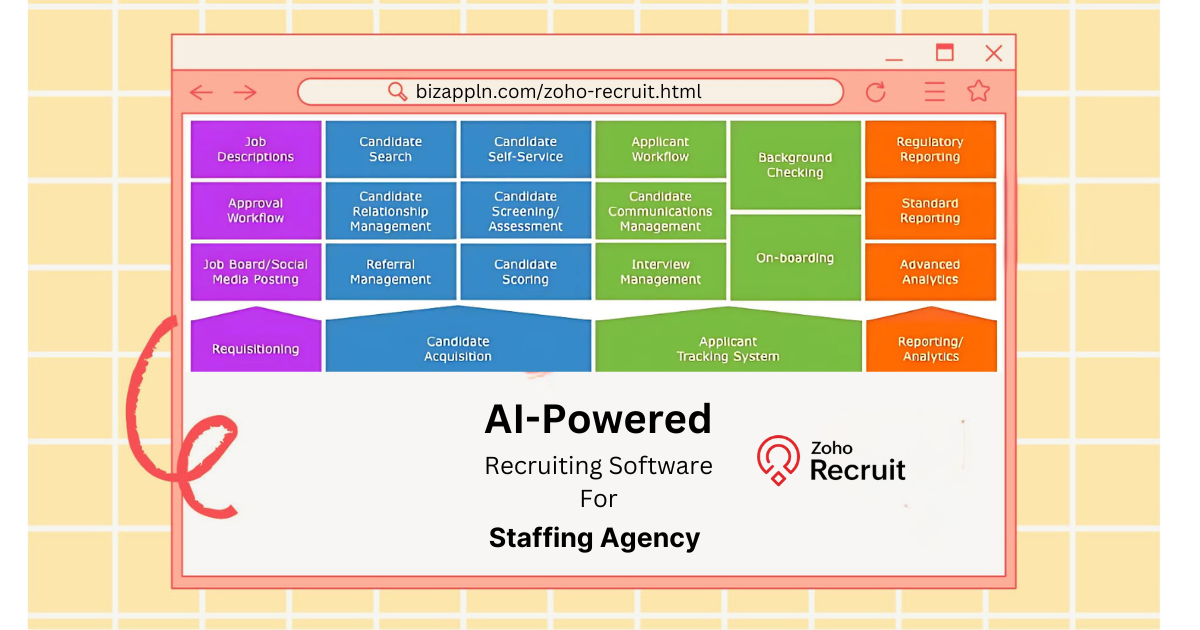
Well, there are plenty of reasons, but let's focus on a few that really set it apart:
- Highly Customizable: Zoho Recruit allows for extensive customization—something many other ATS platforms lack. You can customize the layouts, hiring pipeline, and ability to customize just about everything—fields, workflows, email templates, and reports--you name it. This means this recruiting software can be tailored to fit the unique needs of your staffing agency.
- Built-in CRM Features: Zoho Recruit incorporates CRM functionalities, allowing you to manage client relationships more effectively. Many ATS platforms only focus on the candidate side of the equation, but Zoho Recruit takes a holistic approach to recruitment by combining candidate management with client management.
- Multi-Channel Recruiting: Posting job openings across multiple job boards? Zoho Recruit has you covered. With integrations to 45+ job boards, social media platforms, and career sites, you can reach more candidates, faster. Plus, it supports social recruiting, helping you target those hard-to-reach passive candidates wherever they hang out online.
- Automation & AI: Zoho Recruit uses automation to help you stay organized. Schedule interviews, send automatic reminders, and even use AI to screen candidates and find the best fits quicker. It's like having an extra pair of hands working behind the scenes.
- Reporting and Analytics: Zoho Recruit doesn’t just store data—it helps you make sense of it. With robust reporting tools, you can track metrics like time-to-hire, cost-per-hire, and source-of-hire and more, giving you valuable insights into your recruitment process and helping you improve over time.
- Affordable Pricing: Compared to other ATS solutions that charge a premium for basic features, Zoho Recruit offers competitive pricing plans that suit different agency sizes and budgets. You can choose from a free plan (for small teams) to a more advanced plan with added features for larger operations.
- Seamless Integrations: Zoho Recruit integrates smoothly with Zoho apps you’re probably already using, like Zoho People and Zoho Payroll. It also connects with popular third-party tools like LinkedIn, Indeed, and Glassdoor,etc. This makes everything from posting jobs to managing your recruitment process a breeze.
- Mobile Access: With Zoho Recruit’s mobile app, you can access everything you need from anywhere. Whether you’re at a job fair, meeting clients, or commuting, you’ll have all your recruitment data right at your fingertips.
With these standout features, Zoho Recruit really does separate itself from other cloud-based ATS solutions.
But you might be wondering: How exactly can your staffing agency get started with Zoho Recruit?
Let’s dive into how you can use Zoho Recruit to streamline your hiring process and make things run a lot smoother.
Contact us today, and let’s discuss how we can optimize your recruitment process with Zoho Recruit!
Steps to Set Up and Use Zoho Recruit for Your Staffing Agency
Ready to get efficiently setup Zoho Recruit for your staffing agency?
Let’s dive in and I'll break it down step-by-step.
1. Set Up Your Account
First things first: You need to create your Zoho Recruit account. It's pretty simple, and Zoho walks you through the entire process. Here's what to do:
- Create a Company Profile: After signing up, Zoho will prompt you to set up your company profile. Just fill in basic details like your company name, location, contact info, and logo. This profile will lay the groundwork for all your recruitment efforts.
- Define Custom Fields: Staffing agencies serve all kinds of industries, right? Zoho Recruit lets you create custom fields so you can capture the info that matters most to you—whether it's certifications, job requirements, or specific client preferences.
2. Post Job Openings
Job postings are the bread and butter of any staffing agency. Zoho Recruit makes it easy to create detailed job descriptions and get them in front of the right candidates.
- Create Detailed Job Descriptions: For each job opening, you’ll create a detailed job description, outlining the necessary skills, qualifications, experience, and location requirements. Zoho Recruit allows you to use templates to speed up this process or create your own from scratch.This helps attract the right candidates from the get-go.
- Job Board Integrations: One of the biggest time-savers in Zoho Recruit is the ability to post job openings across multiple platforms at once. Thanks to its integrations with renowned job boards like Indeed, Glassdoor, Naukiri, and LinkedIn, you can easily distribute your job listings without having to manually post on each site.
3. Source Candidates
Finding the right talent doesn’t have to feel like searching for a needle in a haystack. Here’s how Zoho Recruit helps:
- Source Boosters: Zoho Recruit’s Source Boosters let you tap into platforms like LinkedIn and job boards to find candidates. You can filter candidates by keywords, location, and skills to target the right people for your jobs.
- Import Resumes: Already have a database of resumes? Zoho Recruit makes it easy to import them so you can quickly search through your existing talent pool.
- Leverage Social Recruiting: Social media can help you reach candidates who aren't actively job hunting but might be open to new opportunities. Zoho Recruit lets you post job openings directly on platforms like Facebook, LinkedIn, and Twitter, expanding your reach beyond traditional job boards.
4. Candidate Management
Managing candidates is key to keeping things running smoothly. Once you’ve found a few promising candidates, here’s how to handle them:
- Capture Candidate Information: Zoho Recruit lets you set up web forms that candidates can fill out directly on your website. They can submit resumes, cover letters, and other details straight into your system.
- Screen Resumes and Shortlist Candidates: Use Zoho Recruit’s filters to screen resumes based on skills, experience, and location. It makes narrowing down your options quick and easy.
- Update Candidate Profiles: As you progress with candidates, update their profiles with interview notes, feedback, and other relevant info. This keeps your team on the same page.
5. Client Management
Managing client relationships is just as important as managing candidates. Here’s how Zoho Recruit helps with that:
- Create Client Profiles: You can set up detailed client profiles to store information like their company background, job requirements, and feedback from previous hiring rounds.
- Share Candidate Profiles: When you’ve narrowed down candidates for a client, you can easily share their profiles through Zoho Recruit’s Client Portal, keeping clients updated on the process in real time.
6. Interview Scheduling
Coordinating & Scheduling interviews with candidates, clients, and your recruiting team can get tricky. Zoho Recruit makes it easier:
Coordinating interviews can be tricky. Luckily, Zoho Recruit makes it easier:
- Built-in Scheduling Tool: Use Zoho Recruit’s interview scheduling tool to set up interviews and sync with your calendar to avoid double-booking. It keeps everything organized.
- Automated Reminders: Forget about missed interviews. Zoho Recruit can send automatic reminders to both candidates and clients, ensuring everyone shows up on time.
7. Collaboration and Feedback
Hiring is a team sport. Zoho Recruit makes it easy for your team to collaborate and share feedback:
- Share Candidate Information: Your team can share candidate profiles, interview notes, and feedback seamlessly. It keeps everyone aligned and ensures a smooth hiring process.
- Interview Feedback Forms: After interviews, hiring managers can fill out feedback forms to share their thoughts on each candidate. This helps ensure everyone’s on the same page when making decisions.
8. Offer Management
Once you've found the right candidate, Zoho Recruit helps you manage the offer process:
- Generate Offer Letters: With Zoho Recruit, you can create professional offer letters directly in the platform, no need to draft them manually.
- Track Offer Acceptance and Onboarding: Zoho Recruit helps you track whether candidates accept your offer and keep an eye on their onboarding progress all in one place.
9. Reporting and Analytics
Zoho Recruit’s reporting tools make it easy to analyze your recruitment data. Here’s how:
- Access Detailed Reports: You can track metrics like time-to-fill, candidate sources, and placement success rates. These reports help you see how your agency is doing and where you can improve.
- Analyze and Improve: With the insights you gain, you can adjust your recruitment strategies to work more efficiently and effectively. The goal is to shorten the time-to-hire and keep clients happy.
Advanced Features of Zoho Recruit That Take Your Hiring to the Next Level
Zoho Recruit goes beyond the basics with advanced features tailored for modern staffing agencies. These functionalities not only simplify recruiting processes but also give your agency a competitive edge.
Here’s a quick rundown:
1. AI-Powered Resume Parsing
Say goodbye to manually entering candidate details. Zoho Recruit’s Resume Parsing feature uses AI to pull key information from resumes—like contact info, skills, work experience, and education. It automatically organizes this data into candidate profiles, saving you time and cutting down on errors.
2. Candidate Assessments
Looking to hire top talent? Zoho Recruit integrates with top assessment tools to help you test candidates directly from the platform. Whether you’re assessing technical skills, cognitive abilities, or personality traits, you can make smarter decisions based on real data.
3. Automated Mundane Processes
Don’t let repetitive tasks take up your time. With Zoho Recruit, you can automate things like sending acknowledgment emails, updating candidate statuses, or setting reminders for important actions. For instance, once a candidate accepts an offer, Zoho Recruit can send them onboarding instructions automatically.
4. Customizable Workflows
Your agency’s workflow isn’t the same as every other agency’s, so why should your software be? Zoho Recruit lets you create workflows that reflect your unique hiring process. Set up stages in your pipeline and automate email notifications at key points—complete control, just how you like it.
5. Background Checks Made Easy
Background checks are a crucial step, but they don’t have to be a hassle. Zoho Recruit partners with verification services so you can request, track, and review background checks—all within the platform. No need to leave the system to ensure candidates meet your clients' needs.
6. Custom Dashboards
Tracking recruitment data doesn’t have to be a headache. With Zoho Recruit’s customizable dashboards, you can easily track KPIs like time-to-fill, job application rates, and interview success ratios. Tailor these dashboards to show the metrics that matter most to your agency.
7. Candidate Engagement
Keeping candidates engaged throughout the process is key. Zoho Recruit gives you tools like:
-Candidate Portals: Let candidates upload documents, check their application status, and communicate with your team.
-Bulk Emailing: Send job updates or interview invitations to multiple candidates at once.
-SMS Notifications: Instantly notify candidates about interview schedules or reminders.
8. Multi-Language Support
Running a global staffing agency? Zoho Recruit’s multi-language support is a game-changer. Candidates can interact with your system in their preferred language, offering a more professional and inclusive experience.
9. GDPR and Compliance Management
Dealing with sensitive personal data? Zoho Recruit helps you stay compliant with regulations like GDPR. You can add consent forms, anonymize candidate data, and manage privacy settings—all from within the platform.
Wrapping Up
By following the steps outlined in this guide, you can make the most of Zoho Recruit’s features and capabilities to optimize your staffing agency’s operations.
From automation to analytics, customization to collaboration, Zoho Recruit is a recruiting platform built with modern staffing agencies in mind. It doesn’t just help you manage recruitment; it empowers you to excel in it.
Whether you’re a small agency or a large staffing firm, Zoho Recruit can help you save time and make your hire faster when it comes to finding top talent, and make a lasting impression on clients and candidates alike, and fill roles for your clients faster.
So, what are you waiting for? Take your staffing agency to the next level with Zoho Recruit today!
At YAALI, we don’t just setup Zoho Recruit for your Staffing agency; we make sure it aligns with your agency’s goals.
Whether you need help customizing Zoho Recruit to fit your needs, or you want expert guidance during implementation, we’ve got your back.
Here’s why staffing agencies like yours choose YAALI for Zoho Recruit:
- Industry Expertise:
- Tailored Customization:
- Onboarding & Training:
- Ongoing Support:
We’ve worked with numerous staffing agencies, understanding the intricacies of recruitment and customizing Zoho Recruit to meet those challenges head-on.
We don’t believe in one-size-fits-all. We’ll take the time to understand your agency’s goals and customize Zoho Recruit to work exactly how you need it.
We make sure your team knows how to use Zoho Recruit like pros.
e don’t just set you up and walk away. We provide continuous support to ensure Zoho Recruit evolves with your agency’s needs.
Don’t waste time and resources trying to figure it out on your own. Let us do the heavy lifting while you focus on what matters—placing candidates and delivering results for your clients.
👉🏼 Contact Us Now Schedule a Consultation with our Expert
Happy recruiting .🤗
Share this Post if you think this blog post useful😊. Sharing is Caring!
💌 Join our Newsletter to become a Zoho Pro💯
👉🏼 You are just one click away to get "Premium Content Blog Posts for FREE"🔻
Enter Your Email Address Below to Receive the Premium Content that we only share with those who Subscribe to our Newsletter. No Cap!


