5 Pro Tips to Maximize Sales Team Productivity Using Salesforce for Bigin
The Salesforce CRM and Bigin by Zoho CRM are powerful on their own—but managing them separately can sometimes feel like trying to juggle too many balls in the air. But what if they worked together, effortlessly syncing in real-time? That’s exactly what the Salesforce CRM for Bigin Extension does.
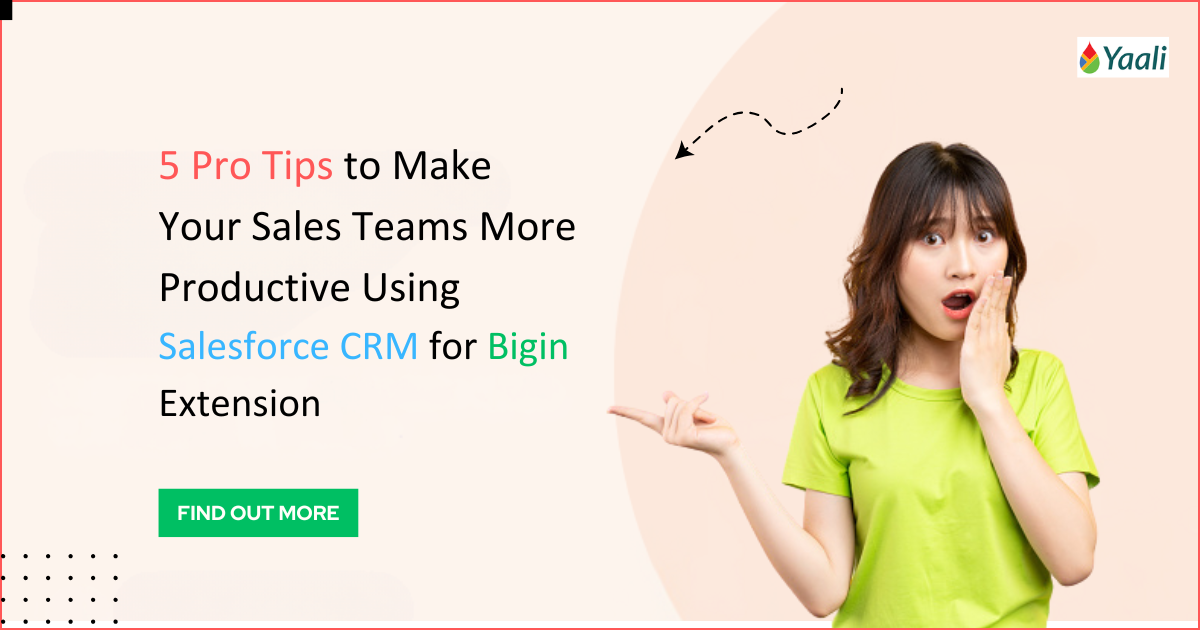
Managing customer relationships is key to any business, right? But when your team is split between different CRM platforms like Salesforce and Bigin, things can get messy. Data slips through the cracks, and that’s when the problems start.
It’s crucial to understand the synergy between Salesforce and Bigin. Salesforce CRM is renowned for its extensive features and functionalities that cater to sales teams of all sizes, while Bigin by Zoho CRM offers a simple-yet-powerful CRM solution for small businesses.
They both get the job done. But here’s the thing: handling them separately can feel like trying to juggle too many things at once. Sound familiar?
What if there was a way to synchronize all that data effortlessly, in real time, without worrying about anything slipping through the cracks?
That’s exactly what the Salesforce CRM Extension for Bigin offers—making bidirectional data synchronization not just possible, but seamless. No more manual updates. No more inconsistencies. Just smooth, real-time data flow between your Salesforce and Bigin Sales teams.
Imagine this: your inbound sales team relies on Salesforce, while your field reps use Bigin to update data on the go. But without real-time synchronization between the two, critical data could fall through the cracks—leading to missed opportunities and costly errors. That's where bidirectional synchronization comes into play, ensuring every team member has the same up-to-date information, no matter which platform they're using.
Sounds fascinating, right? It should be.

This extension doesn’t just connect two platforms but also completely in sync, down to the finest detail--creates a seamless flow of information between Salesforce and Bigin, empowering your sales teams to work smarter, not harder.
By empowering your sales team with accurate, up-to-date information, you’re not just enhancing productivity; you’re setting the stage for better collaboration and faster decision-making.
Picture this scenario: The marketing team fails to update the contact in Salesforce, despite the sales team having updated the same contact in Bigin. The outcome? Confusion, missed chances, and lost revenue. That’s why seamless data sync is so important.
The Salesforce CRM Extension for Bigin ensures both platforms are always in sync. With bidirectional synchronization, any changes made in Bigin or Salesforce CRM are instantly reflected in both the platforms. This ensures your team will always have the latest info at their fingertips, helping them make smarter decisions, faster.
With that said, let’s dive into the five actionable pro tips that can help you maximize your sales team's productivity and efficiency using the Salesforce CRM Extension for Bigin.
5 Pro Tips To Make Your Sales Team More Productive using Salesforce CRM for Bigin Extension
Here are five pro tips to help you get the most out of this powerful extension.
Pro Tip #1: Bi-directional Data Sync between Bigin and Salesforce to eliminate data silos
Keeping your data consistent between Salesforce and Bigin is crucial. Why? Because accurate data means smoother operations. The Salesforce CRM Extension for Bigin seamlessly syncs data between Bigin and Salesforce, ensuring that your customer information is up-to-date across both the CRM platforms.
What does that mean for you?
Simple—any updates made in Bigin or Salesforce show up instantly in the other. No more worrying about outdated information or messy discrepancies, and your sales teams always have access to the latest information.
Benefit: With real-time syncing, your sales teams can stop spending hours on admin work and focus more on what really matters—talking to prospects and closing deals. The extension handles the data updates, so you don’t have to.

Pro Tip #2: Automated Routine Tasks to Free Up Time for Strategic Tasks
Let’s be real—sales teams often get bogged down with boring, repetitive tasks like data entry and updating records. It’s time-consuming and can feel like a never-ending chore. But here’s the good news: the Salesforce CRM Extension for Bigin can take care of that. It automatically syncs data between both platforms, freeing up your sales team to focus on what really matters—building relationships and closing deals.
Why bother with automation?
Because it saves time and cuts down on mistakes. That means your sales reps can spend less time doing admin work and more time actually talking to prospects and closing sales.
The result? Increased productivity.This not only boosts productivity but also enhances overall job satisfaction as team members spend less time on administrative work.
Pro Tip #3: Boost Your Sales Team’s Productivity with Real-Time Data Sync for Faster Decisions
Sales is all about timing, and having the right information at the right time can make all the difference. The extension provides real-time data synchronization from Bigin (Contacts, Companies, Products, and Pipelines) to Salesforce CRM (Contacts, Accounts, Products, Opportunities) and vice versa.This ensures that your sales team always works with the most current data - Whether it’s a contact update, tracking an opportunity, or checking pipeline stages, your sales teams have the latest data at their fingertips.
Benefit: Having quick access to real-time data can make a huge difference for your sales team. It helps them:
- Respond to leads faster
- Close deals faster
- Boost overall sales performance
In short, the real-time data sync makes your sales teams more productive and efficient.
Pro Tip #4: Foster Better Collaboration Across Sales Teams with Unified Data
Collaboration is crucial for a high-performing sales team. The Salesforce CRM Extension facilitates real-time data sharing between team members.
It makes sure everyone on your sales team—whether they're using Salesforce or Bigin—has access to the same, up-to-date information. This unified data streamlines communication and fosters a collaborative environment.
Benefit: The Salesforce CRM Extension for Bigin allows your sales team to work together seamlessly. They can tap into consistent data across both platforms. This unified approach not only improves how they interact with customers but also boosts teamwork and effectiveness.
The result? Increased productivity of sales teams.
Pro Tip #5: Automated Deal Synchronization Between Bigin and Salesforce to Accelerate Deal Closures
Efficiency in deal management translates directly to improved productivity. Our Salesforce CRM Extension for Bigin streamlines deal management, making your sales team more productive and efficient by syncing Pipelines (Standard & Custom) in Bigin with the Opportunities (Salesforce).
Picture this: Your sales team always has the latest deal updates, no matter if they're in Bigin or Salesforce. This extension automatically syncs deal stages between the two platforms.
What’s the benefit? You don’t have to worry about mismatched data anymore. When a deal progresses in Bigin, it updates in Salesforce automatically—and the same goes for any changes made in Salesforce. This means your sales team can focus more on closing deals and less on managing data.
The result? Productivity improves, and managing deals becomes a piece of cake.
In a nutshell, the Salesforce CRM Extension for Bigin is all about making your sales team more productive. When they’re more productive, they close deals quicker and ultimately drive more revenue for your business.
What’s the best part is: You can avoid buying extra licenses for your entry-level or occasional CRM users in Salesforce. Just add those users to Bigin instead.
This way, you save those crucial Salesforce licenses for your core CRM users—those who really need full access. This approach significantly reduces overall user subscription costs, as it minimizes the number of expensive Salesforce licenses required.
Are you ready to take your sales productivity to the next level? So, why wait?
Try the Salesforce CRM Extension for Bigin today, and watch your sales team’s productivity soar!
Try the Extension for FREE Now Schedule a Demo Call
Wrapping Up
The Salesforce CRM Extension not only ensures your data is synchronized in real-time, but also enhances your sales team's productivity, enabling them to focus on what they do best—building relationships and closing deals.
By leveraging this powerful extension, you can empower your sales team to work seamlessly across platforms and foster better collaboration, enhance decision-making, and improve overall productivity. Plus, you save on unnecessary Salesforce licenses by allowing occasional CRM users to operate within Bigin.
Businesses can significantly reduce the overhead costs associated with maintaining excess user accounts by optimizing Salesforce license use. This strategic allocation of resources allows for more budget flexibility, which can be redirected toward other critical areas, such as marketing or training.
So, What are you waiting for?—Get started with the Salesforce CRM Extension for Bigin today and watch your sales productivity soar!
For more information about how the Salesforce CRM Extension for Bigin can transform your sales team’s productivity and efficiency, visit the Salesforce CRM Extension for Bigin on the Bigin Marketplace now. Your team will thank you for it, and you’ll be amazed at the difference it makes in your sales productivity.
Share this Post if you think this blog post useful😊. Sharing is Caring!
💌 Zoho Tips & Best Practices 👀
You are one click away to get Premium Content Blog Posts for FREE👌🏽


