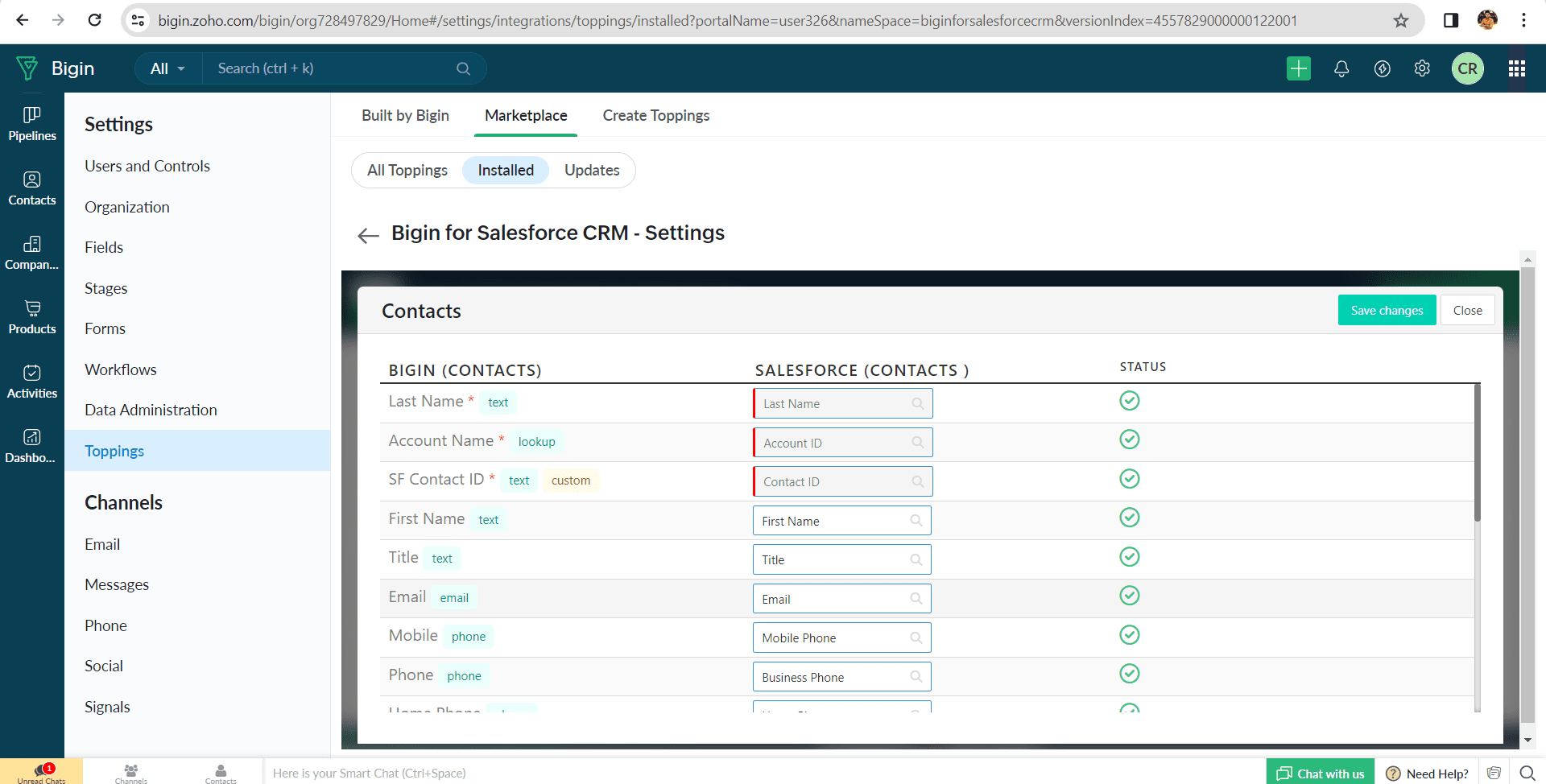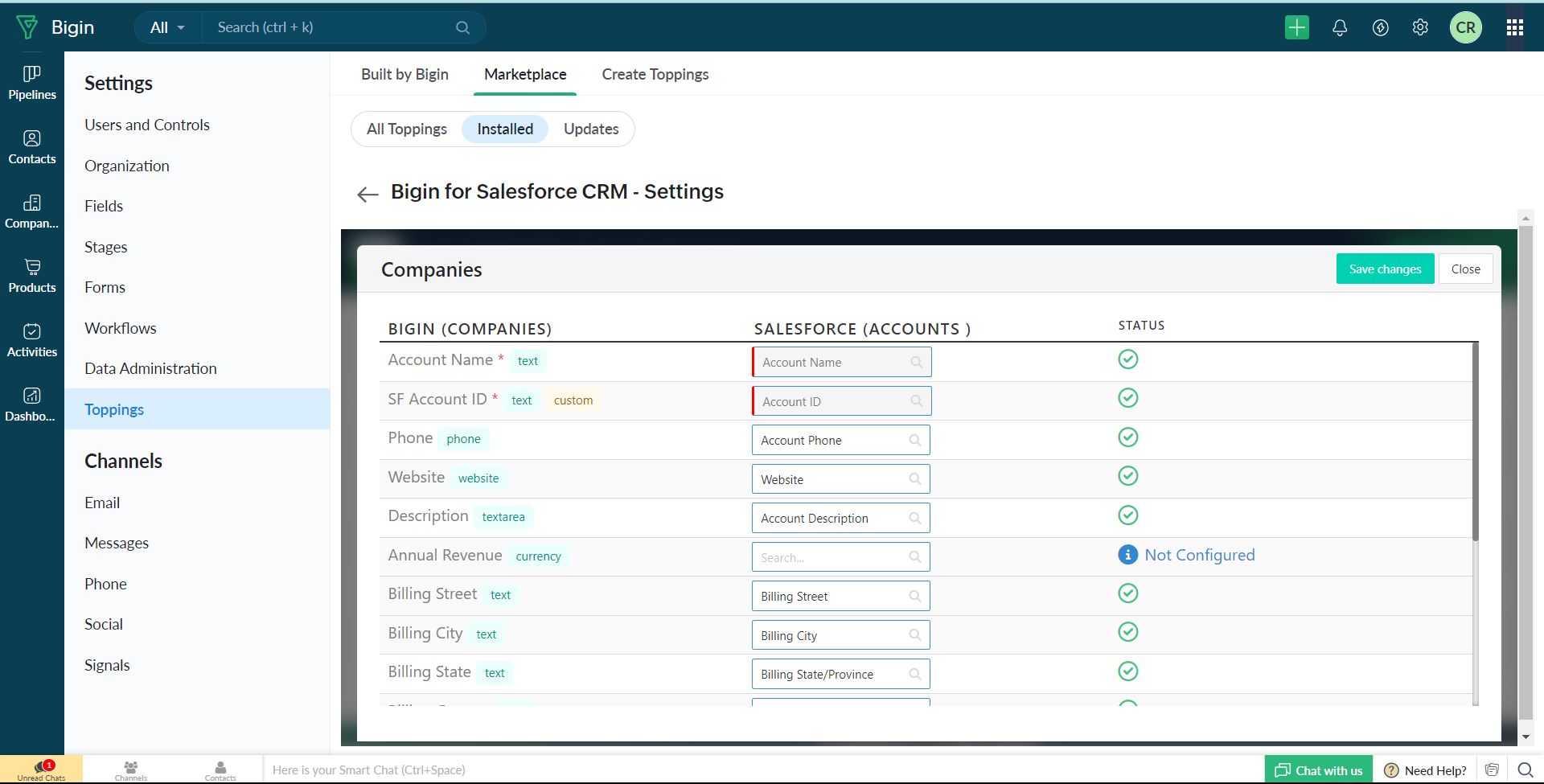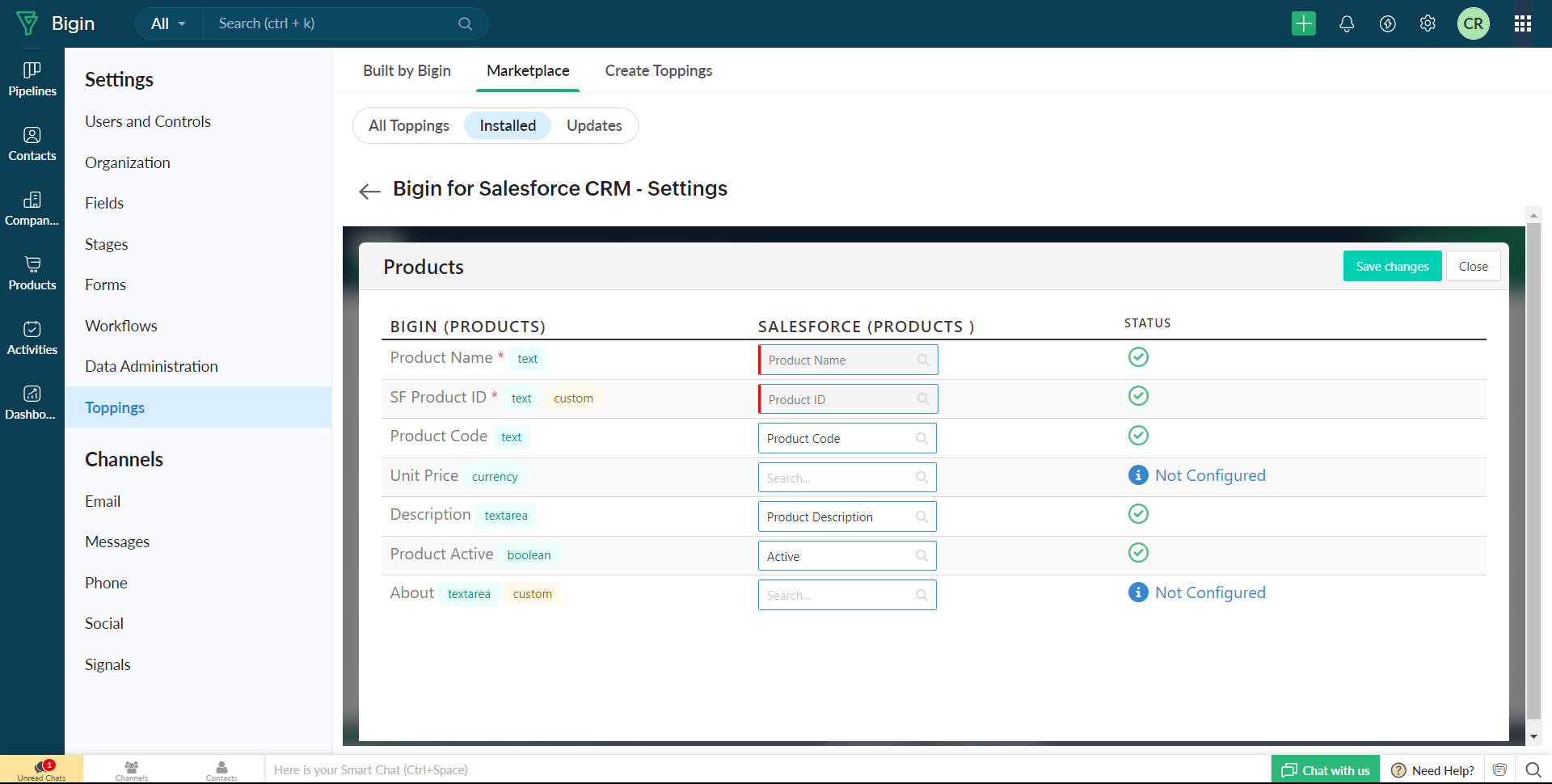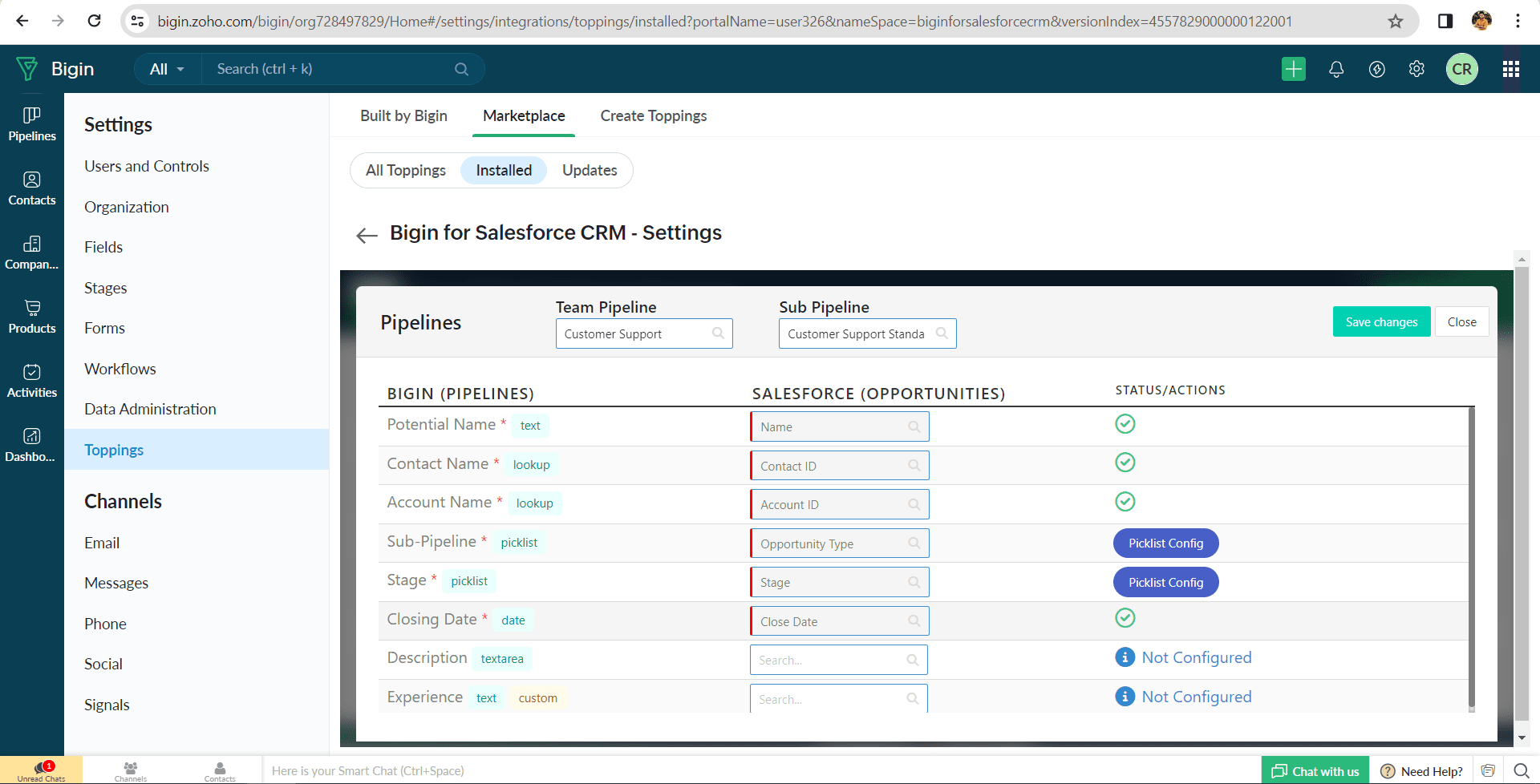Salesforce CRM Extension for Bigin
Bigin does not have native integration with Salesforce in Bigin Marketplace. It's no big deal!
We have developed a extension- Salesforce CRM Extension for Bigin which enables you to instantly transfer and bidirectionally synchronize data from Bigin (Contacts, Companies, Products, and Pipelines) to Salesforce CRM (Contacts, Accounts, Products, Opportunities) and vice versa. This ensures that CRM information is always up-to-date and accurate across both platforms, eliminating data discrepancies or duplicates.
Our extension also allows you to seamlessly sync Pipelines (custom or standard ones) between Bigin (Pipelines) and Salesforce CRM (Opportunities) along with the associated data and stages, updated in both the platforms. Syncing Pipelines between the two platforms allows for real-time data synchronization, ensuring that all relevant information and progress is updated in both Bigin and Salesforce CRM.
Key Features:
- Two way Data Synchronization: Automatic synchronization of data between Bigin and Salesforce CRM.
- Any changes made to records in Bigin will automatically update corresponding records in Salesforce CRM, providing real-time data consistency.
- Contacts, Companies(Accounts), Products and Pipelines(Opportunities) can be synced bi-directional from Bigin to Salesforce, and vice versa.
- Pipelines including standard or custom can be synced between Bigin and Salesforce CRM, ensuring that customer information is up-to-date and consistent across both platforms.
- Able to dynamically map data fields and their types between Bigin and Salesforce CRM, ensuring efficient and accurate data transfer.