How to Use Zoho to Automate Sales and Marketing
Feeling swamped by the never-ending tasks in sales and marketing? You're definitely not the only one. A lot of businesses find it tough to keep things running smoothly. In this blog post, we'll reveal how you can use Zoho to automate your sales and marketing processes.

Sales and marketing are two sides of the same coin. You can’t have one without the other. When you're in the business of sales and marketing, you know how much time can slip through your fingers dealing with repetitive tasks. There’s the endless follow-ups, the email campaigns, tracking leads—you name it.
What if there was a way to streamline these processes, so you could spend more time closing deals rather than chasing down leads?
Imagine if you could sit back and watch your sales and marketing run on autopilot, freeing you up to focus on the bigger picture.
Well, with Zoho, that dream can easily become a reality.
Automation boosts productivity and significantly improves team morale by freeing employees from mundane, repetitive tasks that allow them to focus on nurturing customers and—most importantly—closing deals.This helps to increase sales and profitability. It’s a win-win for everyone!
But how exactly do you use Zoho to automate sales and marketing effectively?
That’s what I’m going to break down exactly how to use Zoho to automate your sales and marketing in this blog post.
Trust me, by the end of this post, you’ll wonder why you didn’t start sooner.
Before we dive into the "how", let’s address the big "why".
Why Automation Matters in Sales and Marketing?
Still managing all your sales and marketing tasks by hand? You're wasting valuable time.
Automating your sales and marketing is like hitting that fast lane. Everything works smoothly, and you get to your destination quicker—with less stress.
Automation is like hiring a humanoid that works 24/7, except it’s faster, more reliable, and never takes a coffee break.😂
Imagine you’re trying to send personalized follow-ups to 100 leads by hand. Exhausting, right? Or worse, imagine forgetting to send that follow-up altogether. Sales fall through the cracks, and potential clients slip away.
Automation swoops in like your virtual assistant. It ensures that no lead gets left behind, no task gets forgotten, and every marketing message reaches the right person at the right time. It’s not just about saving time—it’s about working smarter, not harder.
Here’s how automation can be beneficial for your team:
Time is money—you’ve heard that a thousand times. But when your team spends their day stuck on repetitive tasks like sending follow-up emails, entering data, or juggling leads, it’s a real time drain. Think about how many hours you could free up by automating those tasks. Hours your team could use to close deals or create killer marketing campaigns.
Consistency is key. If your messaging isn’t lining up across emails, social media, and ads, you’re confusing your audience. Automation helps keep everything on track. It makes sure your communication stays sharp, clear, and perfectly in tune with what your audience wants.
And missed opportunities? We’ve all been there. How many leads have slipped through the cracks because someone forgot to follow up? Automation takes human error out of the equation. Every lead gets the attention it deserves, and no potential deal is left hanging.
Stick around, I’m going to spill the beans why automating with Zoho might just be the smartest move you’ll make this year!
So, grab your favorite drink, settle in, and let’s get started!
Automate your Sales and Marketing with Zoho
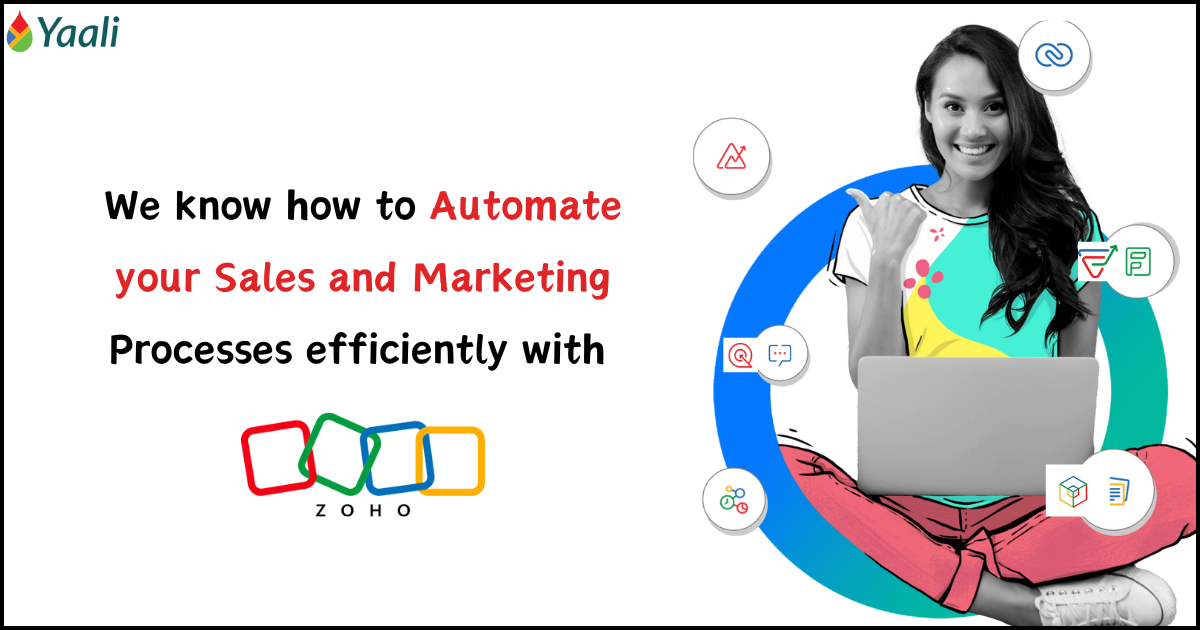
1. Automated Lead Capturing and Qualification in Zoho CRM
Your website shouldn’t just sit there like a digital brochure. It’s often the first place potential clients check out to learn more about your business. So, why not let Zoho handle lead capture for you?
Zoho CRM’s Web Forms allow you to create custom forms that funnel leads directly into your sales pipeline. Every time someone fills out a form, their details land straight into your CRM, tagged, and ready for follow-up.
But it doesn’t stop there. With Lead Scoring, Zoho CRM analyzes these leads and scores them based on interactions, such as email opens, link clicks, or website visits. Hot leads rise to the top, making it easy for your sales team to know exactly who to call first.
Here’s how Zoho CRM can automate your Lead Qualification :
- Automated Lead Scoring: Now, not every lead is worth your immediate attention. Zoho CRM scores your leads based on their engagement within your site, so you know exactly who’s ready to buy and who needs a little more nurturing. It’s like getting a head start in a race.
- Segment leads based on score: When leads hit a certain score threshold, your sales team flags them as “hot” and can immediately route them for follow-up.
- Trigger automated workflows: You can also set Zoho to send nurturing emails automatically or SMS reminders to low-scoring leads, keeping them warm until they’re ready to convert.
Voilà, you've created an automated system that captures and qualifies leads while you sleep. Your Sales Teams never have to guess which leads deserve their attention. With Zoho CRM, you can automate lead scoring and keep it always up-to-date.
2. Email Marketing Automation with Zoho Campaigns
You’ve probably heard it over and over: "Email is dead." Well, I hate to break it to you, but email is far from dead. In fact, when you pair it with Zoho Campaigns, it becomes a marketing automation powerhouse.
Here’s how Zoho Campaigns can help you step up your marketing game:
A. Personalized Email Campaigns
Let’s be honest—generic emails just don’t cut it anymore. With Zoho, you can automate personalized email campaigns that speak directly to each person’s needs. You can even use dynamic content to adjust the message based on their past interactions. It’s almost like having a one-on-one conversation with every prospect.
B. Segmented Email Lists
Sending the same email to everyone? That’s old news. Zoho Campaigns lets you segment your email lists based on things like location, behavior, or purchase history. This means you can send more targeted messages that really hit home.
C. Drip Campaigns
Drip campaigns are the secret sauce for nurturing leads. Zoho Campaigns makes it easy to set up **automated email sequences** that walk your prospects through their journey—whether it's a welcome email or a timely “Time to Buy” reminder. Zoho keeps it seamless.
D. Tracking and Analytics
Once your campaign is sent, you’re not done. Zoho Campaigns gives you detailed analytics to track open rates, clicks, and conversions. The best part? You can automate these reports, so you’ll always be in the know without lifting a finger.
E. A/B Testing
Not sure which subject line will get more clicks? Zoho Campaign’s built-in A/B testing helps you find out. It’ll send two versions of your email, and automatically pick the winner to send to the rest of your list. It’s like having a personal marketing analyst at your service.
Automating your email marketing with Zoho Campaigns won’t just save you time—it’ll help nurture your leads with the right content, at the right time. With Zoho Campaigns, you can automate every part of your email strategy, making sure your message hits the right people when they’re ready to hear it.
3. Automate your Sales Processes with Zoho CRM’s Blueprint
Zoho CRM’s Blueprint feature takes sales process automation to the next level. It's like having a map that guides your sales team from point A to point B, ensuring they don't skip any steps.
Blueprint lets you set up a predefined sales process that includes every necessary task, follow-up, and approval needed to close a deal. Once you’ve mapped it out, Zoho CRM takes care of the rest. Your team will get reminders and automated tasks assigned to them at every step of the process.
Here’s how Zoho Blueprint helps:
- Create a step-by-step sales process: You can design a visual flow of your sales process with automated follow-ups. For instance, once a deal hits a new stage, Zoho can send a follow-up email or schedule a call automatically.
- Assign tasks to team members: No more confusion about who’s supposed to do what. Blueprint assigns tasks to the right person at the right time—so nothing falls through the cracks.
- Track progress in real-time: As leads move through your funnel, Blueprint tracks every move, giving you a clear view of where things stand at any moment.
With this level of automation, your team stays organized, on top of things, and—most importantly—closing deals faster.
4. Zoho Marketing Automation: All-in-One Marketing Automation App
Now, what if you could bring all your marketing efforts—emails, social media, website engagement—into one platform? Zoho MarketingHub does just that.

With Zoho Marketing Automation, you can create end-to-end marketing journeys that guide your leads from awareness to conversion. And the best part? You can automate the whole process.
Here’s how you can use Zoho Marketing Automation to take your marketing efforts to the next level:
A. Customer Journeys
Zoho lets you map out the entire customer journey and automate interactions along the way. Picture this: a lead visits your site, fills out a form, or clicks a link in your email. Zoho can automatically send a follow-up email or notify your sales team to reach out. It's like having a personal assistant for every customer touchpoint.
B. Lead Scoring
Not every lead is the same, right? With Zoho’s lead scoring, you can focus on the hottest leads first. It tracks actions—like opening emails or visiting key pages—and assigns a score. Once a lead reaches a certain score, you can automate follow-ups, like sending them a special offer or getting your sales team on it.
C. Lead Segmentation
Want to speak directly to your audience? Zoho makes it easy. You can group your leads by behavior, demographics, or past actions. That way, your marketing feels personal, even when you're managing thousands of leads.
D. Automated Personal Touchpoints
Ever had someone browse your pricing page but not take the plunge? With Zoho, you can automatically follow up. Maybe send them an email with a discount or a case study to help them decide. It's personalized marketing without all the manual effort.
E. Multi-Channel Campaigns
This is where things get fun. Zoho lets you run campaigns across multiple channels—email, social media, SMS, and more. And it’s all automated, working together to guide your leads through the funnel.
Let’s turn your goals into reality—your journey to seamless automation starts here!
Reach out to us today to discover how we can automate your sales and marketing processes with Zoho Marketing Automation for maximum efficiency, driving efficiency and results like never before.
5. Social Media Automation with Zoho Social
Social media can really eat up your time if you’re not careful. You’ve got posting, scheduling, monitoring—it’s a lot to juggle. Creating posts and engaging with followers can easily take over your day.
That’s where Zoho Social comes in. It makes social media marketing easier by automating and streamlining your tasks. You can schedule posts across different platforms all at once, track brand mentions, and respond to messages—all from one dashboard.
And here’s the kicker: You can set up automation for regular posts. Got a special offer every Friday? Schedule it once and let it run on its own. With Zoho Social, you can automate your posts, track engagement, and see what people are saying about your brand without the hassle.
Here’s how Zoho Social makes automating your social media marketing a breeze:
- Schedule Posts in Advance: Plan your content calendar and schedule posts days, weeks, or even months ahead. You’ll stay active on social media without being glued to your screen all the time.
- Social Listening: Automation doesn’t mean losing that personal touch. Zoho Social lets you monitor mentions, comments, and messages in real-time, so you can respond quickly.
- Analytics: Find out which posts are hitting the mark and which ones need some tweaking. Zoho’s analytics tools give you insights into engagement, reach, and ROI.
By using Zoho Social, you can reclaim your time while still keeping your audience engaged!
Pro Tip: Integrate Zoho Social with Zoho CRM to capture leads directly from social media. When someone engages with your content, their information is automatically added to your CRM for follow-up.
6. Zoho SalesIQ: Automated Customer Engagement on Your Website
Your website is often the first place potential customers visit. But are you really connecting with them?
With Zoho SalesIQ, you can easily engage with visitors, turning those who just browse into real leads. Here’s how:
Live Chat Automation: Set up chatbots that talk to visitors in real time. Need help finding something on your site? Have a question about pricing? The chatbot's got it covered. It’s like having a customer service rep available 24/7.
Lead Scoring and Segmentation: As people interact with your site, SalesIQ scores and groups them based on their actions. This way, you can focus on the leads most likely to convert. Think of it as having an AI-powered sales assistant by your side.
Trigger-Based Engagement: If someone hangs out on a specific page or engages with certain content, SalesIQ can send them a personalized message or offer automatically. It’s a gentle nudge to guide your leads without being pushy.
7. Analyze and Optimize your Automation with Zoho Analytics
Let’s face it—automation is only as good as the data behind it. That’s where Zoho Analytics steps in. It gives you deep insights into your sales and marketing performance, helping you make smart, data-driven choices.
Now, creating reports can feel like a never-ending chore. But with Zoho Analytics, it’s super simple. It gathers data from all your marketing channels—like CRM, email, social media, and website traffic—and presents it in clear, easy-to-understand dashboards.
Visual Dashboards: Numbers are useful, but visuals? They’re even better. Zoho’s dashboards use charts, graphs, and other visuals to help you spot trends quickly. This makes it easy to base your decisions on solid data.
Automated Reports: Imagine having reports generated automatically. With Zoho Analytics, you can schedule reports to be sent straight to your inbox. This way, you’ll always know how your campaigns are performing without lifting a finger.
Predictive Analytics: Want a sneak peek into the future? Zoho’s AI-powered predictive analytics can give you insights based on past data. You can forecast sales trends and make proactive decisions. It’s like having a crystal ball for your business!
In a nutshell, it’s clear that Zoho helps you automate your sales and marketing efforts. From lead management and email campaigns to social media automation and in-depth analytics, Zoho covers all the bases.
Most importantly, automation doesn’t take away personalization—it boosts it. You’ll connect with your audience seamlessly throughout their journey, freeing you from those tedious tasks that used to eat up your time.
So, automating your sales and marketing processes with Zoho isn’t just about saving time—it’s about working smarter.
Contact us now to learn how we can help you automate your sales and marketing with Zoho and unlock your business's true potential!
Combining Sales and Marketing: The Zoho One Advantage
Here’s where things get interesting: Zoho One brings all these apps together under one roof. This means that your sales and marketing teams are always in sync. Data flows seamlessly between Zoho CRM, Zoho Campaigns, Zoho Social, and other apps in the Zoho ecosystem.
Why does this matter? Picture this: you run a marketing campaign that pulls in tons of leads, but your sales team has no clue who’s showing interest. That’s a big missed chance. With Zoho One, your sales teams can quickly see which leads are hot, and your marketing teams can identify which campaigns are performing well, and where to direct their efforts.This ultimately leads to better targeting and more efficient campaigns, resulting in higher conversions and more successful sales.
With Zoho One, all your data is centralized, making it easier to analyze and act on. This integrated approach ensures that both your sales and marketing teams are always on the same page, leading to more effective strategies and higher conversion rates. This, in turn, leads to increased revenue and profitability for your organization.
Related Content to Read: How long does Zoho One Implementation take?
Final Thoughts
With Zoho, you can automate nearly every aspect of your sales and marketing efforts, freeing up time, reducing errors, and ultimately driving more revenue. Once you see how much time and effort automation saves, you’ll wonder how you ever lived without it.
So, why wait? Start automating today, and let Zoho handle the heavy lifting while you focus on what truly matters: building relationships, closing deals, and growing your business.
It’s time to put your sales and marketing on autopilot with Zoho.
Ready to Automate Your Sales and Marketing with Zoho?
Don't let manual processes hold you back! Discover how we automate your sales and marketing processes efficiently with Zoho apps.
Share about your automation requirement Talk to an Expert
Did you find this blog post useful😊. Click below icon to Share it!
💌 Get Early Access to our Exclusive Content by Subscribing to our Email List😲
Don't forget to SUBSCRIBE to our Newsletter to receive our latest blog posts directly on your inbox 📨[twice in a month]. You won't want to miss out!⤵️


