CRM Data Cleaning: How to Keep your Zoho CRM Data Clean?
The purpose of this blog post is to add some clarity to what the term data cleaning in CRM really means, the importance of CRM Data Hygiene, and best practices on how you can effectively clean up your Zoho CRM data.
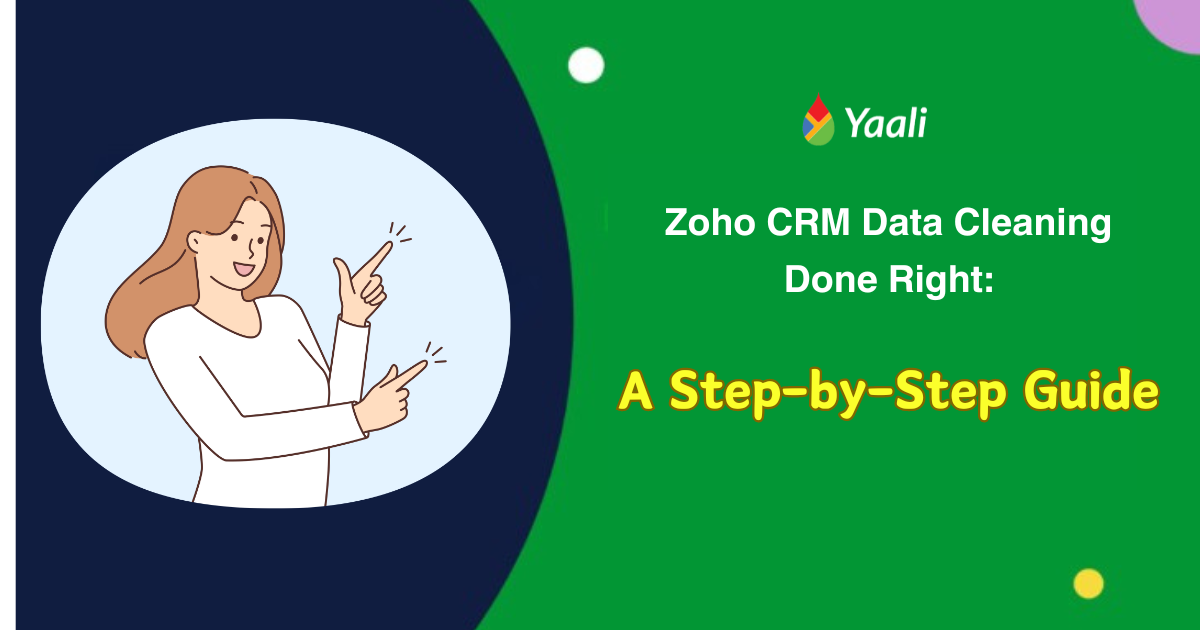
Any CRM can only be used effectively if the data it contains is clean, which is why data cleaning is an essential part of any CRM system. You don't have to delete all data in your CRM if you call it 'data cleaning'.
Data cleaning aims to maximize accuracy while maintaining as much information as possible and eliminate all the unnecessary data to optimize your CRM.
Why Is CRM Data Cleaning So Important?
Maintaining clean and accurate data in your Customer Relationship Management (CRM) system is crucial for effective business operations. By regularly performing data cleansing, organizations can ensure that their data is accurate, reliable, and useful for informed decision-making and strategic planning.
Are You Neglecting Your Zoho CRM Data Cleaning? Here's Why You Shouldn't!
Just like old files that clutter your office space, your Zoho CRM database can become cluttered with inaccurate, outdated, or duplicate data over time, which can create many problems for your business.
Let’s say for instance, Inaccurate data in Zoho CRM may lead to missed sales opportunities, as CRM tools provide incomplete information about potential clients. This may lead to miscommunication, lost opportunities, and decreased productivity.
By regularly cleaning and updating your CRM data, you can ensure that your sales team has the information they need to make informed decisions and close deals.
There is no doubt that maintaining clean data in your Zoho CRM is essential, but many people think it as a time-consuming and onerous task. Don’t swear it!
As you read this blog post, you'll learn how important data quality is, what common problems arise with data quality, and how to avoid them. You'll also discover the best practices for maintaining clean and accurate data in your CRM, and when to seek Zoho CRM Experts help for data cleanup.
Sounds intriguing, right?
Without further ado, let’s get started.
Significance of CRM Data Quality
Are you getting tired of dealing with outdated and incorrect data in your Zoho CRM? Do you spend hours reviewing duplicate contacts, incomplete data, and outdated records?
Well, you're not alone.
As your business grows, so does your customer base and the amount of data stored in your Zoho CRM including customer information, sales data, and marketing data.
It is crucial for businesses to have quality data to make informed decisions and improve their performance.
There may be a question in your mind about how bad data enters a CRM system.
Data quality is a major challenge for businesses, and CRM data is no exception.
One of the primary causes of data quality issues in CRM is human error.
- Leads fill out forms on your website inaccurately.
- Manual Data Entry Errors
- Importing Data from External Sources
- Inadequate Data Validation Rules
- Zoho CRM Data Migration Issues
and so on, etc...
Interestingly, businesses can take preventive steps to keep Zoho CRM data clean and accurate.
For that, you need to be aware of the most common data quality issues that can arise when working with your CRM data.
Preventing bad data entry into Zoho CRM by identifying common data quality issues
Here are common ways in which poor-quality data may find its way into Zoho CRM:
A. Duplicate Records
The presence of duplicate records is one of the major data quality issues that Zoho CRM users experience. These can occur when multiple records are created for the same customer or prospect, leading to confusion and inaccuracies in your data. In order to prevent duplicate records, it is important to establish clear guidelines for the entry of data and to review your data regularly for any duplicates.
B. Inaccurate Data Entries
There are also some instances where incorrect data entries can lead to problems in Zoho CRM. You may encounter data entry errors because of users entering incorrect or incomplete information, which can cause errors in the data. The most effective way to prevent inaccurate data entries is to train your users on how to enter data correctly and to enact validation rules that ensure that the data is entered correctly to prevent incorrect data entries.
C. Outdated Information
It is also possible that Zoho CRM contains outdated information. It can happen when data is not regularly updated, resulting in inaccurate or irrelevant information. You should ensure that your users update data regularly so that you can prevent outdated information from appearing in your system. To achieve this, you should establish regular data maintenance procedures.
D. Inconsistent Data Formats
It is also possible to have inconsistent data formats in Zoho CRM. This can occur when data is entered in different formats, making it difficult to analyze or report on. The key to preventing inconsistent data formats is to establish clear guidelines for capturing data. You also need to ensure that your users follow these guidelines consistently to prevent inconsistent data formats.
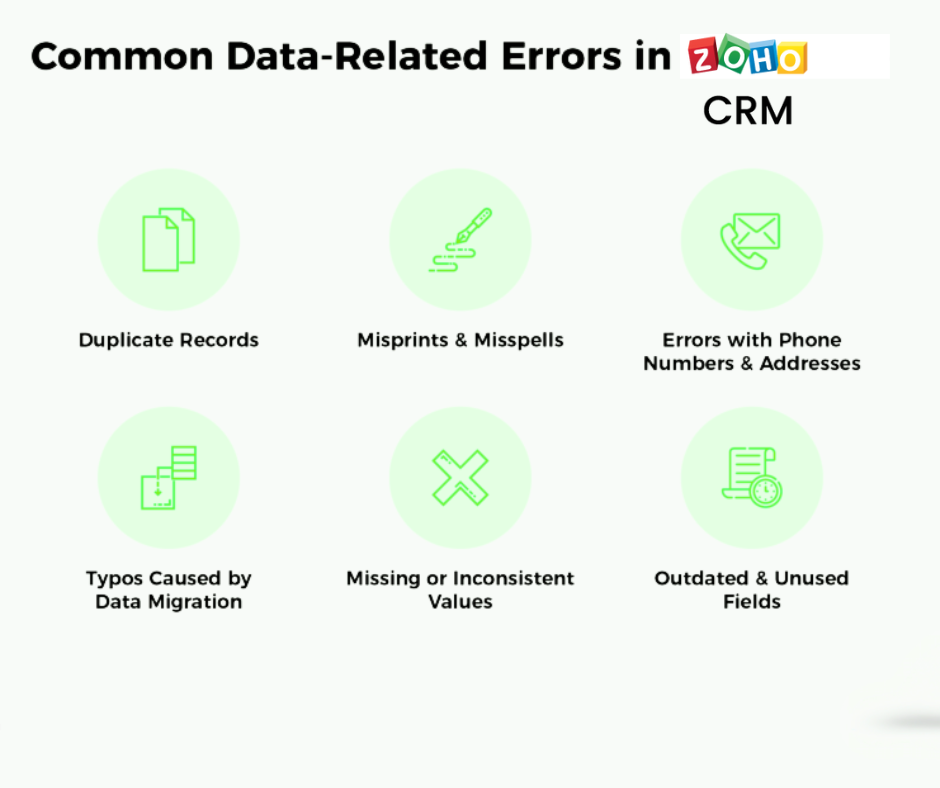
Identifying & avoiding these common data quality issues will help you prevent them from occurring, and ensure that your Zoho CRM data is accurate and clean.
Importance of CRM Data Hygiene
As you may know, businesses grapple with an overwhelming influx of information in CRM. Improving your marketing and sales efforts depends heavily on the data you collect and analyze in Zoho CRM. The importance of CRM (customer relationship management) software cannot be overstated.
So, keeping your Zoho CRM data accurate and clean is crucial for your business success.
This is where Data Hygiene comes in.
Data hygiene refers to the process of maintaining accurate and clean data in your CRM. It involves regularly updating and verifying data to ensure its correctness, completeness, and consistency.
For example, If a sales team is not aware that a customer has already purchased a product, but the status is not updated or marked the Lead status incorrectly, they may waste time trying to sell that product to the same customer. This can lead to frustration for the customer and a wasted opportunity for the sales team.
No matter how big or small your company is, maintaining a clean and accurate CRM is crucial. Without proper data hygiene practices in place, you could make wrong decisions based on incorrect information.
It is also important to maintain data hygiene to remain in compliance with data protection regulations. A violation of data protection laws may occur if your data is inaccurate or incomplete. You may face fines or legal action as a result.
Bear in mind that data hygiene is not a one-time process. As you collect and analyze data continuously, maintaining data hygiene is an ongoing process.
With that in mind, you should establish a regular data cleansing process. This may involve updating and verifying data regularly and removing duplicate or outdated information.
Keeping Zoho CRM clean and accurate also requires training team members on proper data hygiene practices. You can ensure that your team keeps your CRM data up to date by setting clear guidelines, providing training, and rewarding best practices.
By doing so, businesses can improve the quality of their data and make better-informed decisions based on the accurate information available in Zoho CRM.
Best Practices for Maintaining Clean and Accurate Data in Zoho CRM
Maintaining clean and accurate data in your Customer Relationship Management (CRM) system is crucial for effective business operations and decision-making.
Here are some best practices to follow for maintaining your Zoho CRM data clean & accurate:
1. Perform Regular Data Audits
An important part of managing data in Zoho CRM is conducting regular data audits. It involves reviewing the data in the system for errors, duplicates, or outdated information. The frequency of audits should be quarterly or biannual. I must say.
It is imperative to verify the accuracy of the data during a data audit and to make the necessary updates. The steps involved in conducting a data audit include identifying data sources, gathering data samples, conducting data analysis to identify errors, duplicates, or outdated information, and then making the necessary updates.
The findings and actions taken during the audit must be documented and repeated regularly to ensure that the data remains accurate and reliable.
Regular data audits are crucial for maintaining a clean and up-to-date database in Zoho CRM, enabling businesses to make informed and accurate decisions based on accurate and reliable information.
Struggling to perform a Data Audit in Zoho CRM Yourself?
Why would you do that when you can have Zoho Experts doing it for FREE!
2. Setting Data Entry Standards
The first step to standardizing data entry procedures is to create data entry guidelines.
This involves creating guidelines for how data should be entered into the CRM system, including naming conventions, formatting, and required fields. By establishing clear data entry guidelines, organizations can ensure that data is consistently entered in a standardized manner, reducing the risk of errors and improving data integrity and consistency.
The following factors should be taken into account when establishing data entry guidelines:
- What data needs to be entered into the system?
- What is the data format? (e.g., date format, phone number format)
- What is the data structure? (e.g., first name, last name, address, city, state, zip code)
- What are the rules for data entry? (e.g., no abbreviations, no special characters)
Taking into account these factors, organizations can establish robust data entry guidelines to improve the overall reliability and usefulness of their data.
The best way to ensure that these standards are followed is also to provide training to the employees on how to enter data into the system according to these standards. By doing so, this will prevent errors and ensure that the data is entered correctly from the get-go.
3. Set up field validations
Data entry procedures can be further standardized by implementing field validations. Validating field data ensures that it meets specific criteria.
Examples of common field validation criteria used in data entry procedures include checking for valid email addresses, verifying that phone numbers follow the correct format (e.g., 123-456-7890), ensuring that passwords meet minimum character length and complexity requirements, and confirming that dates are in a valid format (e.g., YYYY-MM-DD).
These validation criteria help prevent errors and improve data quality. By enforcing specific criteria, they discourage users from entering incorrect or inconsistent data, ensuring accuracy and consistency throughout the data entry process. This not only enhances data integrity but also facilitates better data analysis and decision-making.
Implementing field validation requires consideration of the following factors:
- What fields require validation?
- What are the validation rules for each field?
- How will validation errors be handled?
By implementing field validations, companies can prevent incorrect or incomplete data from being entered into the system, ensuring the accuracy and consistency of data in Zoho CRM.
4. Duplicate Data Detection in Zoho CRM
In Zoho CRM, duplicate records can be detected using the duplicate data detection feature. This feature helps identify and merge duplicate records, ensuring that your data is accurate and clean.
By eliminating the need to search for and eliminate duplicate data from your CRM system, you are saving time and ensuring that the information you have about your customers is complete and accurate.
5. Addressing Data Security During the Cleaning Process
There is no doubt that data security is crucial when it comes to cleaning your Zoho CRM data. During the cleaning process, you should take steps to make sure that sensitive information is not compromised in anyway as part of the cleaning process.
You can address data security during the cleanup process by following these steps:
Create a backup: The first thing you need to do before you begin the data cleaning process of your CRM is to take a backup of the data. This step is to make sure you have a copy of your data, in case anything goes wrong during the cleaning process. It is possible to create a backup by exporting your data to a CSV file, or you can use Zoho's built-in backup feature to back up your data.
Limit access: CRM data should only be accessible to authorized personnel. This reduces the risk of data breaches and prevents unauthorized access. You can limit access by setting up user roles and permissions within Zoho CRM.
Use encryption: Encrypting your data is an effective way to protect it from unauthorized access. Your data can be protected both in transit and at rest with encryption. The Zoho CRM platform provides encryption options for both data in transit and data at rest.
By following these steps, you can ensure Zoho CRM data security during the data cleaning process. By doing so, you can protect your business from data breaches.
6. Data Cleaning techniques
CRM data cleaning involves identifying and correcting inaccurate, incomplete, or duplicate data within CRM systems. This can be achieved by removing inactive or duplicate contacts, updating contact information, removing duplicates, and validating data against external sources.
For example, you might find multiple records of the same contact, with different phone numbers or email addresses, or discover that certain fields were left blank or populated with random characters.
The process of cleaning your Zoho CRM data is a necessary one if you wish to preserve the accuracy and integrity of your data.
Keeping your CRM data clean and error-free is possible with these effective data cleaning techniques.
Manual Zoho CRM Data Cleaning:
- Duplicate Record Handling:
- Use the "Merge" option to merge duplicate records manually.
- Data Validation Rules:
- Go to Setup > Customization > Modules and Fields.
- Set up validation rules for specific fields to ensure data integrity.
- Regular Audits:
- Create reports to identify records with missing or inconsistent data.
- Manually review and update records based on audit findings.
- Standardization:
- Standardize naming conventions manually by editing individual records.
- Data Enrichment:
- Use the Zoho CRM interface to update manually and enrich records.
- Leverage third-party tools for data enrichment and updating records if you want.
- Bulk Data Updates:
- Use Zoho CRM in-built Import functionality to update records in bulk manually.
- Create and upload CSV files with updated data.
- Inactive Records Management:
- Manually identify and archive or delete inactive records.
- Conduct a manual review of inactive records on a periodic basis.
However, manual data cleaning can be time-consuming and require significant resources, especially on a large scale.

To tackle this situation, you can prioritize which data to clean first by focusing on the data that is most commonly used and relied upon for decision-making.
Furthermore, the data can also be prioritized according to the level of effort and time required to clean it, with easier-to-clean and more valuable data being prioritized first.
If you don’t have time to do the data cleaning work manually, you can outsource to Zoho Partner or Zoho Managed Services Provider who can handle this data cleanup process efficiently.
Automated Zoho CRM Data Cleaning:
- Workflow Rules:
- Use Zoho CRM's workflow rules to automate certain data cleaning tasks.
- Create rules to update records based on specified conditions.
- Field Updates:
- Utilize field update actions in workflow rules to populate or modify fields automatically.
- Duplicate Detection Rules:
- Set up duplicate detection rules in Zoho CRM to identify potential duplicates automatically.
- Create rules that trigger actions like merging or notifying users.
- Data Validation Automation:
- Field validation rules can be used to automate certain data entry validations.
- Data must meet specific criteria before they can be accepted.
- Integration with Data Enrichment Tools:
- By integrating Zoho CRM with third-party data enrichment tools, you can automate the process of updating and enriching records.
- Inactive Records Handling:
- Inactive records can be flagged or archived automatically with workflow rules.
- For example, you could set up a workflow rule to delete all leads that have not been contacted for the past 6 months.
- To create a workflow rule for data cleanup:
- Navigate to Setup > Automation > Workflow Rules.
- Click the "New Rule" button.
- Choose the object you want to create the rule for (e.g. leads, contacts, accounts).
- Define the rule criteria (e.g. leads with no activity in the last 6 months).
- Choose the action you want the rule to take (e.g. delete the record).
- Save the workflow rule.
7. Scheduled Data Cleanup Tasks
To automate the process of cleaning up your data regularly, you can schedule data cleanup tasks to run regularly.
Examples of common data cleanup tasks that can be scheduled include removing outdated or duplicate records, updating incorrect or outdated data, removing unnecessary or redundant fields, and conducting data validation and data quality checks. These tasks can be automated to run periodically, ensuring that your data is accurate, reliable, and clean.
To create a scheduled data cleanup task:
- Navigate to Setup > Automation > Scheduled Tasks.
- Click the "New Task" button.
- Choose the objects you want to clean up (e.g. leads, contacts, accounts).
- Define the criteria for cleanup (e.g. leads with no activity in the last 6 months).
- Choose the action you want the task to take (e.g. delete the record).
- Decide what time & date to run the task on (e.g. run every week on Monday at 2:00 AM).
- Save the task.
By using workflow rules and scheduled tasks, you can automate Zoho CRM data cleaning processes.
If you’re not sure how to go with Zoho CRM data cleansing, hand it over to our Zoho professionals.
8. Reviewing and Updating Data Cleanup Protocols
Some proposed improvements to current data cleanup protocols could include implementing automated processes to identify and remove duplicate or outdated data, regular audits to ensure data accuracy, and implementing better communication channels between departments to address any data issues or inconsistencies promptly.
One effective way to review and update data cleanup protocols is to create a checklist of tasks that need to be completed on an ongoing basis.
Creating a checklist for data cleanup tasks helps ensure that all steps are followed consistently, and the key areas aren't missed. Step-by-step instructions simplify and streamline the process of completing each task.
Another significant aspect of reviewing and updating data cleanup protocols is to ensure that all team members are properly trained on data handling procedures and know about their role in maintaining data accuracy.
Regularly reviewing and updating data cleanup protocols can help ensure that Zoho CRM data is accurate and reliable, which in turn can improve overall business performance and decision-making.
The best way to maintain high-quality data is to establish clear guidelines and provide ongoing training and support.
Having a tight schedule? Let us clean your Zoho CRM.
Get Zoho CRM Experts to clean your Zoho CRM data if you are pressed for time.
Data Cleanup by Zoho CRM Experts - When Needed
You should hire Zoho CRM experts to fine-tune the data that you have in your Zoho CRM account in the same way you would hire a mechanic to tune up your car.
Our Zoho CRM experts possess extensive knowledge, experience, and technical expertise that can help you clean up your CRM system.
There are many common pitfalls during CRM cleanup that they know about and how to avoid. Hiring a Zoho CRM expert not only ensures that your Zoho CRM data is clean and accurate, but also helps you make the most of your CRM data. Additionally, their expertise in Zoho CRM ensures a smooth and error-free data cleanup process, saving you time and effort.
If you are trying to clean up CRM data but find yourself lost in a maze of processes, or feel that your current data cleanup strategies aren't yielding the desired results, don't hesitate to seek expert assistance from our CRM Experts at YAALI.
CRM Data Cleaning Services Provided by YAALI
Without wishing to sound conceited, YAALI posses a team of highly skilled, experienced and accomplished Zoho developers who have worked with the following industries for CRM data cleaning:
- CRM Data Cleaning Services for Consulting Firms
For consulting firms, our CRM data cleaning services focus on removing duplicate records, updating inaccurate or incomplete information, and enriching customer data with appending services like demographics, and firmographics data. Moreover, we perform data deduplication, data standardization, and data validation to ensure a clean and accurate CRM database for effective consulting and targeted marketing campaigns.
- CRM Data Cleaning Services for Investment Banking
For investment banking, our data cleanup helps maintain accurate client information, ensuring effective communication and targeted marketing campaigns. It enables investment bankers to identify potential leads, track client relationships, and make informed decisions based on reliable data. This leads to improved efficiency, reduced data errors, and increased business opportunities and success in investment banking.
- CRM Data Cleaning Services for Law Firms
Data cleanup in law firms can greatly enhance client relationship management by ensuring accurate and up-to-date client information. It allows firms to communicate with clients effectively, deliver timely services, and personalize their marketing campaigns. This leads to improved customer satisfaction, increased loyalty, and expanded business opportunities.
Summing Up
In a nutshell, Maintaining a clean and accurate database is essential for Zoho CRM's effective functioning. The process of data cleaning is not a one-time activity, but rather an ongoing commitment to ensuring the integrity and reliability of your customer information. In my opinion, developing data cleaning protocols and guidelines will help ensure that employees are aware of their responsibility and held accountable for maintaining data quality.
Whether you're a business owner, a sales professional, or a CRM administrator, mastering the art of data cleaning in Zoho CRM will undoubtedly elevate your CRM experience and contribute to your business success.
By following the best practices outlined in this blog post, you can ensure that your CRM contains accurate and clean customer information. This will enhance your CRM's effectiveness and directly contribute to your business's success.


