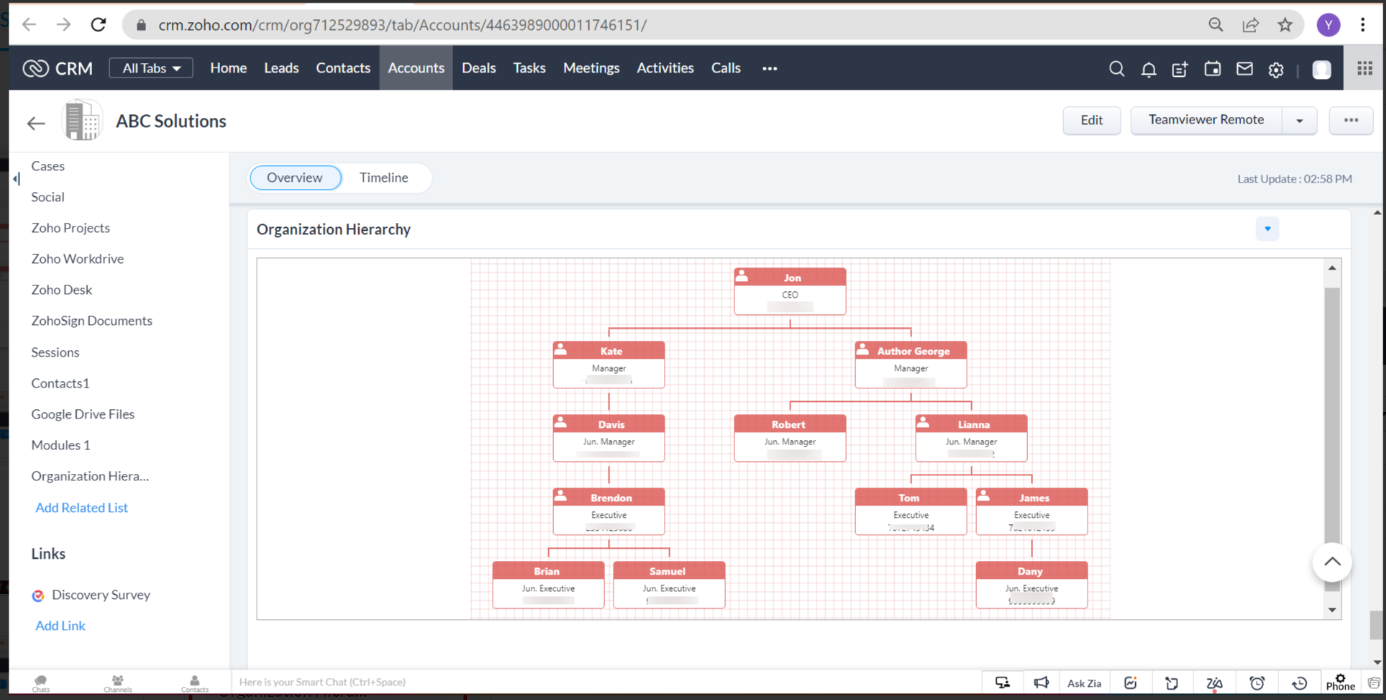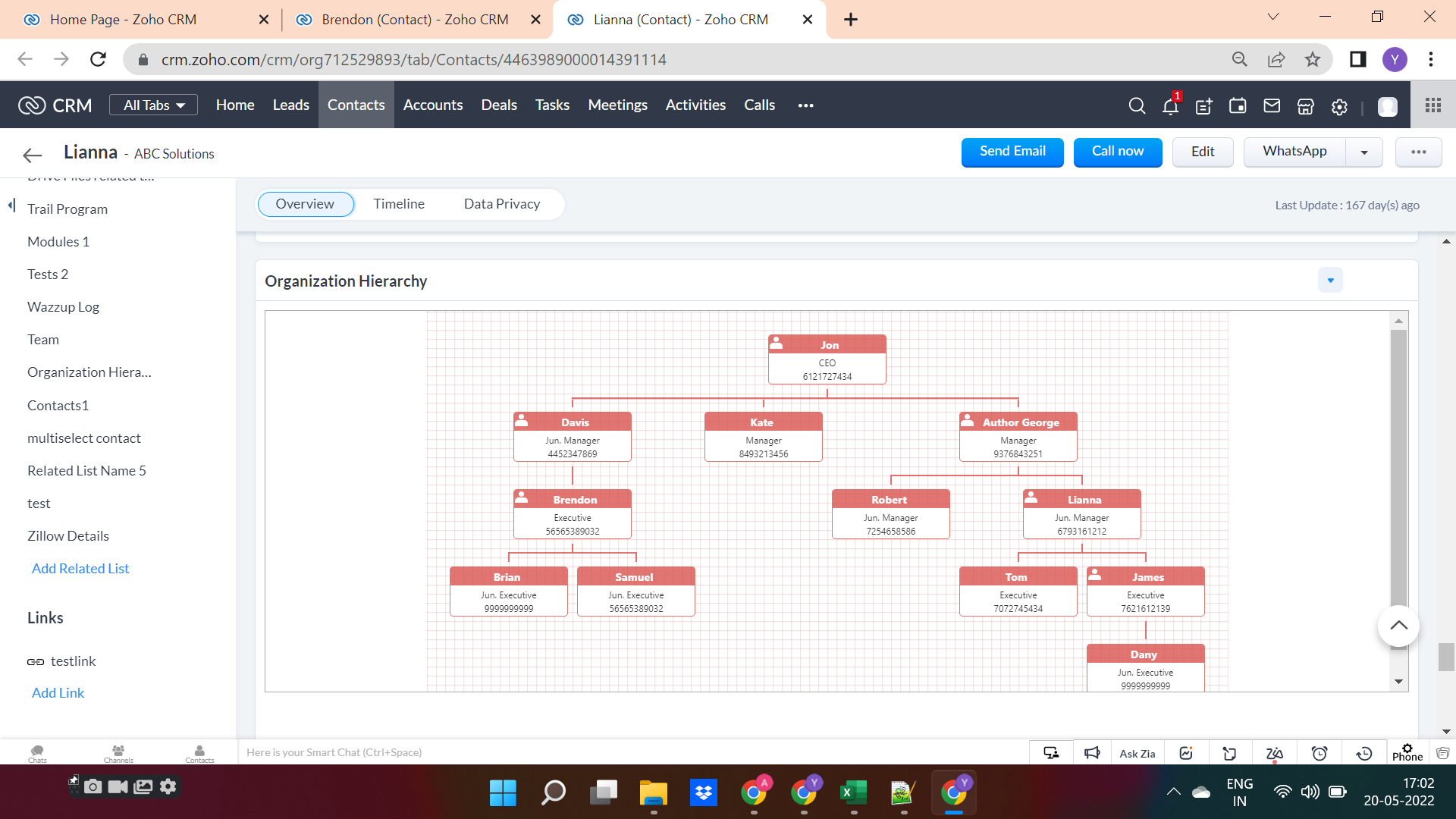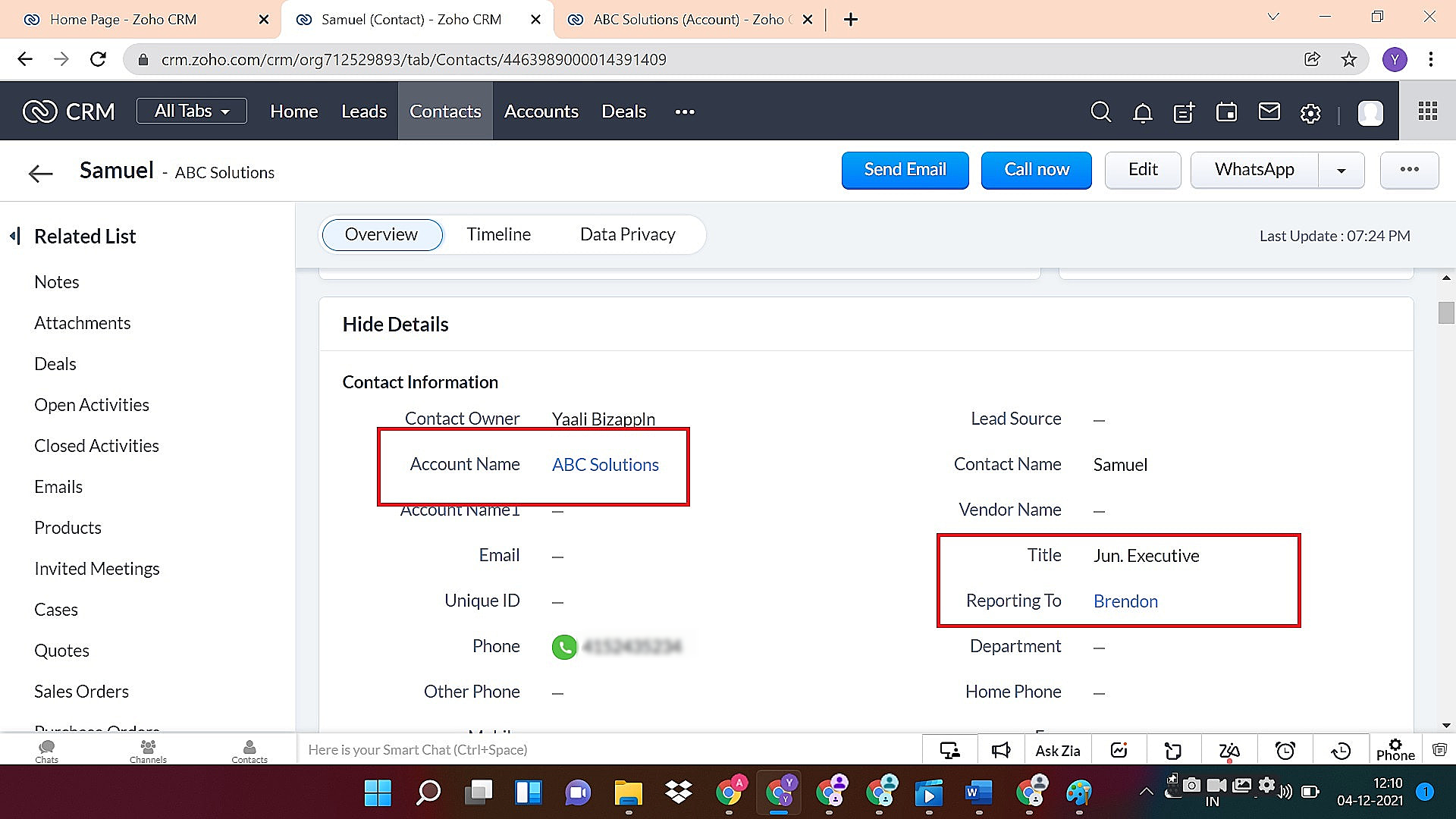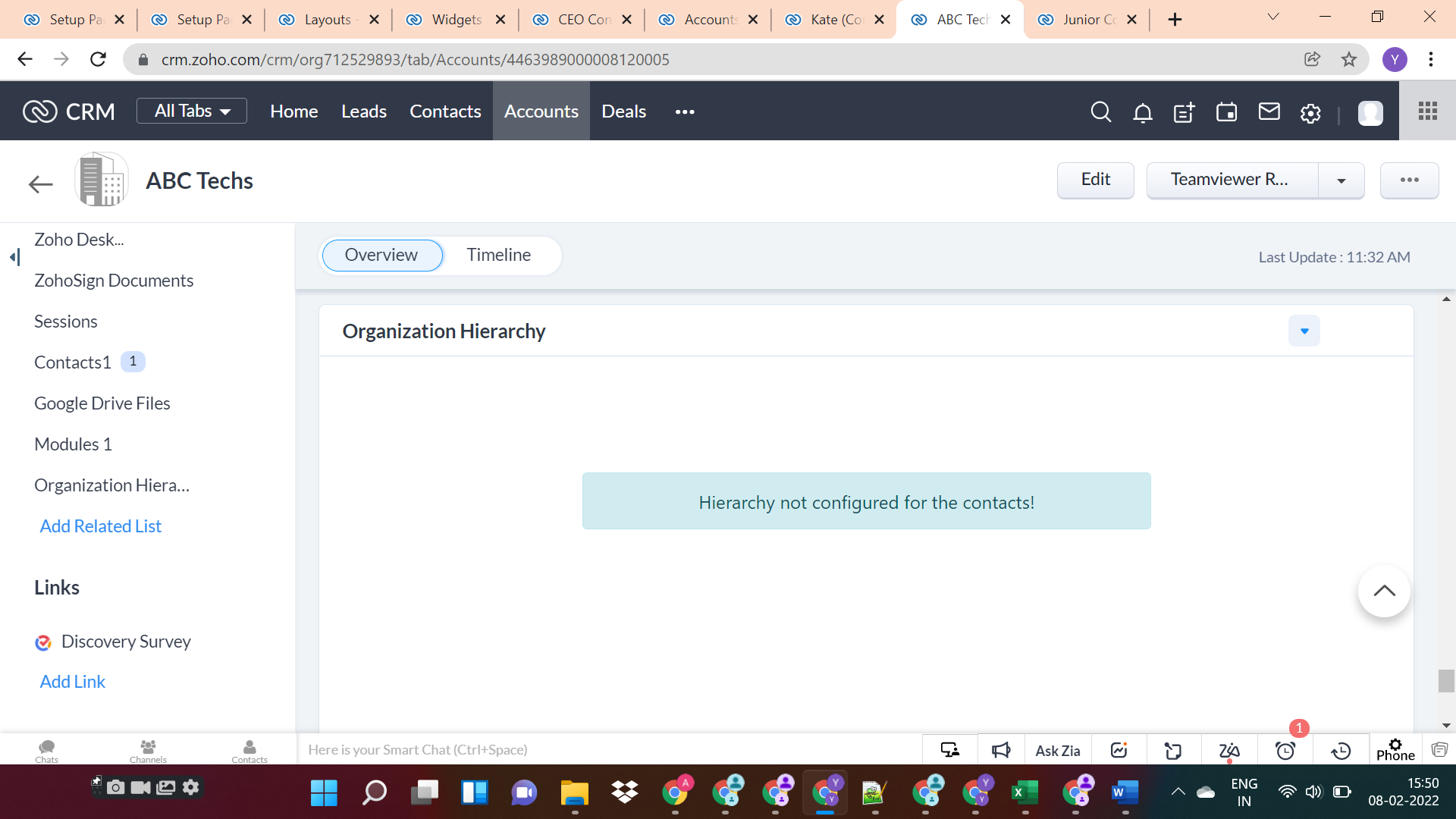Organization Hierarchy Chart for Zoho CRM
Automatically build organizational charts within Zoho CRM in record time.
Sales teams still manually create organizational charts using Google Docs, Word, Excel, PowerPoint and Org Chart Software. Hereafter, you don't have to waste your time on creating an Org Chart for a company.
It is super easy to create an organizational chart in Zoho CRM with our Organization Hierarchy Chart Extension, which automatically creates Org Chart in your Zoho CRM's Accounts and Contacts Modules by leveraging your Zoho CRM Contacts records.
It has never been easier and more beautiful to view the company hierarchies in Zoho CRM. By using our extension, you can visually see the reporting relationships of the account’s contacts and identify the decision-makers easily in the form of a Tree Chart view (Org Chart).
What's the Purpose of an Organization Chart in Zoho CRM?
The key to any sales process is to ensure that you're talking to the right person in an organization when dealing with an opportunity/deal.
However, if you are a fast-growing business you would have multiple contacts for each account, keeping track and reaching out to them turns out to be an arduous and time intensive task -- For which account should I contact whom to seal the deal? Who manages each department? And who reports to them?
Identifying the true authority or decision-maker is essential to closing the deal and shortening the sales cycle. This is where our Organization Hierarchy Chart extension comes handy. Your sales teams can view the hierarchy of your Accounts and their associated Contacts visually in the form of a Hierarchical Chart within the contacts or accounts module, which helps your sales persons to quickly view the information about who is the influencer (influences sales decision) or the decision maker (makes sales decision) in a company.