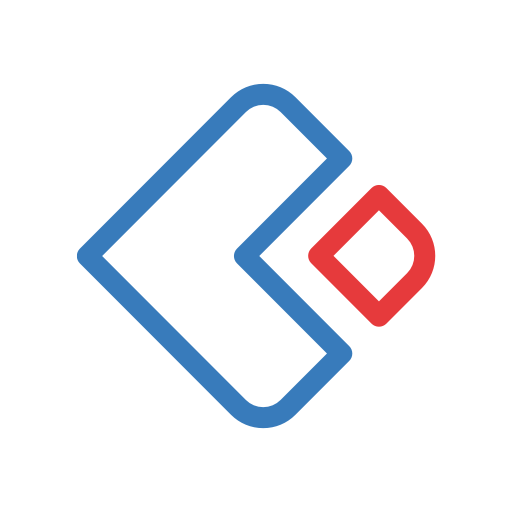We have also integrated TreviPay for an ecommerce business who offer their customers a convenient Buy Now, Pay Later (BNPL) payment option at the checkout page
Here is the step-by-step breakdown of how our client have utilize the Buy Now, Pay Later (BNPL) payment option within their ecommerce app built using Zoho Creator.
1. Checkout with TreviPay BNPL:
If a customer chooses TreviPay BNPL as their preferred payment method on the checkout page of the Zoho creator app. TreviPay will prompt the customer to fill in their details and offer them a repayment plan.
2.Quick Credit Check (within seconds):
TreviPay performs a swift credit check directly on your payment page. This eliminates the need to redirect customers to a third-party website, ensuring a smooth and uninterrupted checkout experience.
3. Flexible Repayment Plan Selection:
Upon successful credit check, your customer gets to choose a repayment plan that best suits their budget. TreviPay offers options like splitting the total order amount into installments spread over a predetermined timeframe.
4.Transparent Payment Schedule:
Upon selecting a plan, your customer receives a clear and detailed payment schedule outlining the installment amounts and respective due dates. This transparency fosters trust and ensures customers are fully informed about their repayment obligations.
5. Instant Order Confirmation & Merchant Payment
Once your customer confirms their chosen repayment plan, the transaction is complete!
-
TreviPay instantly pays you the remaining full amount of the purchase and you receive your revenue upfront. The payment status will be immediately updated in your Zoho Creator app.
-
You can then register your company and all your employees within the TreviPay platform.This allows TreviPay to assess credit worthiness and manage financial risks associated with employee purchases.
-
TreviPay handles the automated collection process, ensuring timely repayments and minimizing manual follow-up for you.
6. Transaction Monitoring:
TreviPay provides businesses with transparent reporting and analytics, allowing them to monitor transactions and track spending patterns. Your Zoho Creator has access to this information, providing businesses with valuable insights into their customers' purchasing behavior.
By integrating TreviPay's BNPL functionality within your Zoho Creator app, you can empower your customers to complete their purchase with flexible payment options.Your customers are more likely to complete their purchases at checkout by spread out the cost of their purchases over multiple installments. This allows them to purchase the items they need now and pay for them in installments over time.
This creates a win-win situation, fosters a positive customer experience and helps your e-commerce business thrive.