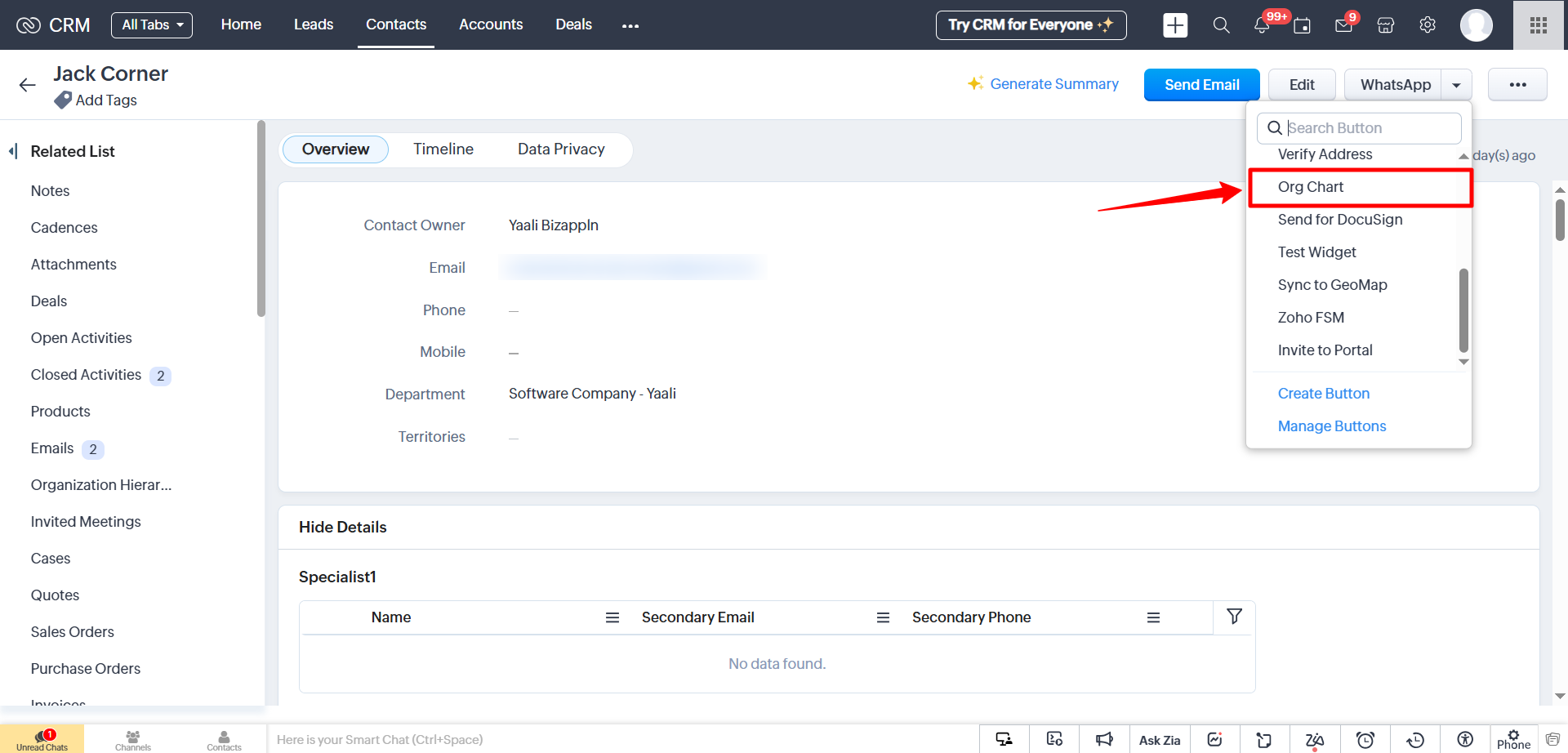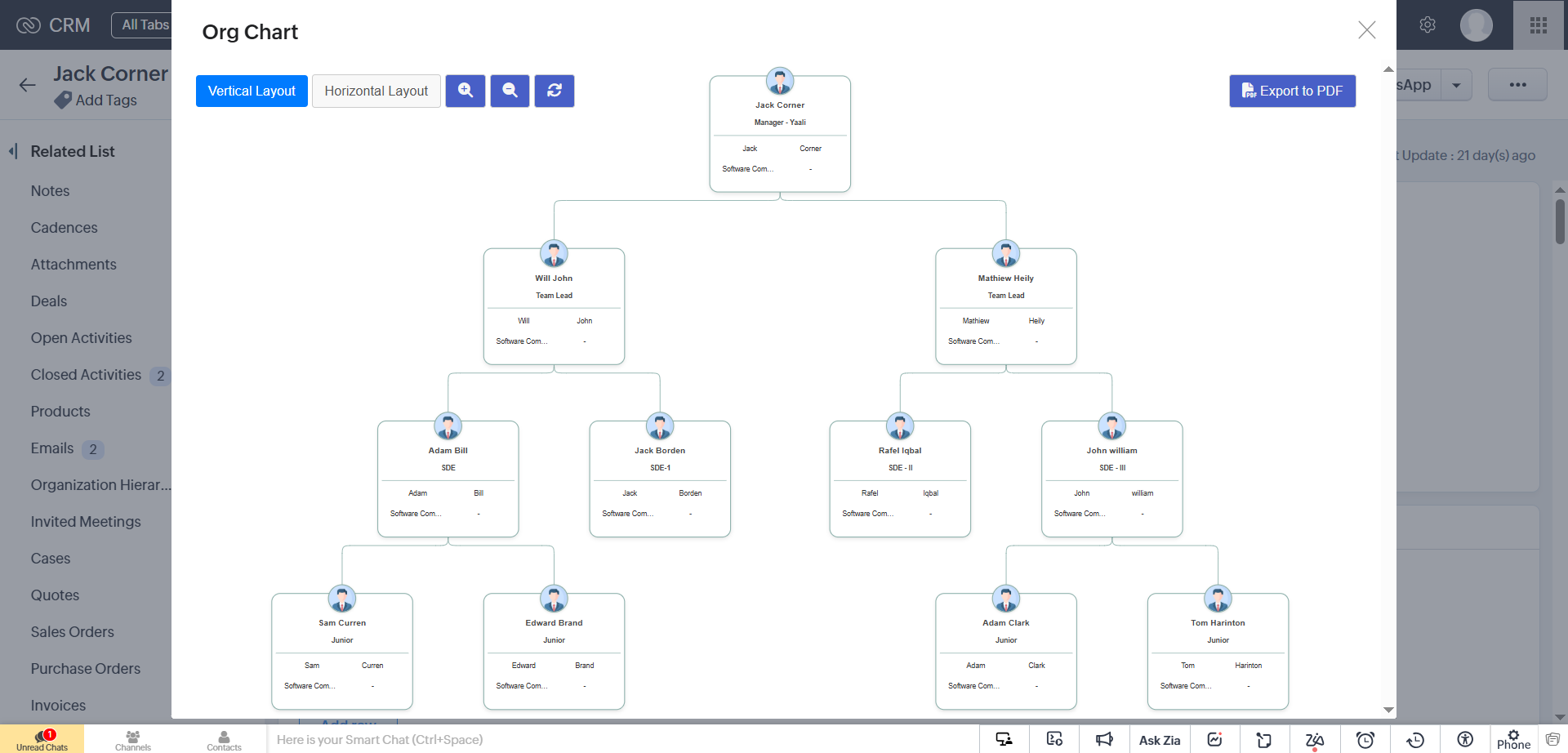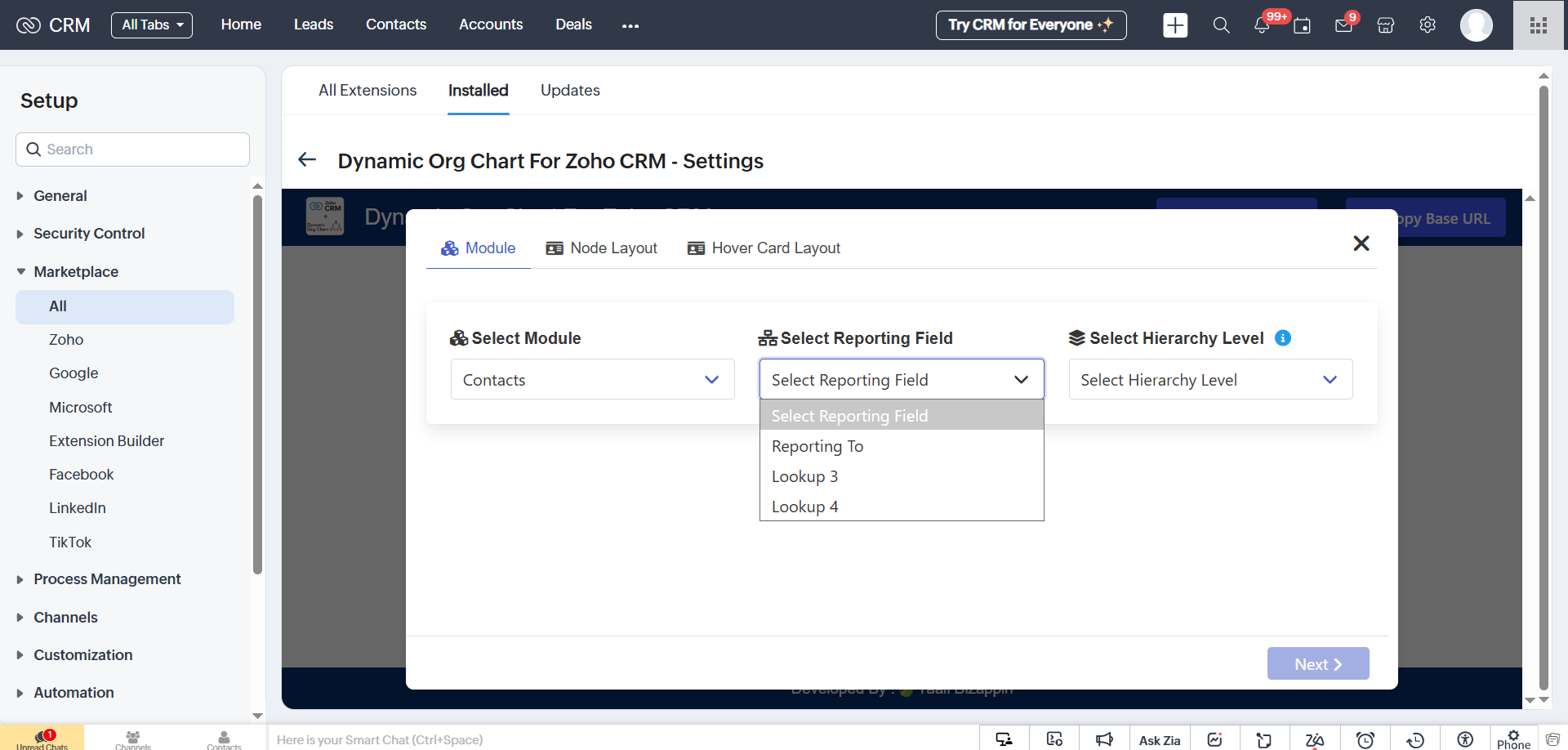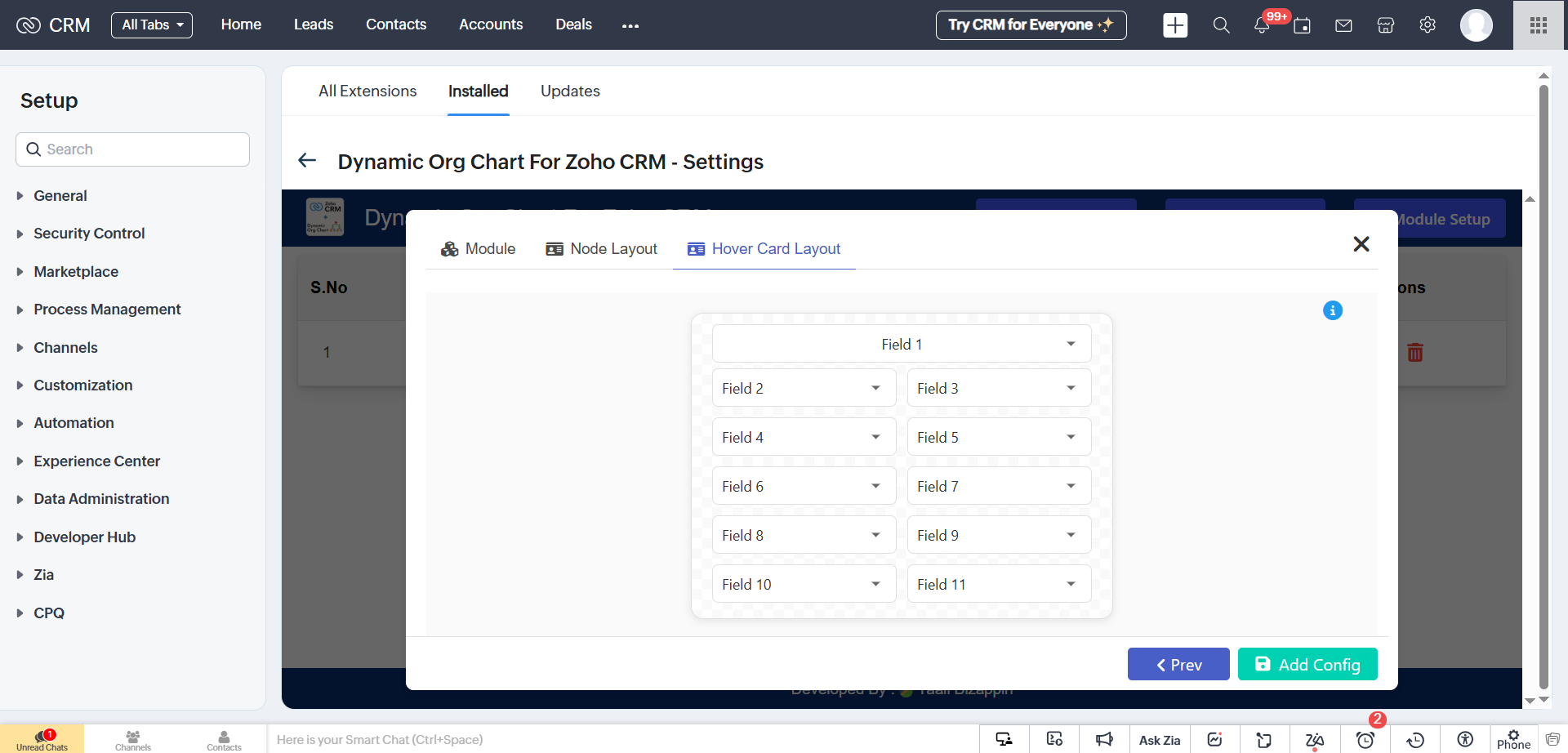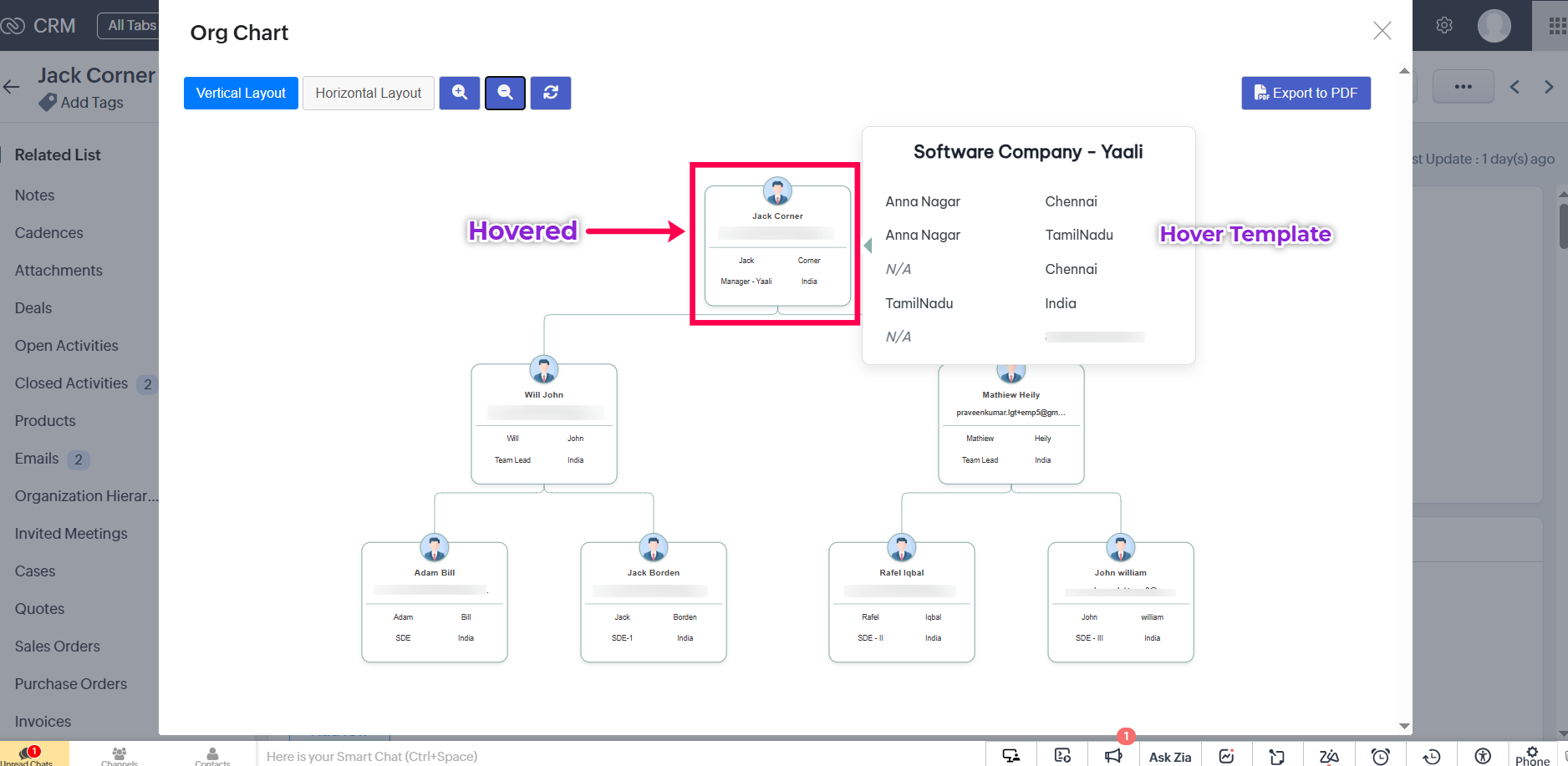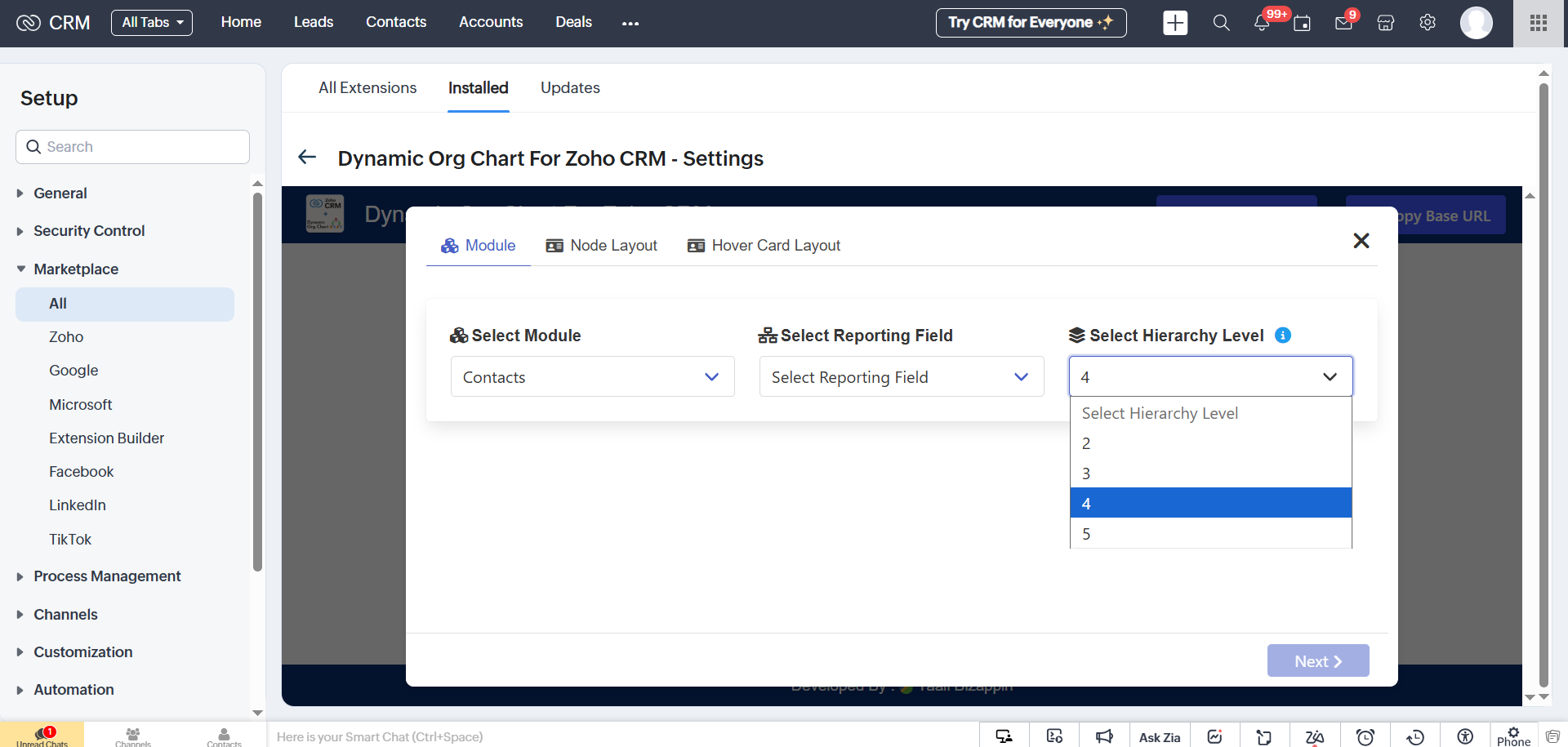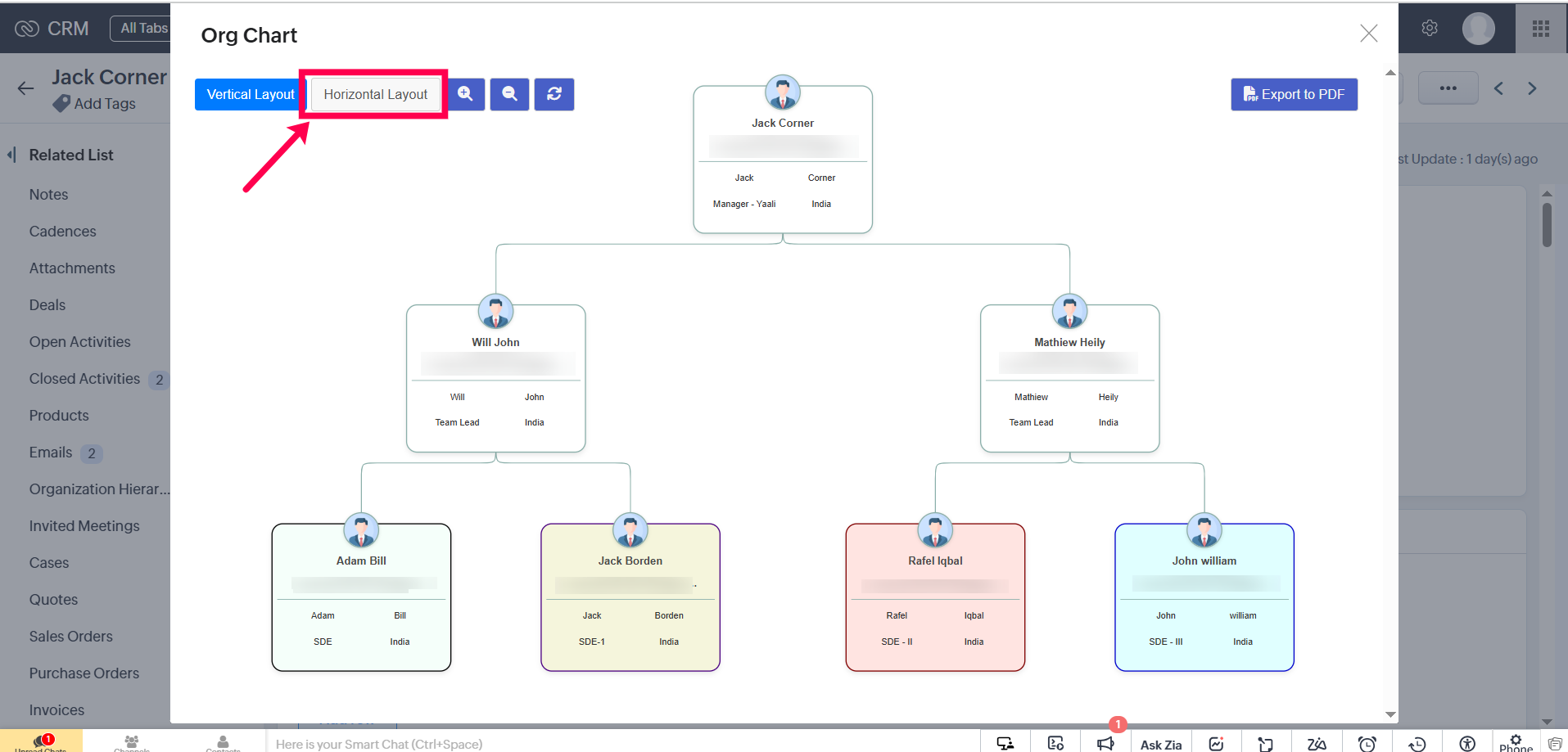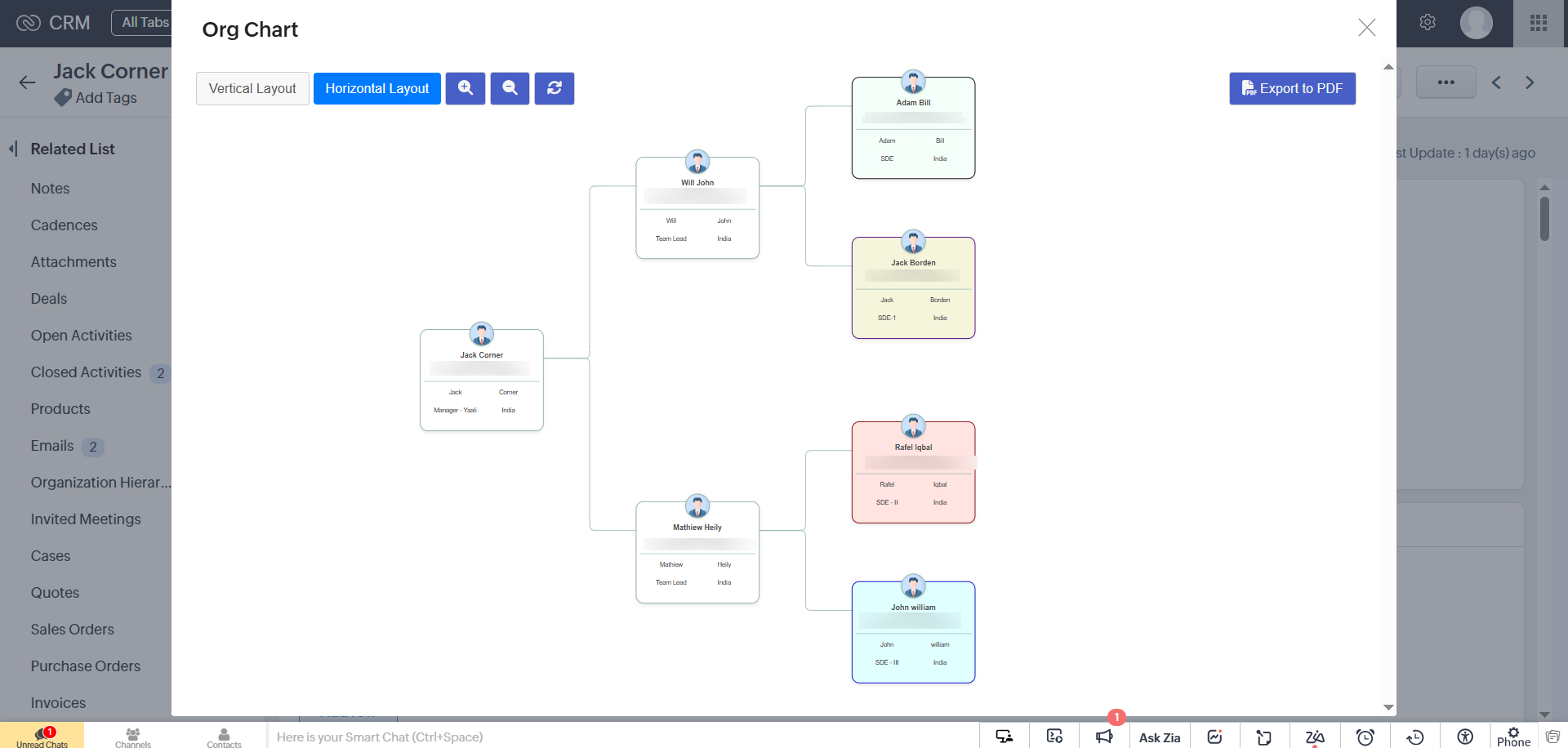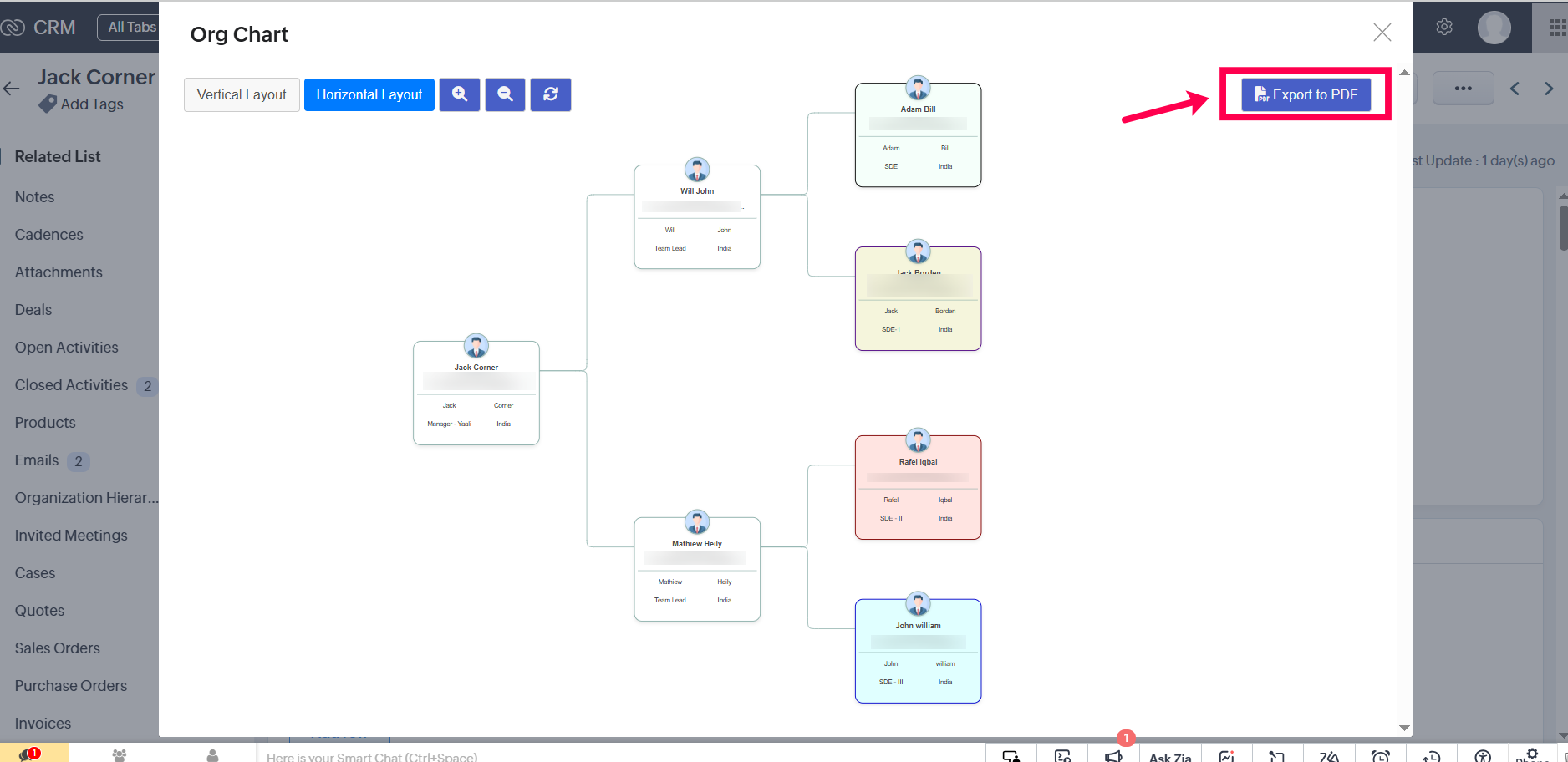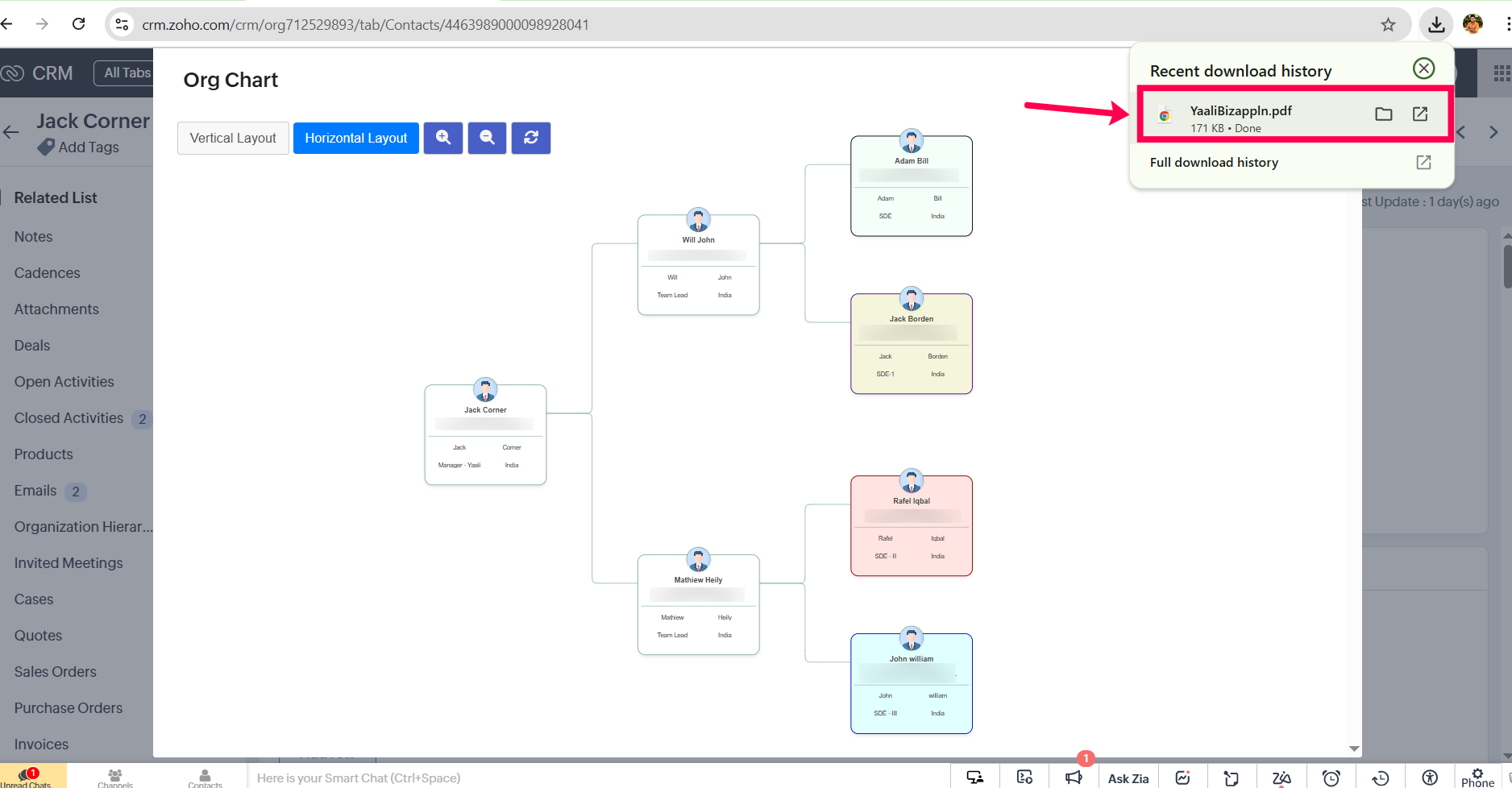Why You Need the Dynamic Org Chart Extension in Zoho CRM?
When you're working on big deals or managing high-stakes accounts, who you're talking to can matter just as much as what you're selling. But in a sea of contacts and accounts, it’s easy to lose sight of how people connect within an organization.
You have all the data, but it’s buried in fields and records, leaving you to piece together who's who, who reports to whom, and most importantly, who influences the decision, who holds the decision-making power, and where key decision-makers sit within an organization hierarchy.
That’s where the Dynamic Org Chart for Zoho CRM changes the game. This extension automatically builds a visual organizational hierarchy chart based on the “Reporting To” field in any standard or custom module, turning your CRM data into an interactive org chart,
-
Who reports to whom?
-
Who are the key decision-makers?
-
Which influencers or blockers might impact the deal?
-
Where does each contact fit in the organizational hierarchy?
Best Part? You can even customize the look and feel of the chart-set color codes based on roles or departments, control how many levels to show, and choose between horizontal or vertical layouts depending on how you like to view the org chart.
Plus, you can export your Org chart as a PDF with your company name on it, perfect for sharing offline or with your team.