Client Overview:
A prominent exporter of automobile spare parts, the client faced challenges in managing and automating their communication processes. As their business expanded, they recognized the need to streamline how they communicated with both their customers and vendors to improve efficiency and ensure timely updates.
Their primary goal was to send automated messages, such as Sales Order details, Shipment updates, Invoices, Purchase Orders, and follow-up reminders. This would not only keep their clients well-informed but also improve internal processes by setting reminders for employees.
FYI: We’ve signed an NDA with this client. So, we can’t reveal our client/company name. We can show you a demo if you want.
The Challenge
Our client, a leading automobile spare parts exporter, faced several communication hurdles that impacted their operations. They needed a streamlined way to send timely updates and documents such as sales orders, shipment details, invoices, and purchase orders to their customers and vendors.
The manual process of sending these updates and reminders was not only time-consuming but also prone to delays and errors. Moreover, employees often missed reminders about pending tasks, leading to inefficient workflows and missed deadlines.
The client sought a solution to automate the process of sending WhatsApp messages for:
-
-
Sales Order details to customers.
-
Shipment updates to keep customers informed.
-
Invoices (in both PDF and Excel formats) to customers.
-
Purchase Orders and follow-up reminders to vendors.
-
Employee reminders about pending tasks to improve internal accountability.
-
The goal was clear: streamline communication, enhance customer experience, improve vendor coordination, and increase employee productivity—all while reducing administrative overhead.
The Solution:
To address the challenges faced by the client, our Zoho Creator Experts implemented an automated WhatsApp messaging system with their existing export management app built using Zoho Creator. The main challenge was that Zoho Creator does not have a built-in integration for WhatsApp. However, with Meta's widely used API, we were able to connect Zoho Creator to WhatsApp for sending automated messages.
Here’s how we tackled the solution step-by-step:
Step 1: Configuring Meta API
We began by configuring Meta's API for WhatsApp. This process involved the following steps.
1. Setting Up Meta Developer Console: The first step was logging into the Meta Developer Console and creating a new app for the client’s account. This included adding basic app details such as the app name and business information.
2. Adding Mobile and Payment Details: After the initial setup, we added necessary mobile and payment details as required by Meta, ensuring compliance with their policies.
3. Obtaining API Key and URL: Once the setup was completed, Meta provided us with an API key and URL, which was the core of our integration with Zoho Creator. This enabled us to send automated messages to WhatsApp.
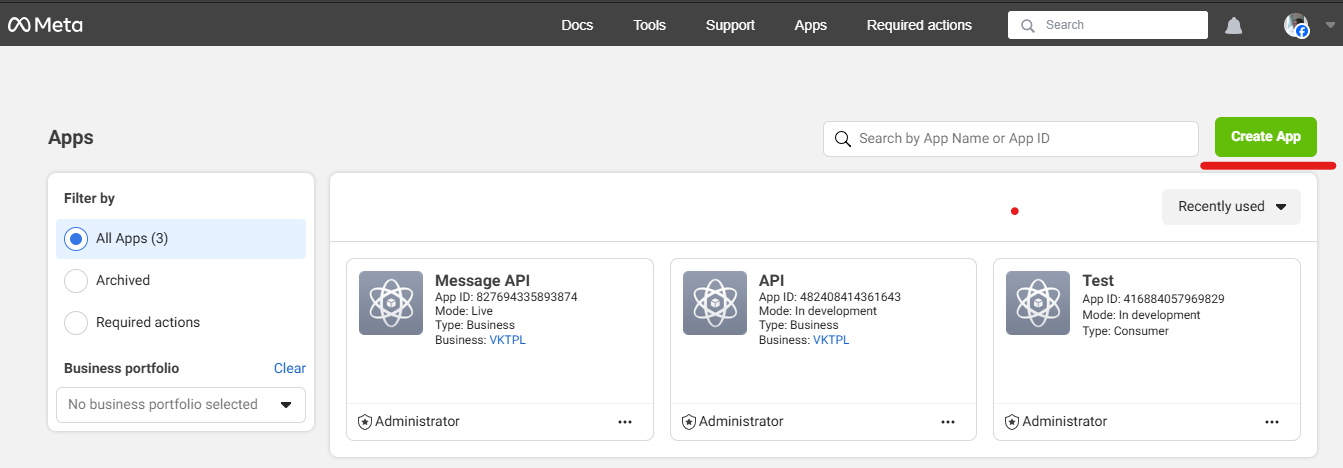
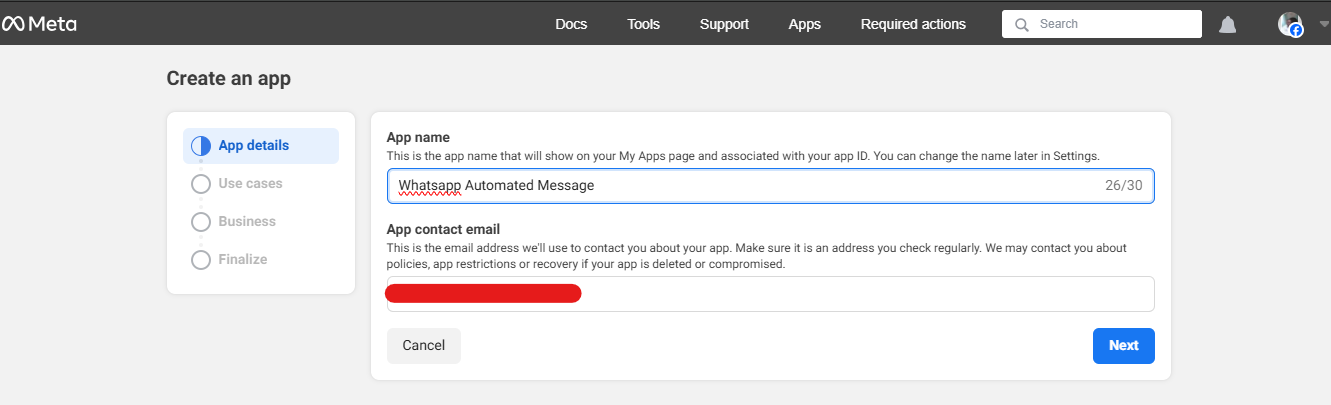

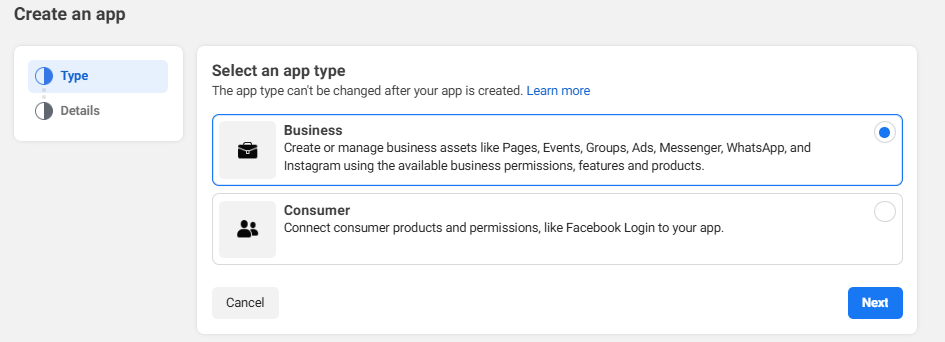

Step 2. Template Creation and Approval:
Before sending automated messages via WhatsApp, we needed to create a message template within the Meta Developer Console. Meta requires all message templates to be approved before they can be used for communication.
-
1. Creating Custom Templates: We created customized templates for sales order details, shipment updates, invoices (both PDF and Excel formats), and purchase orders. These templates were crafted to ensure that the information delivered to customers, vendors, and employees was consistent and accurate.

2. Approval Process: Once the templates were created, Meta took anywhere from 10 minutes to 24 hours to verify and approve them. After approval, these templates were ready to be used for automated WhatsApp messages. .
Step 3: Creating Automated Functions in Zoho Creator
With the Meta API setup and the templates approved, we integrated everything within Zoho Creator.
-
1. Automated Message Triggers: We created custom functions within Zoho Creator to trigger WhatsApp messages automatically. These functions sent notifications for various events, such as:
-
Sales Order Details: Automatically sending sales order details to customers, keeping them informed about their purchases.
-
Shipment Updates: Informing customers about the current status of their shipments.
-
Invoices: Sending both PDF and Excel versions of invoices to customers.
-
Purchase Orders and Reminders: Notifying vendors about new purchase orders and sending follow-up reminders to ensure timely responses.
-
Task Reminders for Employees: Automatically sending reminders to employees regarding pending tasks to help improve productivity and accountability.
-
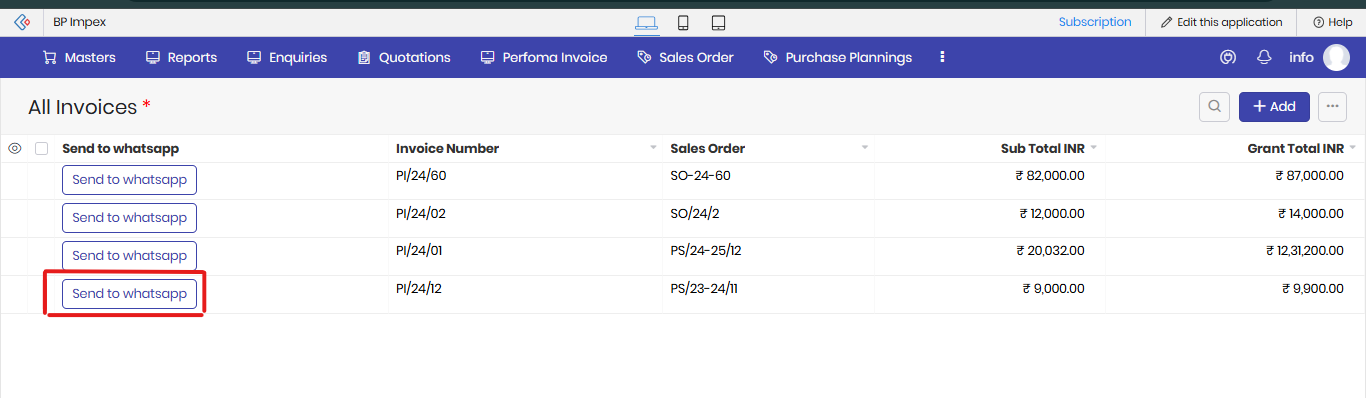
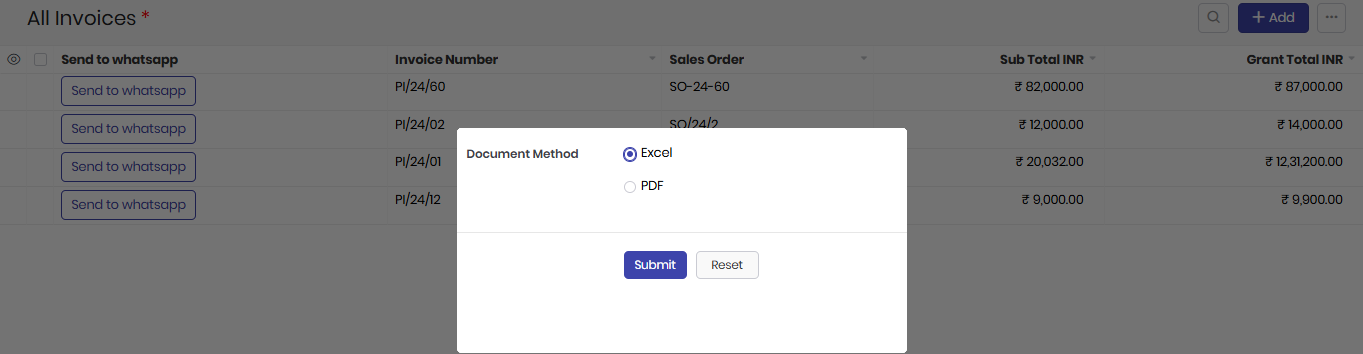


Step 4: Sending Excel Files via WhatsApp
1. Using Google Sheets for Excel Files: We utilized Google Sheets to generate Excel files based on the data collected from the client’s Export Management application.
2. Publishing and Sharing Excel Files: The Excel files were published and shared via a Google Sheets URL. We then embedded this URL into the WhatsApp message, allowing customers and vendors to access the files easily.
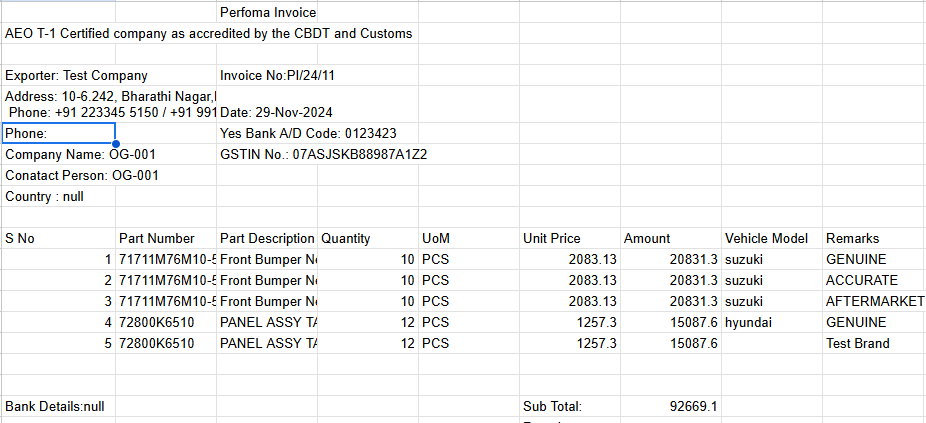
WhatsApp Messages and Excel Files
Once everything was configured, customers started receiving WhatsApp messages with detailed information such as
-
Sales Order Details: A comprehensive breakdown of the order.
-
Shipment Updates: The status of their shipments, including tracking information.
-
Invoices: Both PDF and Excel formats of the invoice.
The Excel files were tailored to the client’s specifications, providing customers with a convenient, easy-to-read format that included all necessary financial details.
Benefits for the Client:
By implementing this automated messaging system with Zoho Creator and Meta's WhatsApp API, the client experienced several key benefits:
1. Enhanced Communication Efficiency:
With automated messages sent in real time, the client could ensure timely communication with customers, vendors, and employees. This eliminated delays that were previously caused by manual messaging, allowing the business to run smoothly.
2. Improved Customer Experience:
Customers now receive real-time updates on their transactions, such as shipment tracking and order confirmations, directly on WhatsApp. This not only improved communication but also fostered a sense of trust and reliability between the client and their customers.
3. Vendor Coordination and Procurement Efficiency:
The automated system sends Purchase Orders and follow-up reminders to vendors, ensuring timely responses. By streamlining this process, the client significantly improved procurement timelines and reduced delays in the supply chain.
4. Increased Employee Productivity:
Automated task reminders ensured employees didn’t forget important deadlines or tasks, increasing accountability and overall productivity within the organization.
5. Cost Savings:
By automating these communication processes, the client reduced the need for manual labor and freed up staff to focus on more strategic tasks.
6. Accuracy and Consistency in Communication:
Using predefined templates for communication ensured that messages were consistent and error-free, reducing the risk of miscommunication and providing a professional experience for customers, vendors, and employees alike.
At every step of the way, YAALI provided expert guidance and seamless integration. From setting up the Meta API to configuring the automation process in Zoho Creator, we ensured that the automated WhatsApp messaging was perfectly tailored to meet the client’s needs. From configuring the API to automating message triggers and generating Excel files, we supported every step of the way.
The Conclusion:
By leveraging Zoho Creator’s flexibility and Meta’s WhatsApp API, we were able to build a robust automated messaging system that transformed the client’s communication workflows. This integration not only improved efficiency but also helped our client foster better relationships with customers and vendors.
The solution not only addressed their immediate challenges but also laid the foundation for scalable growth in the future. With a seamless, automated whatsapp messaging workflow in place, the client is now better equipped to manage their operations and continue delivering exceptional service to their customers and vendors.
Whether you're in retail, logistics, or any other industry that requires timely communication, then you need to integrate Zoho Creator with WhatsApp.
